Staging Sites and LifterLMS Recurring Payments
LifterLMS watches the WordPress Site Address (the address of your website that is configurable under Settings > General, “Site Address (URL)” and stores a copy of it in the database.
During transition from a live site to a staging site, this value will change and will no longer match the value stored by LifterLMS.
When this happens, you’ll be greeted by a message on the admin panel asking if you’d like to disable automatic recurring payments.
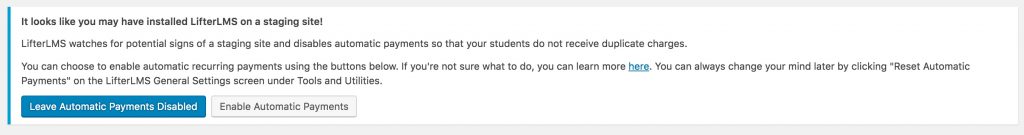
You can check the current status of the recurring payments setting by navigating to LifterLMS > Settings, “General” tab, and finding the “Features” section.
The current status will be recorded next to “Automatic Recurring Payments”
If staging mode is turned on and then turned off on a production (live) site with recurring payments, there are some potential issues with missed or “catch up” payments that can occur.
By enabling test mode, you can ensure that real transactions cannot process. You can also test your checkout process without processing real funds. Follow this process for each LifterLMS gateway you are using such as Stripe test mode.
To ensure customers do not receive renewal reminders, you should disable the ability for emails to send from your site. More information on doing this can be found on our document about staging sites.
If you change your mind or want to change the setting you can force the notice displayed when LifterLMS identifies a change by clicking the Reset Automatic Payments Status button on the LifterLMS > Status, “Tools & Utilities” tab.
Clicking this button will displays the nag notification where you can enable or disable the staging status of the orders. This button does not toggle the actual setting.
So after clicking the button, make sure you choose to enable or disable from within the warning notice!




