How do I get rid of the staging button next to my orders?
The staging icon is there to let you know that recurring payments will not be processed on your site.
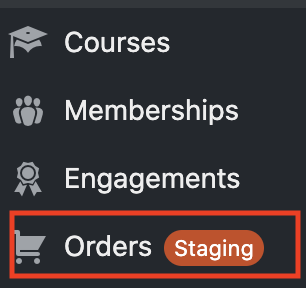
We have information on why this happens in our Staging and Recurring Payments documentation.
You can turn this staging setting off and on at any time by going to LifterLMS->Status->Tools and Utilities and selecting the “Reset Automatic Payments” option.
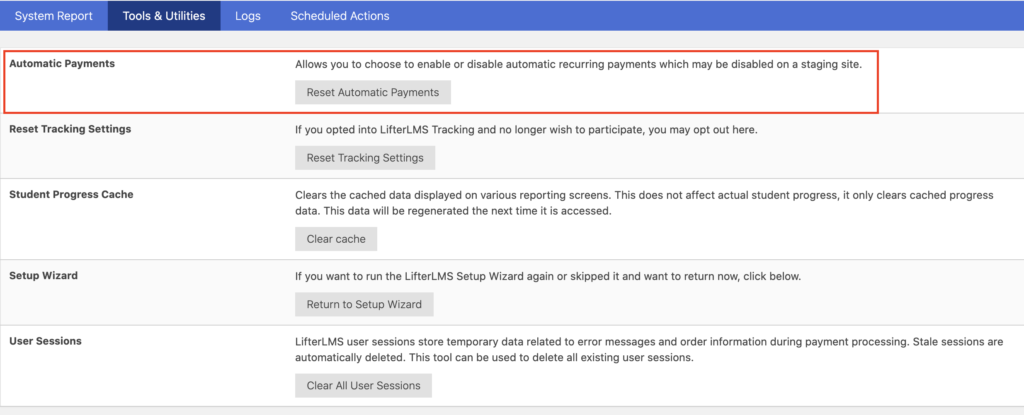
This will create a nag notification at the top of the screen that will give you options to disable and reenable automatic payments.
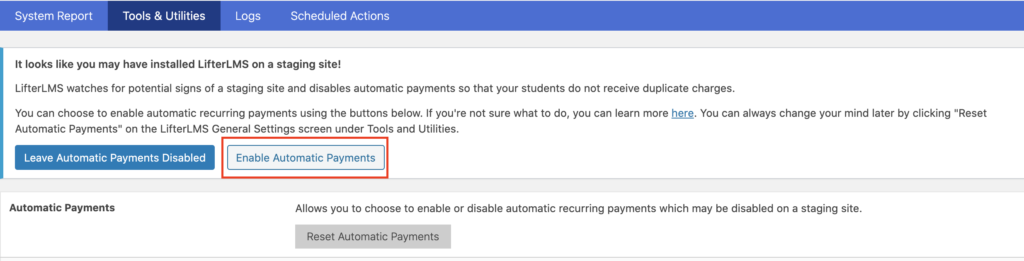
As a general rule, no.
Even if you do not have any Courses or Memberships with recurring payments, you should not leave the staging mode enabled on the site.

