Twilio Phone Number Webhook URLs
LifterLMS Twilio adds a custom endpoint to your site via the WP Rest API which allows the Twilio API to interact with your website. This communication allows Twilio to relay received text messages to your website so that LifterLMS Twilio can enroll students during text to enroll conversations.
For this reason, a Twilio Phone number which is already utilizing a webhook url should not be used for LifterLMS Twilio. You should purchase a new number Twilio number for use exclusively with LifterLMS Twilio.
When you select a Twilio number for use with a text to enroll enabled access plan or as the From Number in your default LifterLMS Twilio settings, LifterLMS Twilio will automatically update the webhook url for the selected number so that you don’t have to configure this yourself.
If you receive error messages on screen when selecting a number, you may have to configure the webhook URL manually.
You can follow this tutorial for instructions on how to add a webhook url for a Twilio phone number.
The webhook url to use will be: https://mywebsite.com/wp-rest/llms-twilio/v1/sms
Replace “mywebsite.com” with the URL of your website, if SSL is not enabled on your site use “http://” instead of “https://”
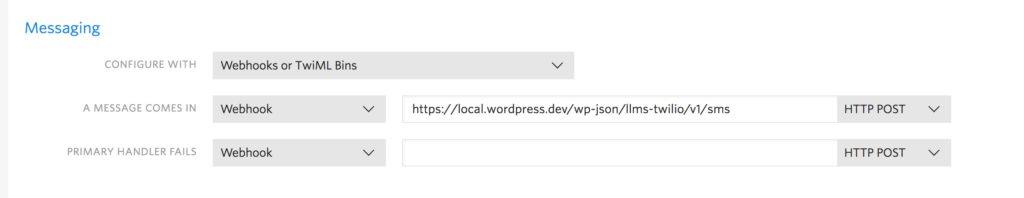
Since LifterLMS Twilio does not currently support Twilio voice features, if you are using a Voice-enabled phone number it is recommended that you leave the webhook URLs for voice configuration blank.
This way calls made to your Twilio Phone numbers will be rejected.

