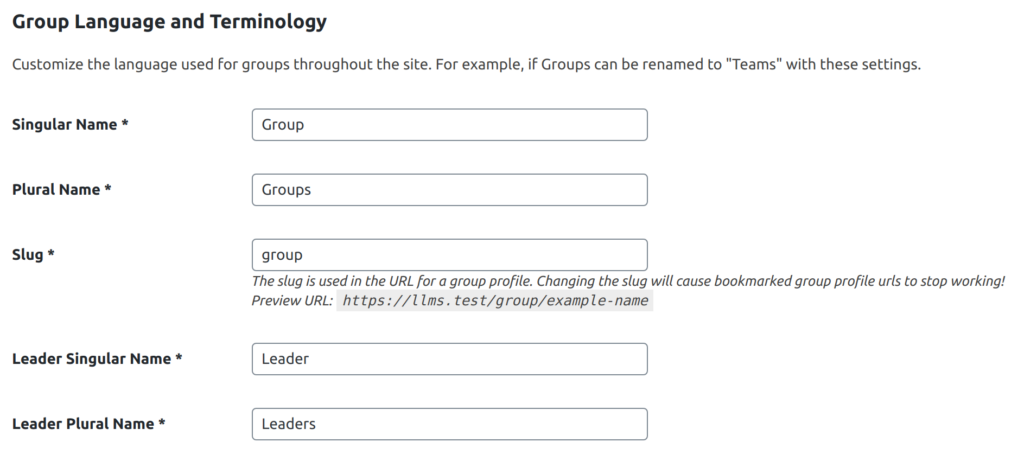LifterLMS Groups Integration Settings
The plugin’s main integration settings allow site administrators to configure:
- Global group privacy options
- Default settings which will apply to every newly created group on the site.
- Language settings which apply to all groups on the site
The LifterLMS Groups integrations settings can be found on your site’s WordPress admin panel and is visible to any user with the manage_lifterlms capability.
To locate the settings screen, navigate to LifterLMS > Settings > Integrations and click on LifterLMS Groups.
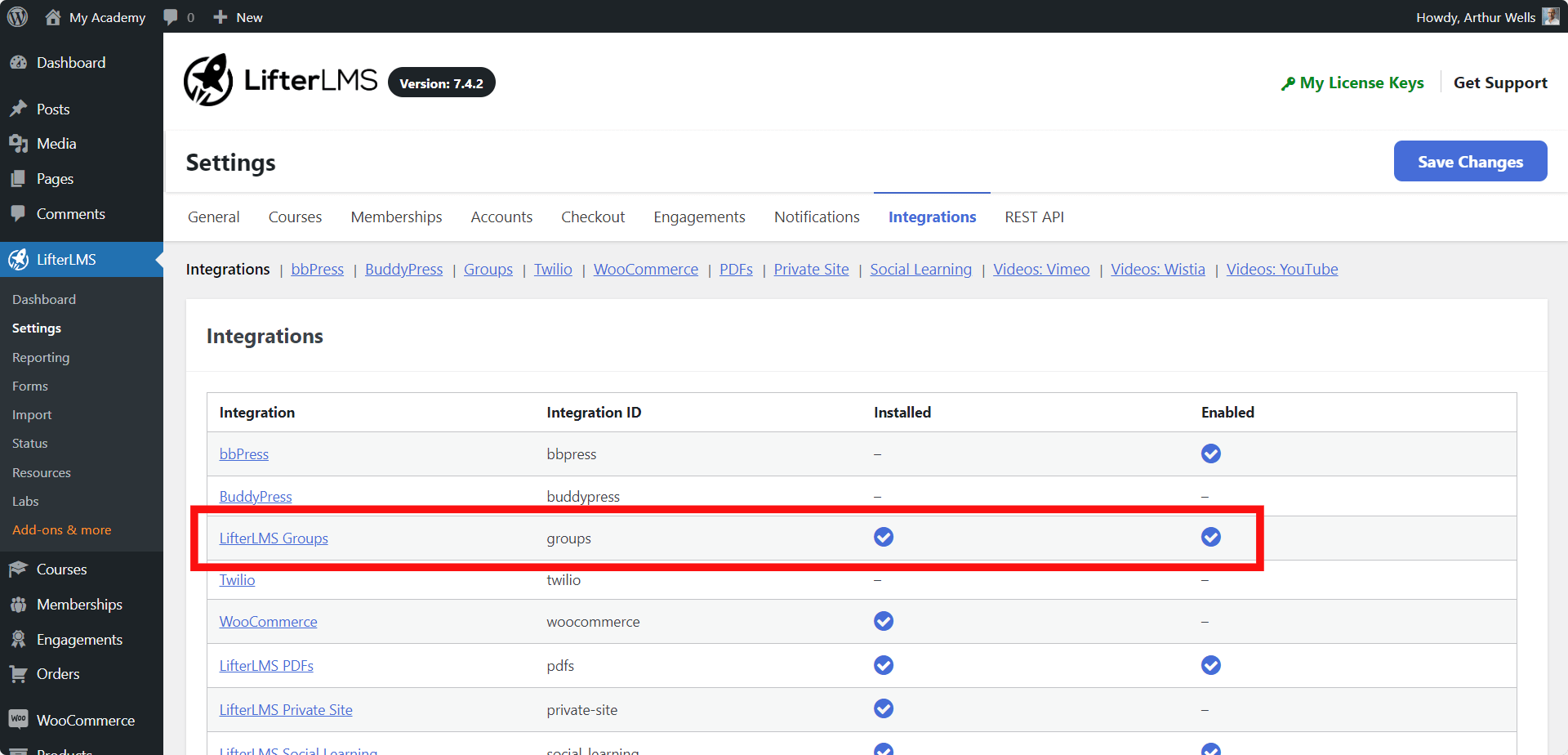
Each group has it’s own profile where group administrators can manage their group and group members can find information about the group and its members.
The Visibility setting determines the default visibility of any new group created on the site and acts as the most open visibility setting available to individual groups on the group settings screen.
Individual groups can customize this value for their group on the group profile settings screen. They may choose to make their group less visible than this global visibility option but not more visible.
| Global Value | Values Available to Individual Groups |
| Open | Open, Private, Closed |
| Private | Private, Closed |
| Closed | Closed |
If the global visibility option is set to Open, individual groups can make their group Private or Closed.
If the global visibility option is set to Private, individuals groups can make their group either Private or Closed and may not make their group Open.
If the global visibility option is set to Closed, groups are not able to customize their visibility options and all groups will be automatically Closed.
Open
An open group is a group that is publicly visible to any visitor to the website.
Open groups will be listed on the group directory page and may be indexed by search engines.
Private
Private groups are only visible to logged-in users with an active user account on the website.
If a logged-out user attempts to access a Private group profile via direct link, they will be served a 404 Error Page.
Private groups are not crawled or indexed by search engines.
While Private groups are listed on the group directory page, they are only displayed to logged-in users.
Closed
Closed groups are visible only to members of the group.
If non-member attempts to access a Closed group profile via direct link, they will be served a 404 Error Page.
Closed groups are not crawled or indexed by search engines.
Closed groups are never listed in the group directory.
The Group Directory page serves as a way for members and visitors to locate groups on the website.
Depending on the requirements of the website, you may not want to use or create a group directory.
To create a group directory page:
- Create and publish a new WordPress page on the website.
- Navigate to the Groups Settings Screen and locate the Directory Page dropdown.
- Select your newly published page and click Save.
When visiting this page, you will now see a list of groups on the website. Each group card serves as a link to the group’s profile.
When creating the directory page, you may add any content to the page and it will be displayed above the list of groups.
The Group Default Profile Images settings provide a way to customize the default profile images used for newly created groups and any groups which have not already customized their profile image.
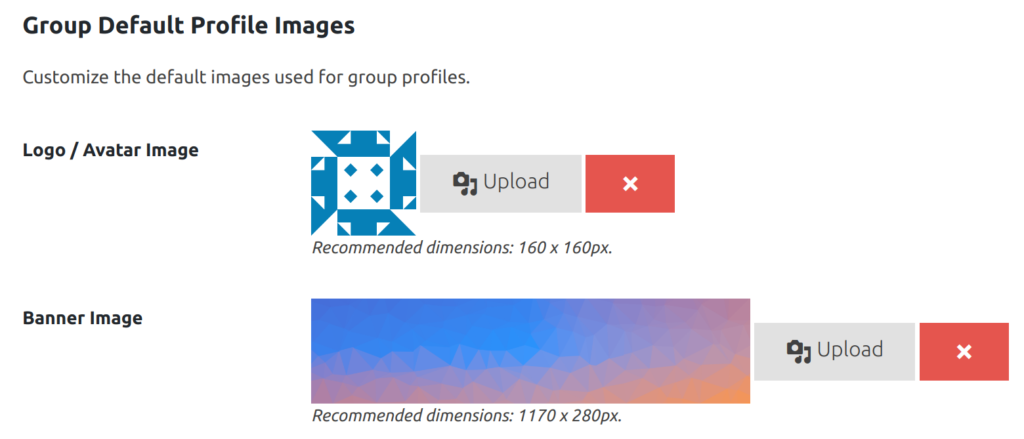
The Group Language and Terminology settings allow customization of the words used throughout the LifterLMS Groups plugin.
The words Group and Leader may be customized globally on the website.
For example, if you would like to replace all instances of the word groups with teams you could do that here. Similarly, if you wanted to have Leaders referred to as Directors you may do that here as well.