How do I create an internal training site not open to the public?
Not everyone is selling their courses or offering free courses to the public.
Some people or companies simply wish to deliver their courses privately to their employees, students, or some kind of private group. This is called internal training.
The first step is to lock down the site from the general public.
The goal is to put in on the internet so the people who are in it can access it from anywhere, but you don’t want the public to be able to get in the courses or gain access to other members only content.
Step 1 is to create a membership and lockdown the site to a membership in the “sitewide” lockdown settings.
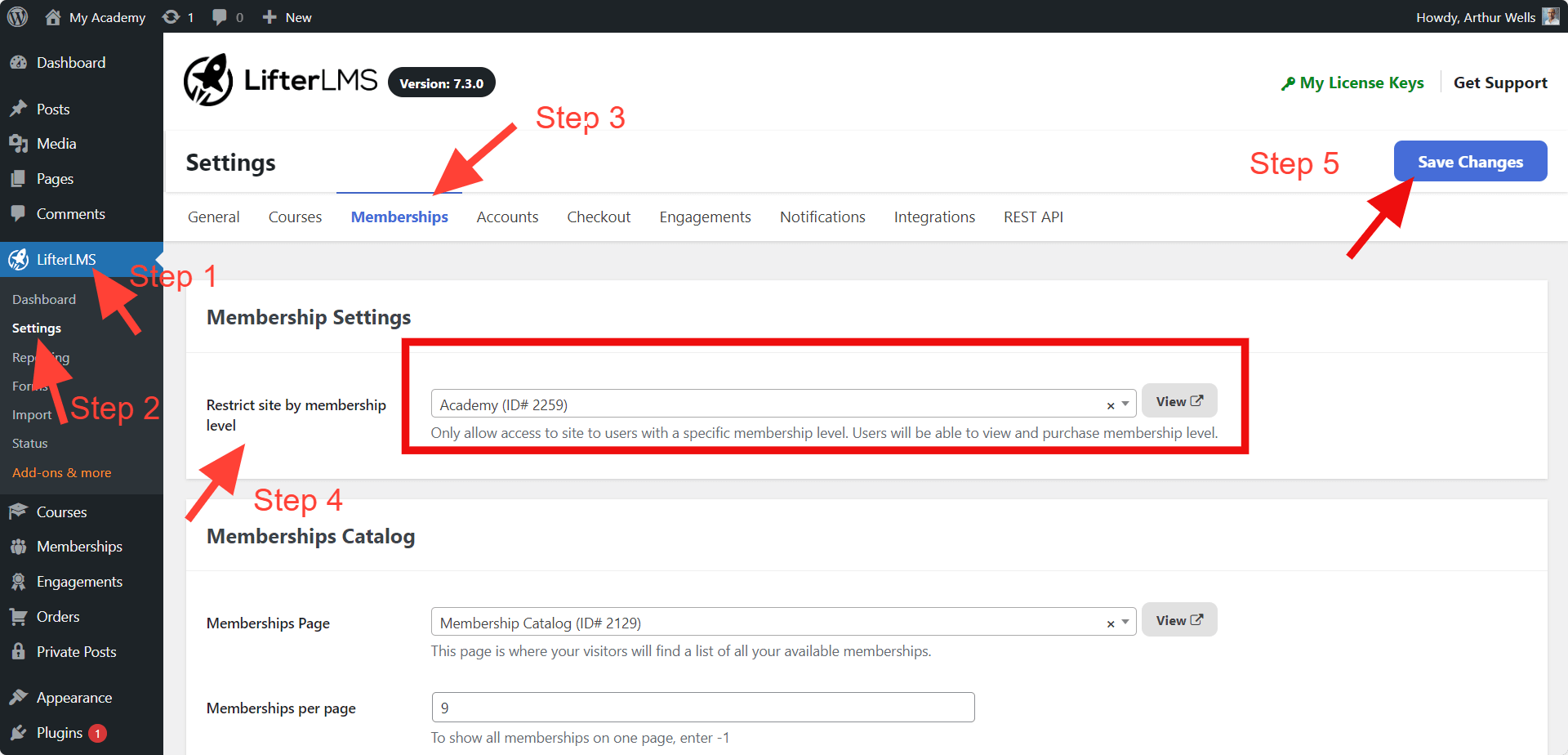
The next step is to create courses and any other members only content.
There are a couple of ways to give people access to the internal training.
Option 1: You can create users for your people and manually enroll them in specific courses or memberships
Option 2: You can give your people activation codes (vouchers) so they can activate their accounts and choose their own passwords. The voucher codes also allow you to instantly and automatically enroll them in specific courses when they activate their accounts.

