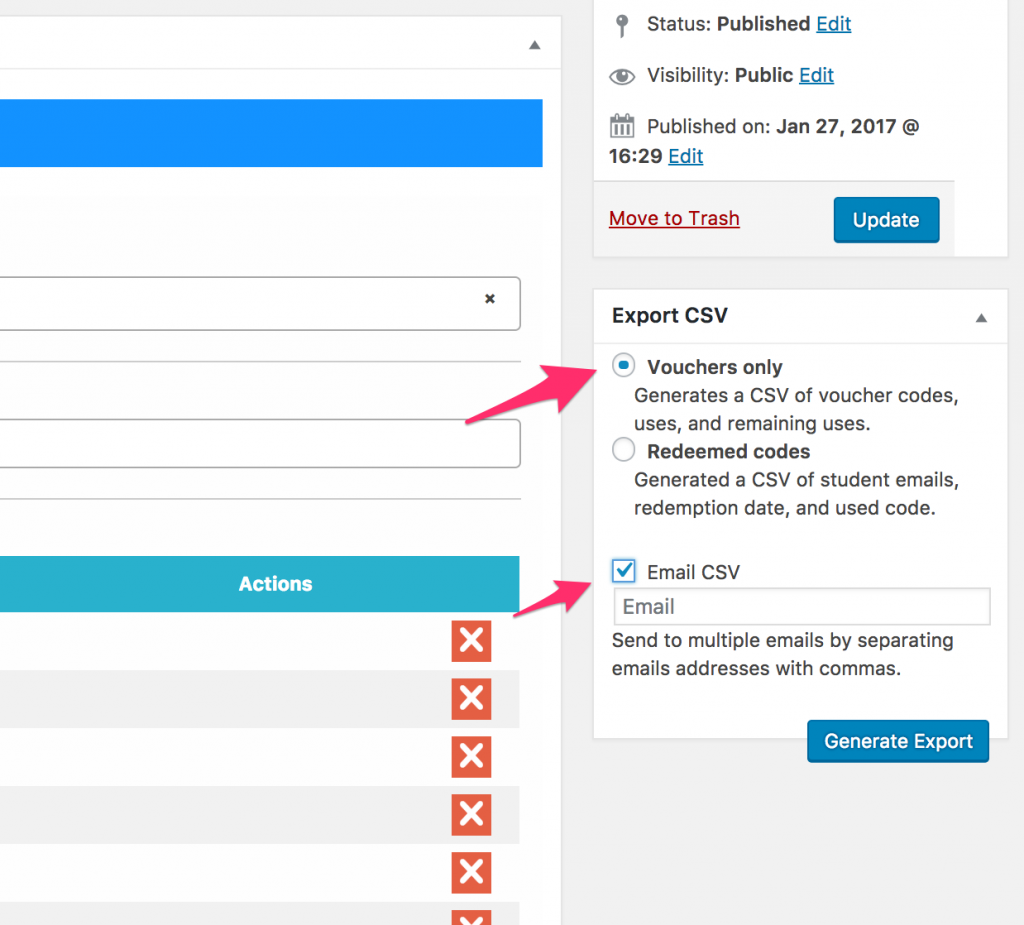How do I use the LifterLMS voucher system?
LifterLMS Vouchers allow you to give out vocher or “activation” codes to users so they can enter the code and be automatically enrolled in specific course/s and/or memberships.
If a user is not yet in the system, they can activate a voucher code from the registration screen:
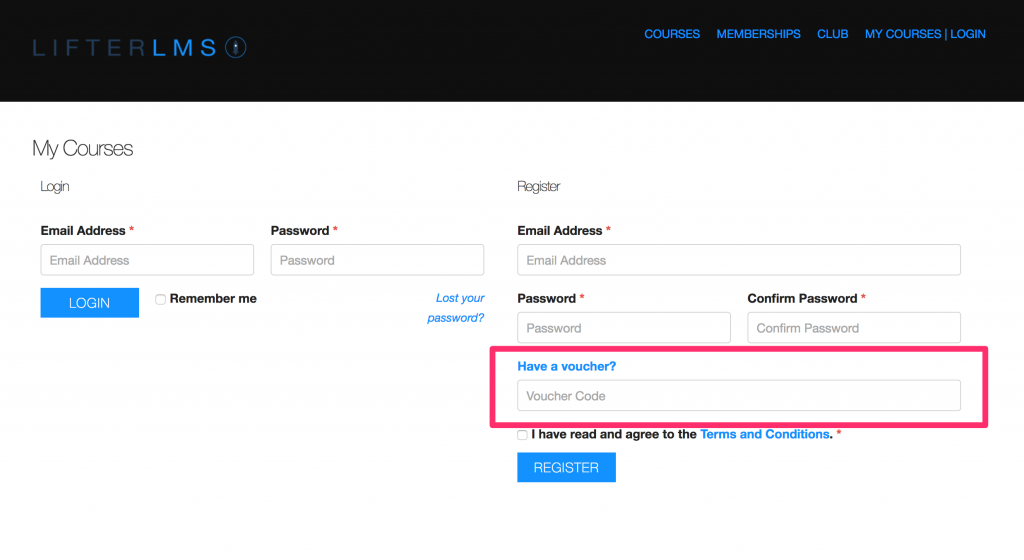
If a user is already in the system, they can activate a voucher code from their student dashboard:
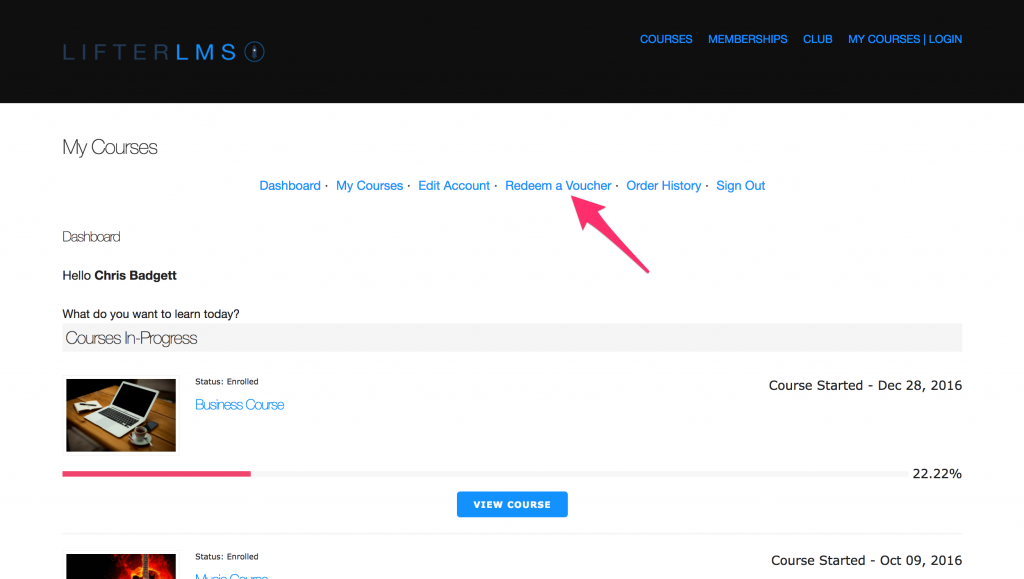
The main use cases for vouchers include:
- A method for user activation when sell bulk seats into a school, business, or corporation
- A method for teachers to easily hand out activation codes to students
- As a method to activate users when selling offline or through a different system
- Log into WordPress
- Navigate to LifterLMS > Orders > Vouchers
- Click on Add Voucher
- Give the Voucher a Title
- Select the courses and/or memberships that will be activated when a user redeems this voucher
- Select how many new codes with how many uses per code
- Edit the voucher code names if you like
- Click publish
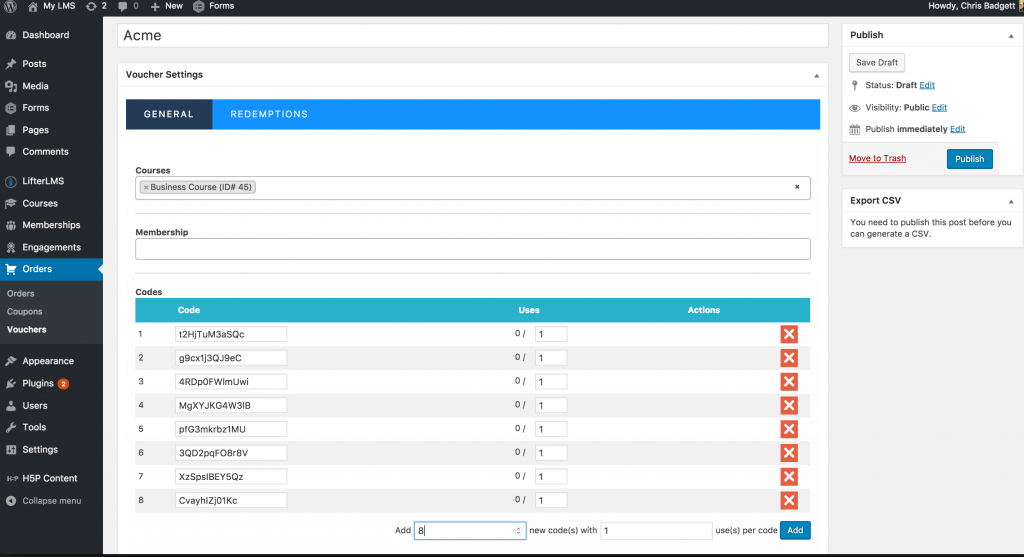
Next you can optionally get a csv of the voucher codes delivered by email if you like: