The new LifterLMS course cohorts add-on is now available.
Easily create group learning where you allow groups of students to enroll and progress through a course together with comprehensive cohort reporting.
What is a course cohort?
A course cohort refers to a group of students who start and complete a course or membership program of study together at the same time.
The concept of a cohort is used in educational settings, especially in online courses, online coaching programs, professional continuing education training programs, and graduate studies, to foster a sense of community, collaboration, and peer support among learners.
The easiest way to think about cohorts is to think about traditional in-person education at schools. So for example:
- The high school graduating class of a certain year is a cohort.
- The 1963 spring semester in Richard Feynman’s “Physics 137” class was a cohort that happened in the past.
- The SaaS entrepreneurs in Dan Martell’s SaaS Academy coaching program in 2020 were a cohort.
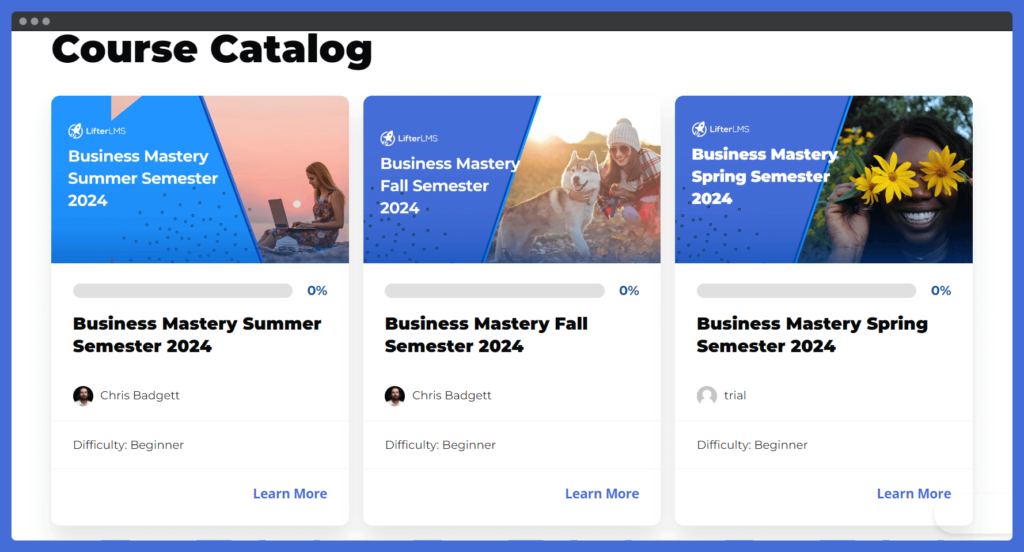
Benefits of Course Cohorts
Cohorts allow you to create unique enrollments, learning experiences, and reporting for individual groups of learners that come into your courses at different times.
Group Enrollment
- Streamline enrollment for semesters, launches, or any kind of time-based group
- Increase the number of students through cohort marketing
- Offer special group pricing to attract larger cohorts
Group Learning
- Foster lively discussions and debates among cohort group members in virtual meetings, lesson comments, forums, or social learning.
- Encourage students to collaborate, support each other, and share resources
- Hold students accountable for their progress within the group dynamic
Cohort Reporting
- Track individual and group progress to identify trends and areas for improvement
- Assess student engagement within groups to optimize future cohort experiences
- Use cohort data to adapt course material for different groups and optimize learning outcomes
Who uses group learning?
Educational Institutions: Schools, colleges, and universities looking to manage semester-based online courses.
Corporate Trainers: Professionals conducting employee training programs in batches or groups.
Online Course Creators: Individuals or businesses offering courses that start at specific times or have group-based assignments.
Professional Development Providers: Organizations offering certification or continued education where learners progress together as groups.
Workshop Organizers: Those conducting short-term workshops or bootcamps with a fixed start and end date.
Community Leaders: Individuals fostering community learning, like book clubs or study groups, using a structured curriculum.
Non-profits & NGOs: Organizations offering training programs or courses to their members or beneficiaries in groups.
Special Interest Groups: Communities focusing on niche topics or skills that want to learn together.
Membership Site Owners: Those who run membership-based websites and want to offer exclusive courses to members in batches.
Consultants & Coaches: Professionals who provide group coaching sessions or training modules to clients at specific intervals.
How To Create Your First Course Cohort
Creating your first cohort-based course with LifterLMS is easy and infinitely customizable.
Step 1) Install LifterLMS
The core LifterLMS is completely free and contains everything you need to create online courses.
Get the LifterLMS free core plugin and follow the activation steps.
Step 2) Install and Activate the LifterLMS Course Cohorts Add-On
Make sure you’ve purchased the LifterLMS Course Cohorts add-on individually or gained access to it via the LifterLMS Infinity Bundle plan.
Ensure the LifterLMS Course Cohorts add-on is activated on your “add-ons and more” screen.
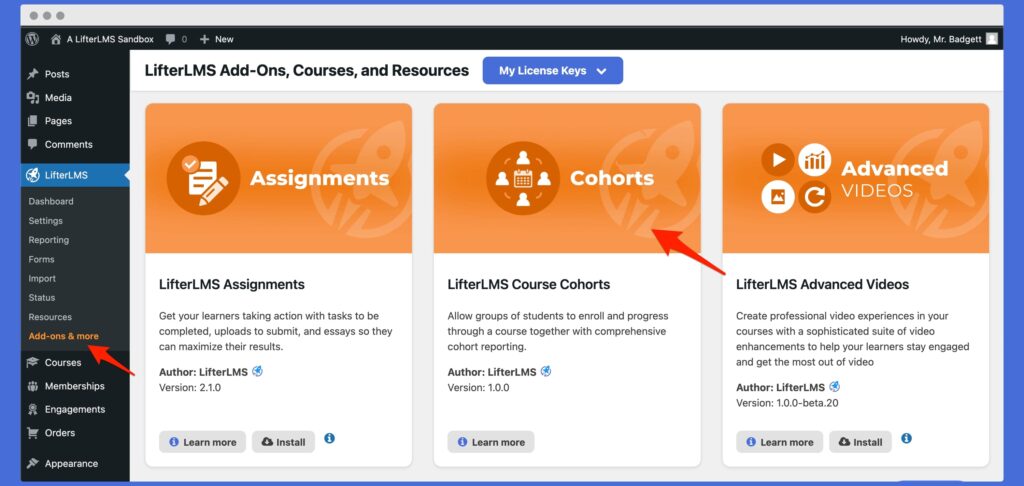
Step 3) Create Your Course Cohort
Select the course you want to create a new cohort from, and click on “New Cohort.”
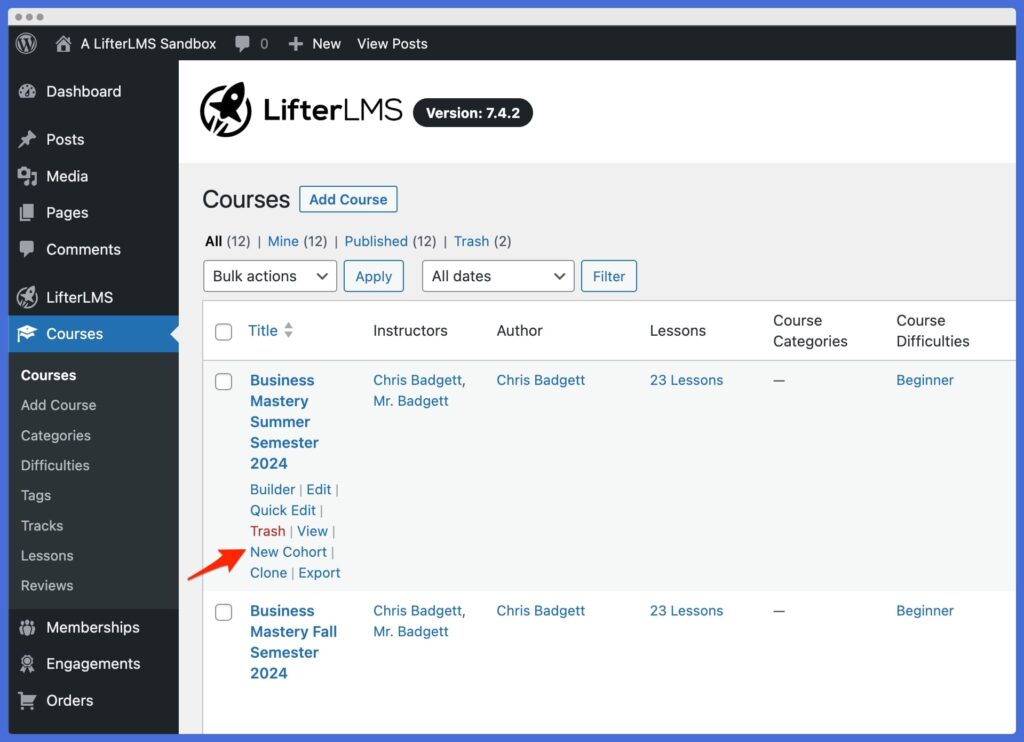
Follow the cohort setup wizard prompts to configure your cohort to your requirements.
If you get stuck or have any questions as you create group learning on your learning management system website using the best WordPress LMS plugin, LifterLMS, just reach out to the talented helpful LifterLMS support team.
Enjoy More Customizable Group Learning Experiences on Your LMS Platform
Unlock the power of group learning with LifterLMS’s new Course Cohorts add-on. Create a learning platform where you can effortlessly group students, boost collaboration, and track cohort progress with detailed downloadable reports.
Whether you’re an educational institution or a solo course creator, cohorts with LifterLMS are your ticket to more dynamic and engaging learning experiences on your learning management system website.

Leverage cohorts in your WordPress LMS website by purchasing the Course Cohorts add-on plugin. The Cohorts add-on is also included in the Infinity Bundle plan.
LifterLMS is here to support you in building the most engaging online learning experiences on the internet 🚀.






