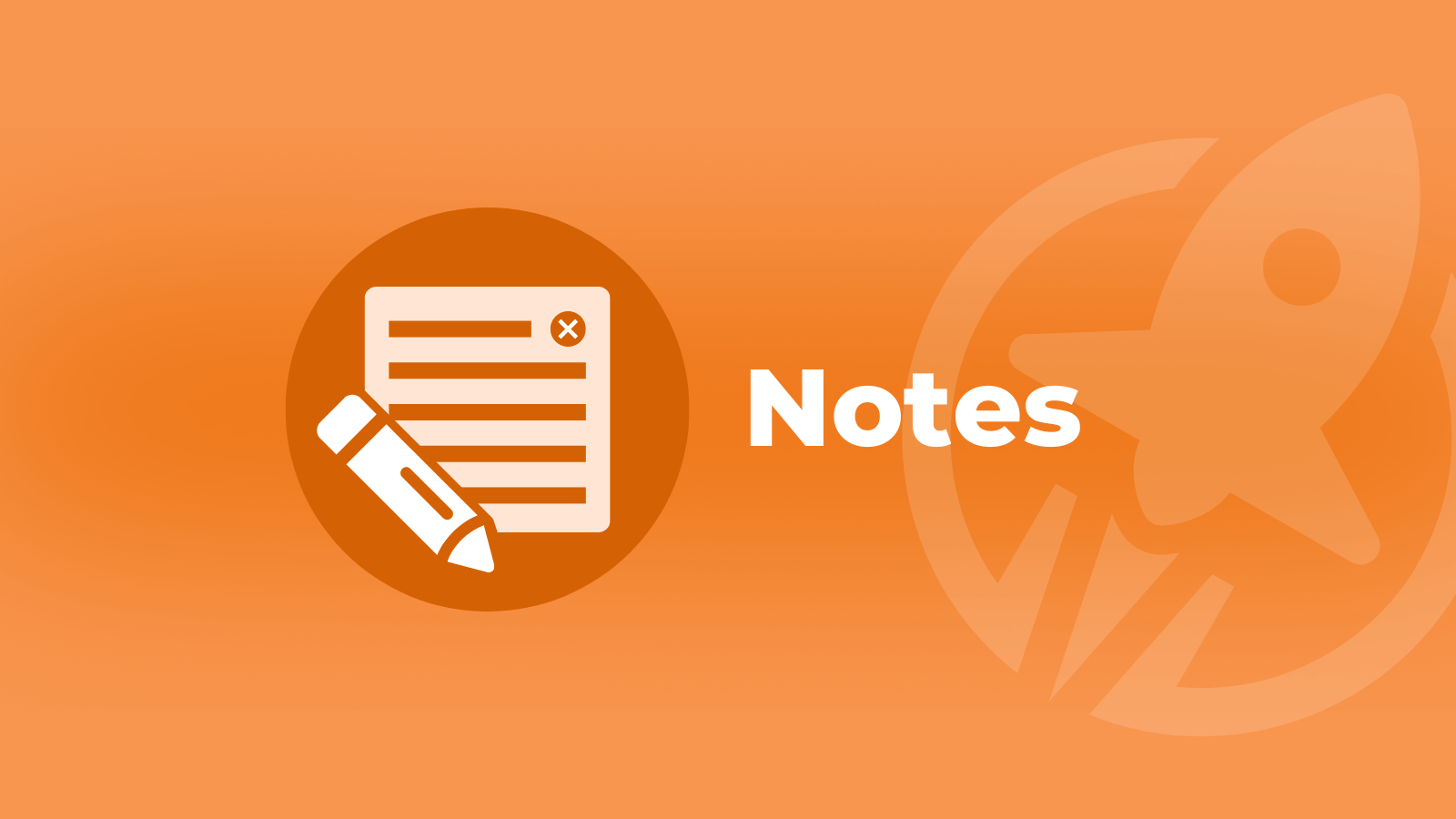Best student note-taking app on your mind?
The LifterLMS notes add-on allows students on your WordPress LMS website to capture key insights, ideas, and references through digital note-taking directly within your LMS website to increase retention and engagement.
If you spend any time investigating the best WordPress LMS plugins, you quickly realize that LifterLMS is the most advanced customizable learning management system for WordPress.
LifterLMS Notes is another way to customize the learning experience you desire in your online courses.
Table of contents
Best Student Note-Taking App: Introducing LifterLMS Notes
LifterLMS Notes is a premium add-on made by LifterLMS to allow students to take digital notes as they progress through your courses. It’s the best student note-taking plugin for WordPress.
Taking an online course is about more than just watching videos.
As learners advance through a course, they should have an easy way to capture ideas, key takeaways, to-do’s for later, and reflect on what they have learned. This is the essence of note-taking.
LifterLMS Notes provides a digital “notebook” similar to how many students have a separate physical notebook for a class in the physical world.
A digital notebook is right there on the website. It’s available for easy use right next to the learning content. Each course’s notebook is easy to find right inside the course or from the student dashboard.
Key Features of LifterLMS Notes
LifterLMS Notes adds a student note-taking interface on top of your learning management system website.
Each student gets digital notebooks for each course they are enrolled in.
Easy Digital Notebook Access
As the website owner you can decide where the “Take Notes” button appears on your courses and lessons. You can position the notebook launch button at the following areas of your LMS website:
- top
- bottom
- both the top and bottom
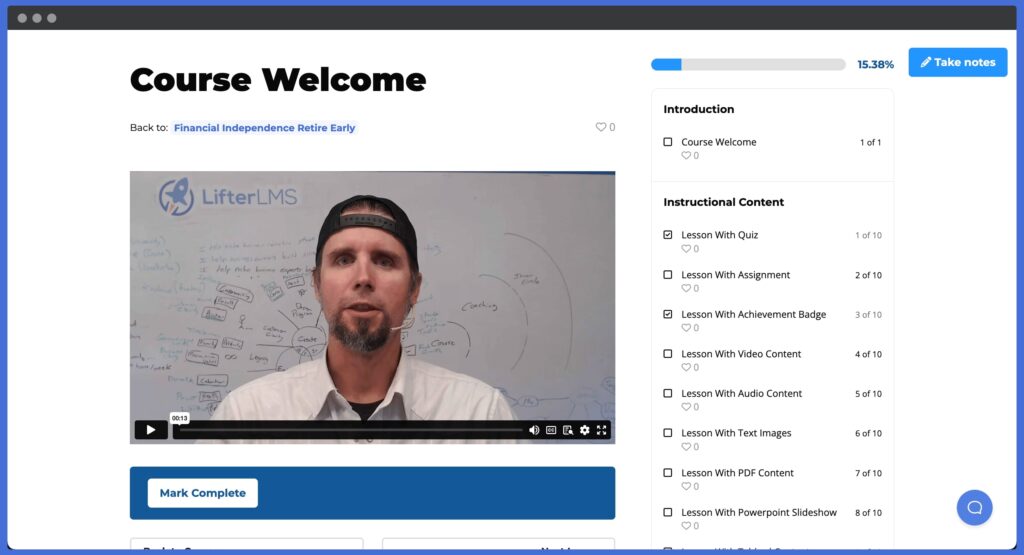
When your student launches their course notebook, they get a pop-up digital notebook where they can start typing and formatting their notes, then click “save” when they are done.
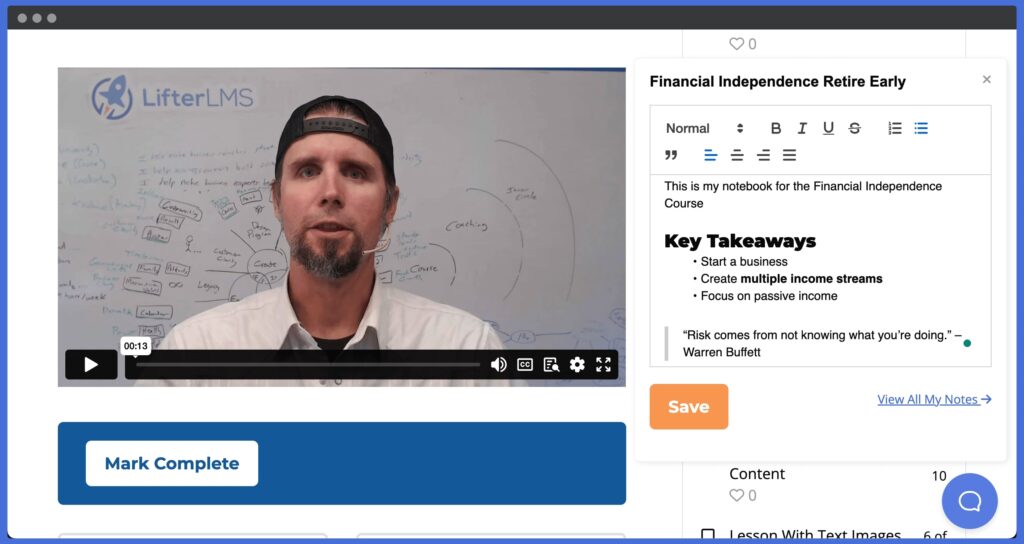
They can leave the notebook open or close it to hide it when they are done.
Your students can reopen the notebook anytime from the course or access it from their student dashboard.
Notebook Management from the Student Dashboard
All the course notebooks are also conveniently stored on every user’s student dashboard in the “My Notes” area.
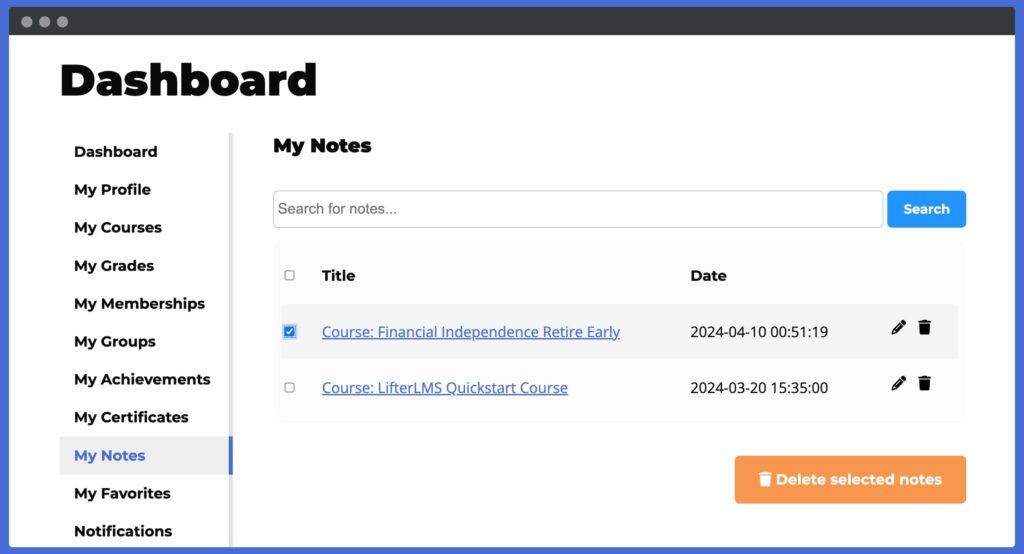
This is particularly helpful for each student’s organization, especially if you have multiple courses on your website.
Students can launch individual course notebooks from the dashboard and delete ones they no longer need to keep their learning experience organized.
All of your students have their own digital “locker” full of unique private notes for each course they are enrolled in.
Download Notes as PDF
Students can download their notes as PDFs if you have the LifterLMS PDFs add-on installed.
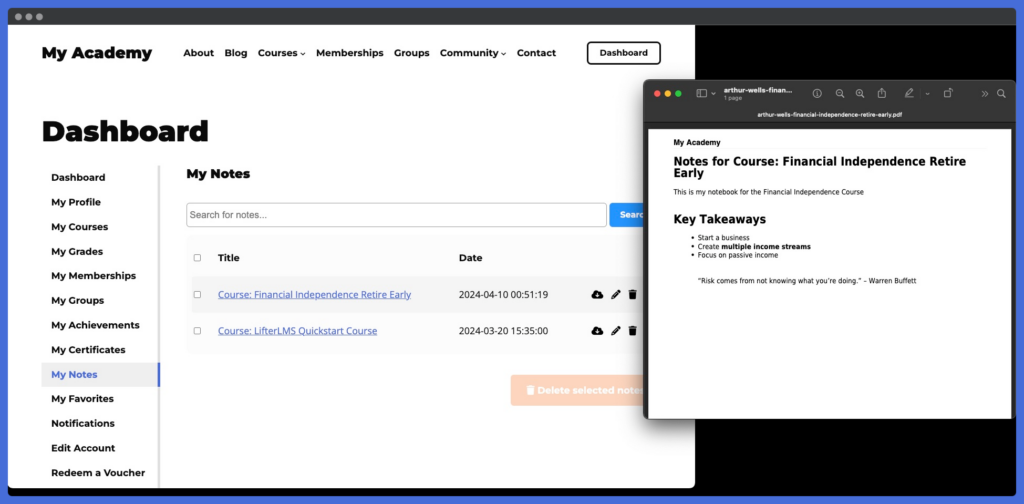
Benefits of Using WordPress’s Best Student Note-Taking App
Encouraging learners to take notes is an important part of making money online teaching what you know.
A student has to effectively learn (not just consume your content) to get results from your online learning program.
Taking a moment to reflect and take notes is part of the learning process.
Enhanced Student Engagement
Allowing digital note-taking directly within the online course platform significantly boosts student engagement.
When using the best student note-taking app, LifterLMS Notes, students actively interact with the multimedia content as they process, record key information, and set action items. Note-taking leads to a more immersive learning experience.
“You have to make your own condensed notes. You learn from making them. A lot of thinking goes into deciding what to include and exclude. You develop your own system of abbreviations and memory methods for the information.”
Peter Rogers, Harvard alum
This active participation helps keep your learners focused on the course material and increases course completion rates.
Improved Learning Outcomes
Digital note-taking facilitates better learning outcomes.
Students reflect on the course content in real-time, reinforcing their understanding and aiding in the retention of complex concepts.
By facilitating a deeper processing of information, course creators see their students achieving higher levels of mastery over the subject matter.
Positive Feedback and Course Reviews
Offering digital note-taking using the best student note-taking app, LifterLMS Notes, enhances the perceived value of the course. This leads to more positive student feedback and higher course ratings.
Satisfied learners are more likely to recommend the course to others as these LifterLMS success stories have discovered.
Positive reviews also contribute to a course creator’s reputation as an innovator in online education.
Remember, you’re not just selling access to lesson videos and quizzes. You want positive learner results. Student note-taking capabilities help increase learner results.
LifterLMS Notes Video Demo
How to Add Student Note-Taking To Your LMS Website
Install the free LifterLMS plugin or get started with a bundle.
Then, install and activate the best student note-taking app, LifterLMS Notes, on your website by following these instructions in our Notes documentation.
LifterLMS Notes is available as an individual add-on for purchase, or you can gain access to it by purchasing the LifterLMS Infinity Bundle plan.
Increase your learner results with LifterLMS Notes today.