How can students retake lessons?
When a student completes a lesson, that lesson is marked as completed. Later, if the student wants to retake the lesson, the lesson remains complete.
Our Retake Lessons feature works as a solution to this problem. So that the student can easily mark the lesson as incomplete after completing a lesson.
To enable this feature, follow the below steps:
Step 1: Navigate to wp-admin > LifterLMS > Courses.
Step 2: Enable the Retake Lessons option > Save Change.
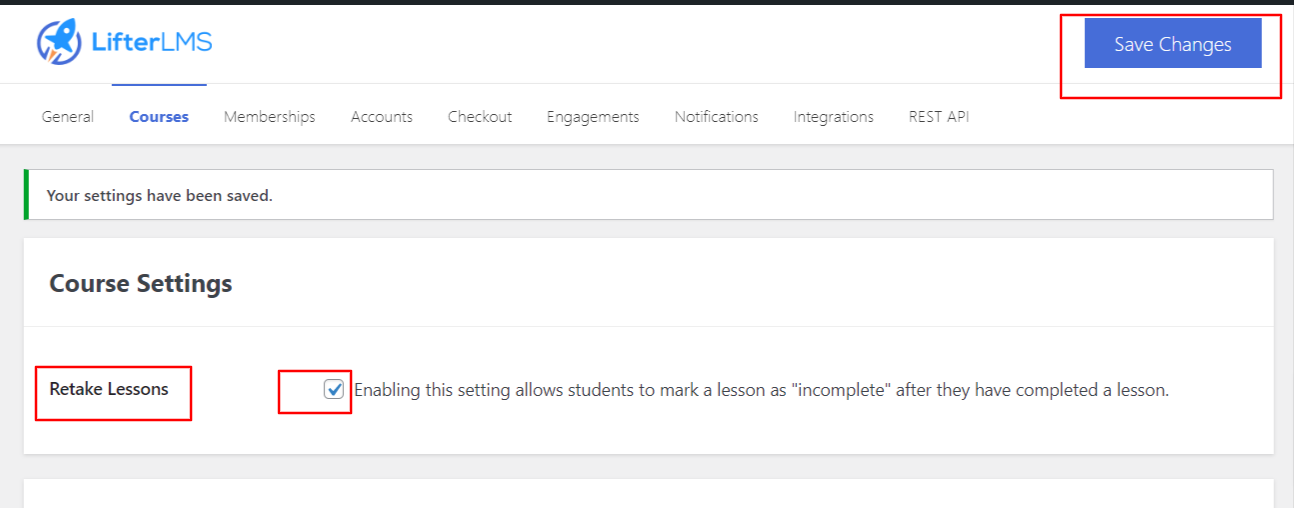
After a lesson has been completed, each student may now mark a completed lesson as Incomplete, allowing them to retake that lesson.
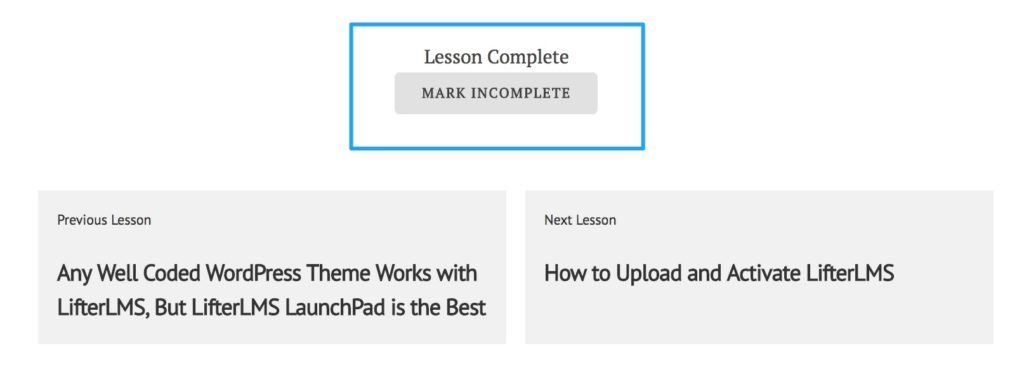
If you don’t want to provide this ability to your students to mark a lesson as incomplete. Admins can do this process by themself. We have documentation on How Can I Mark a Lesson Complete or Incomplete for My Students?

