How Can I Mark A Lesson Complete or Incomplete for My Student?
Perhaps your student needs to bypass a lesson, or wants to retake a lesson. Admins have the ability to mark a lesson complete or incomplete for a student, essentially resetting a student’s progress.
Head over to LifterLMS –>Reporting–>Students and select your student and then next select the course that you want to view.
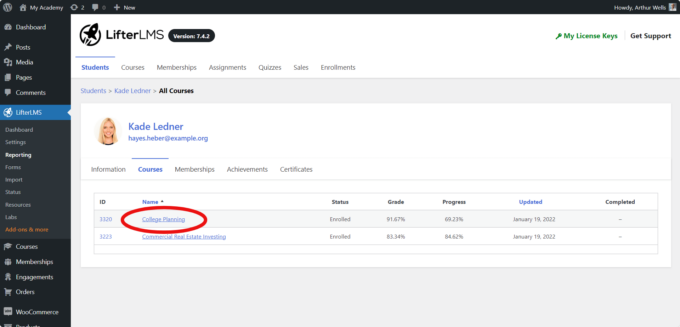
After you select a course you will be able to manually mark a lesson as complete.
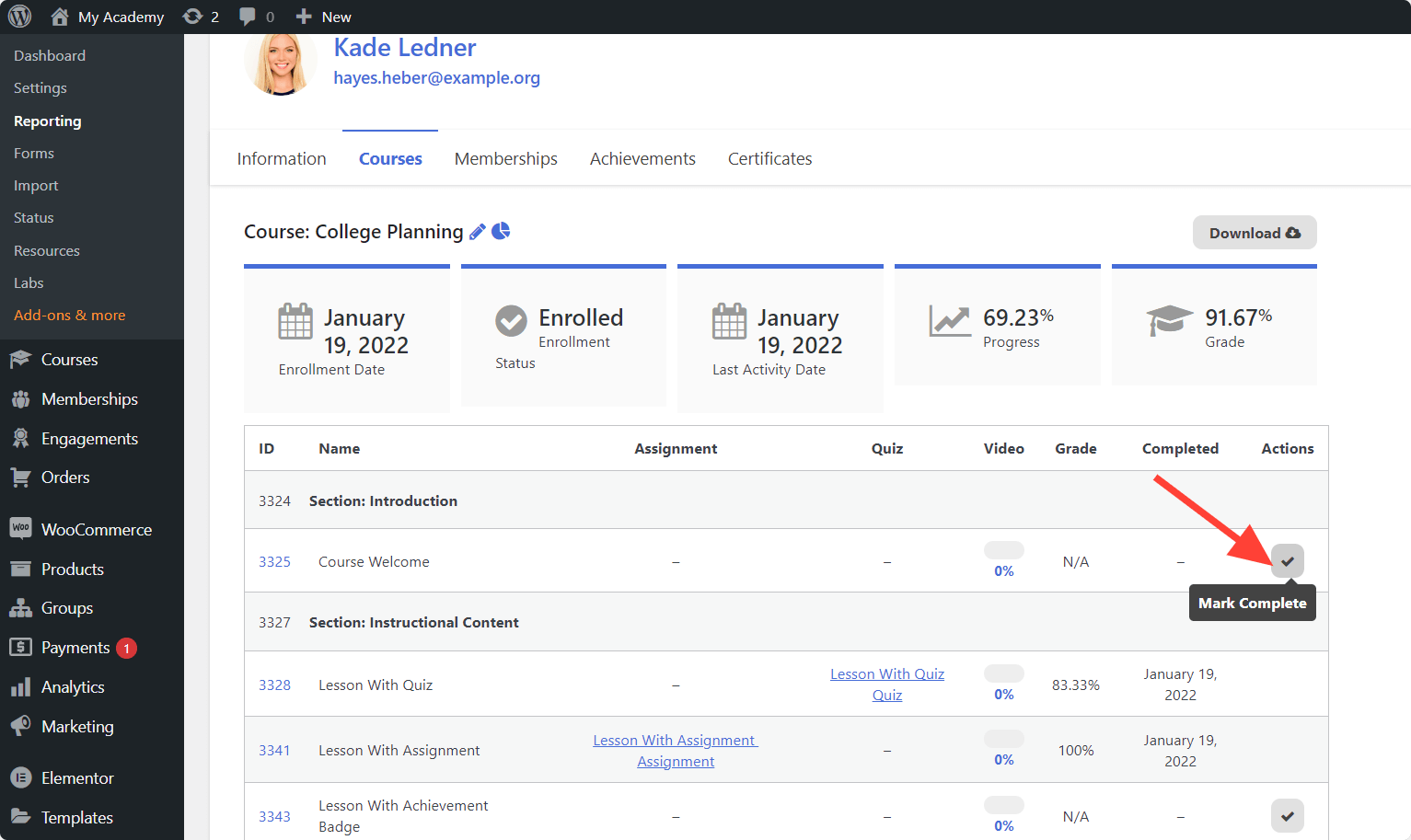
You will also be able to manually mark a lesson as incomplete.
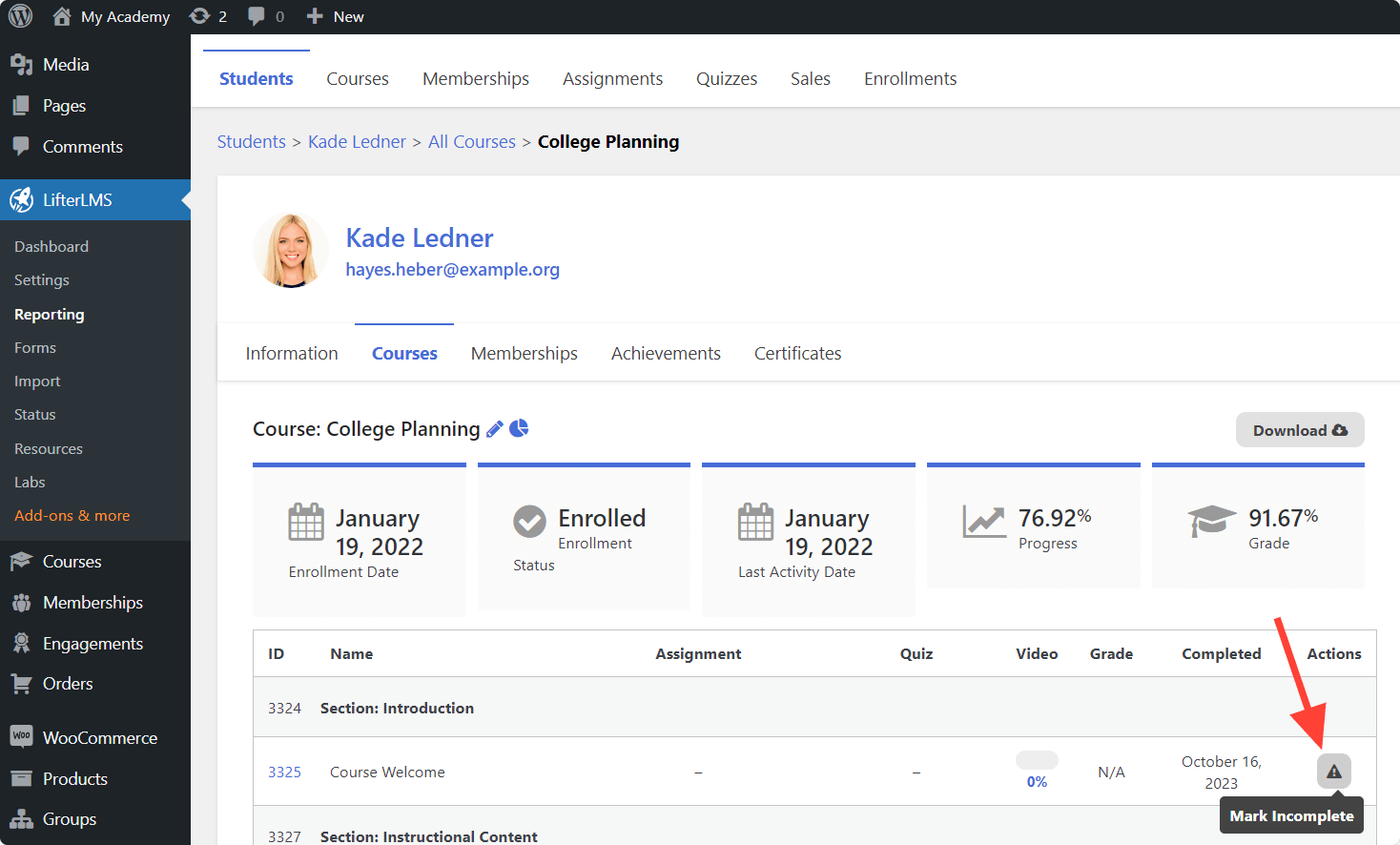
Note: If you have a quiz, assignment in a lesson, that lesson should mark complete or incomplete from the student side.

