Assignment Types and Options (Task, Essay, Upload)
With the LifterLMS Assignments add-on you have the option of creating 3 different types of assignments: task, upload and essay. This documentation provides and overview of how to create each of these 3 types of assignments using the LifterLMS Course Builder.
With tasks you can create a single or multiple item checklist for learners to complete before they can complete the lesson associated with the assignment. Tasks are about guiding the learner into a specific action including supplementary actions taken outside the course. Tasks tell your learners exactly what to do in order to get results and holds them accountable.
To create a task-type assignment you will want to head on over to the course builder and add a new assignment. Under the “assignment type” dropdown menu, select “Task List.”
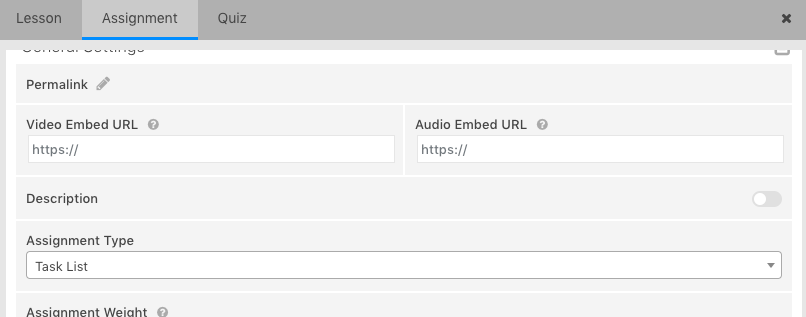
Scroll down to the bottom of the screen and select “Add Task” to add a task to your list.
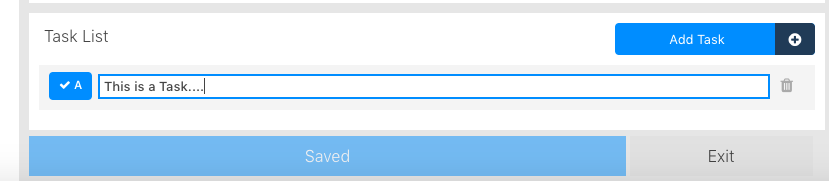
After you have added all tasks, make sure to head to the top right of the screen and toggle “publish” to green (on).
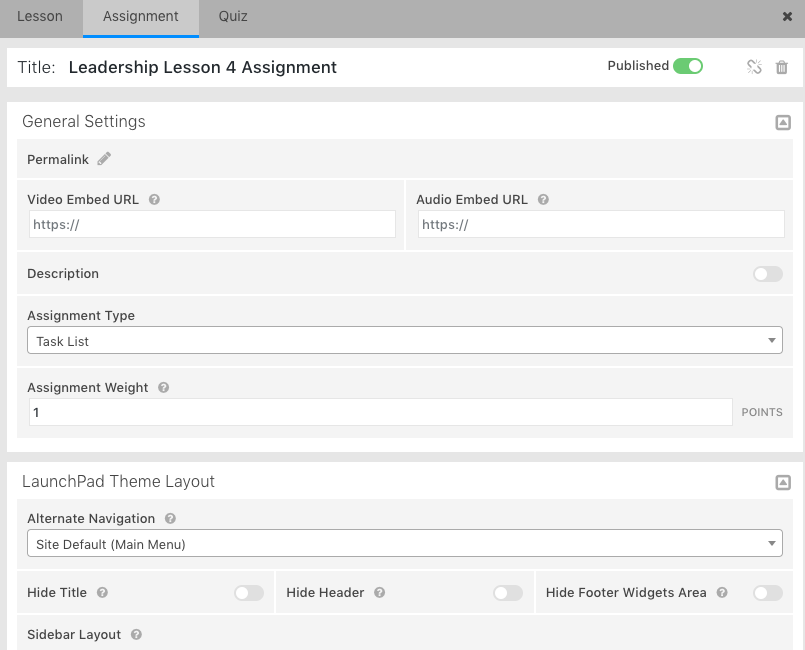
Sometimes you might want your students to upload something as an assignment. This could include a photo, PDF, or video.
To create an upload-type assignment you will want to head on over to the course builder and add a new assignment. Under the “assignment type” dropdown menu, select “upload.”
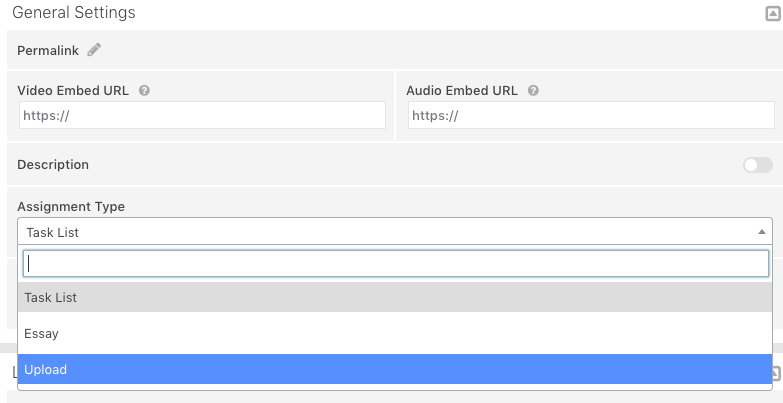
You can toggle on an optional description/instructions for the file upload.
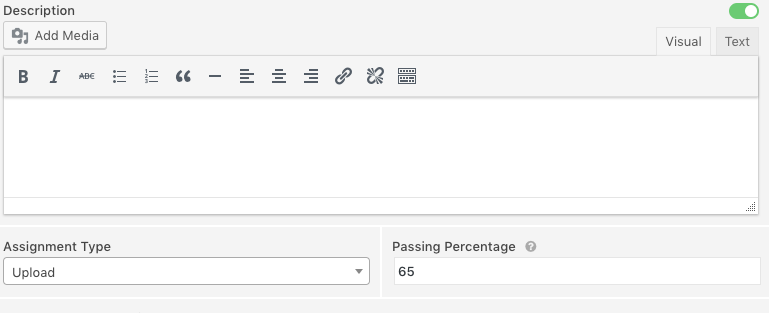
You can also toggle on optional file type restrictions.
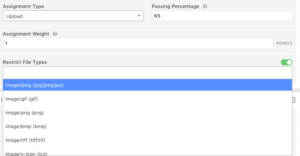
After you have added all tasks, make sure to head to the top right of the screen and toggle “publish” to green (on).
Sometimes you might want a student to write an essay to apply the learning from the lesson content. If you have a writing course you may use essays for writing submissions to be graded.
To create an essay-type assignment you will want to head on over to the course builder and add a new assignment. Under the “assignment type” dropdown menu, select “essay.”
You have the option to select a minimum and/or maximum word count.
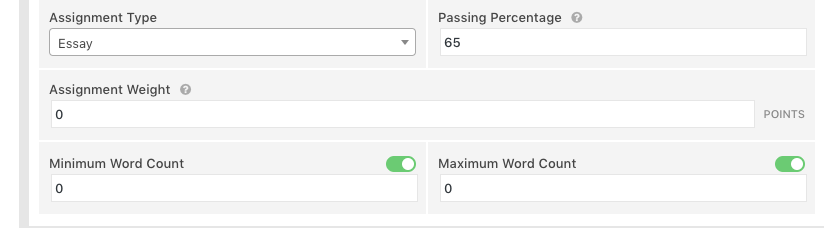
For more information on assignment grading and assignment notifications see our documentation.




