Access Plan Options
Access plans are how you provide users the ability to purchase and enroll in your courses or memberships! We have the basic set up for access plans here.
Below, we will go over how to set up different pricing options, trial, and sale options for your access plans!
Video Tutorial
The main two options you will be working with in the access plan table are payment plans and access expiration.
The first thing you will need to do is set the price that will charge for your course. Then, you can select how frequently to charge this amount. You can have this be a one time payment or have it run once a day, week, month, or year. Alternatively, you can have the payment charge once every 2-6 days, weeks, months etc.
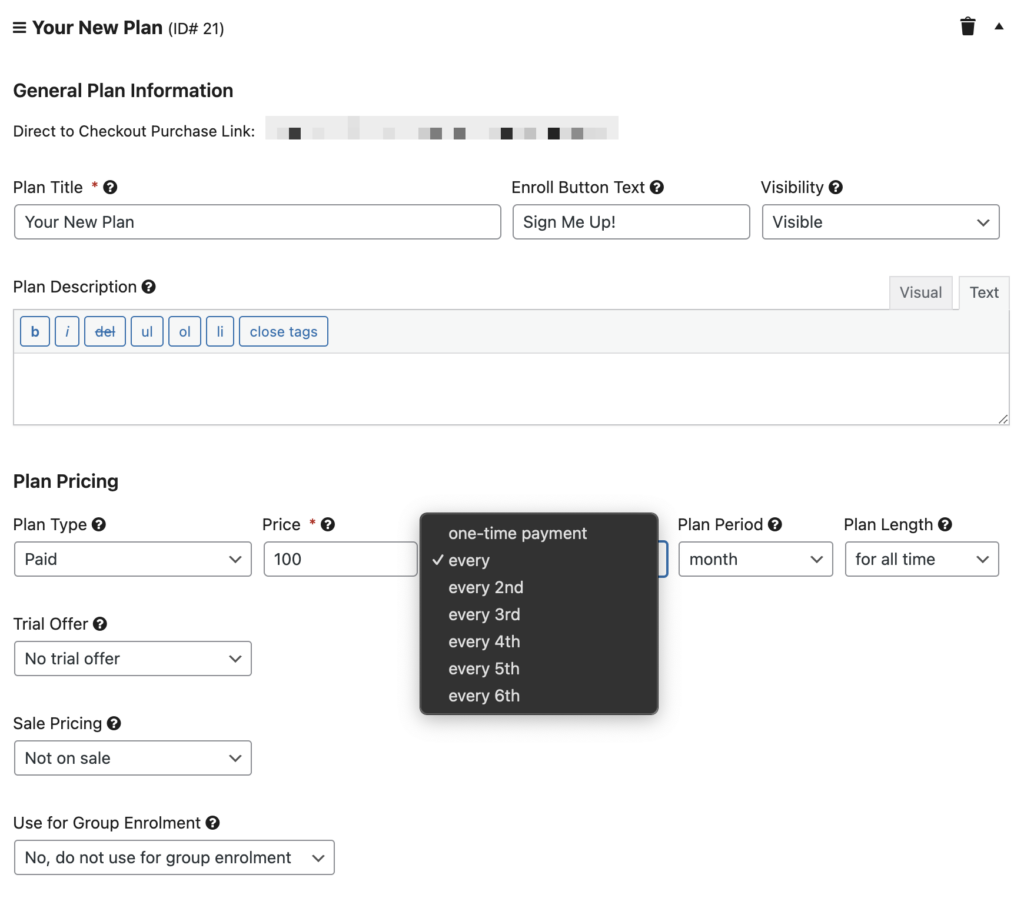
Then you will want to set the length of the payment plan.
You can have your payment plan run for all time, meaning the payments will only stop when a user cancels the plan. Think Netflix: you keep paying until you, the customer, decide you don’t want to continue.
Alternatively, you can have the payment run for up to 90 days, 52 weeks, 24 months, or 6 years depending on how you are charging (monthly, weekly, yearly).
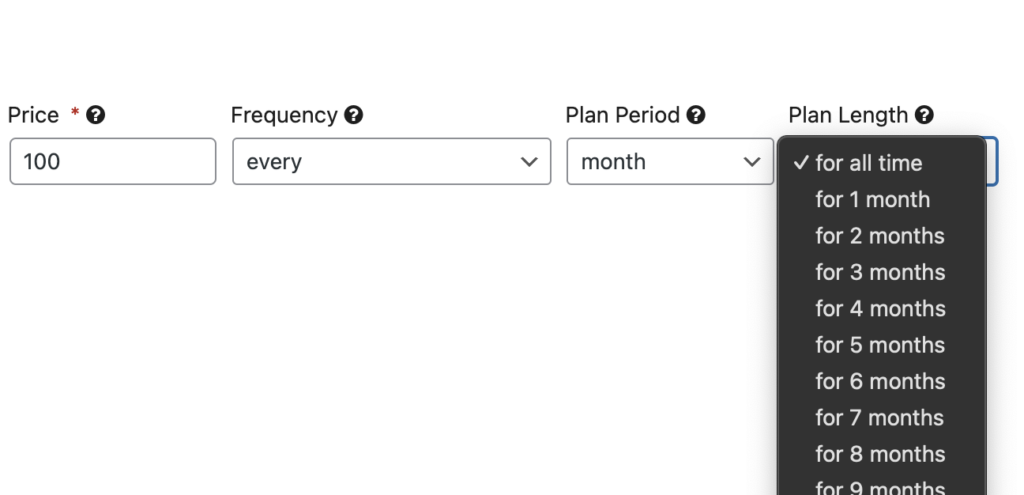
Once you’ve set your options, for example, let’s say we charge students $100 a month, for 12 months:
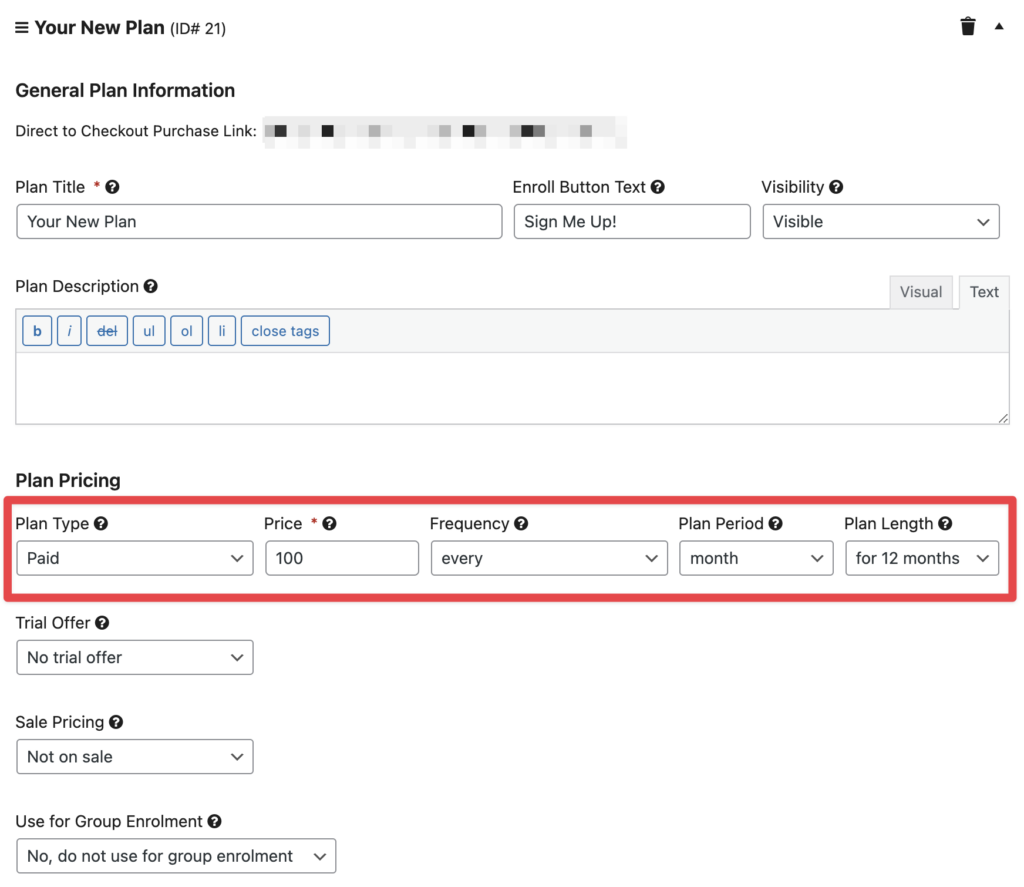
Your next step is to set up how long a user should have access to the content!
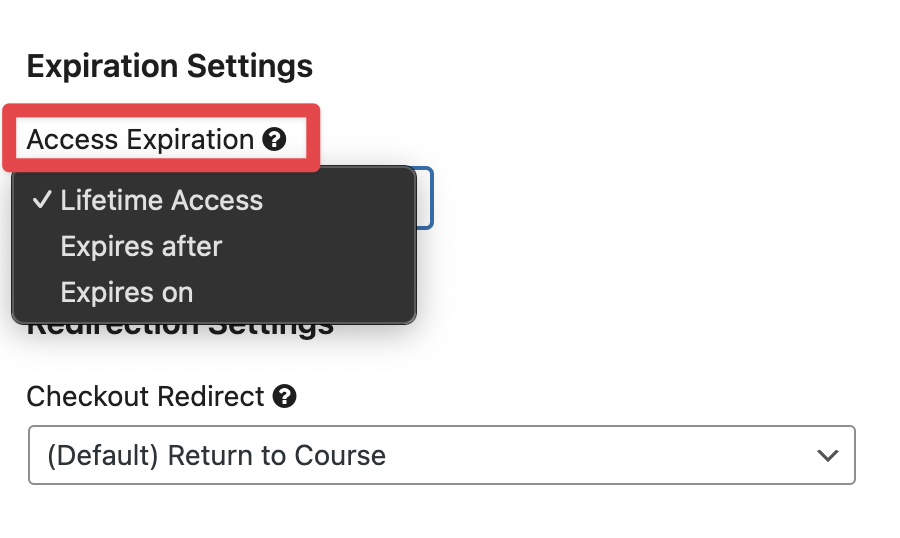
This setting decides what happens after the user makes all of their payments. If a user makes all 12 payments of a 12 month plan, Lifetime Access will mean that once they’ve finished paying they will keep access to the content.
You can also set the access to expire after 12 months or on a specific date.
One of the most common plans is to set up payments to run “for all time” and combine this with Lifetime Access. This means that as long as the user continues paying they will continue having access. If they cancel, the access will be cancelled as well.
A great option you can use with subscription payments is a trial offer! This can be set to free, $1, or any price you like!
Trial settings only work when there are recurring payments set up. Much like, again, Netflix once the Trial has reached its conclusion the user will automatically be switched over to the regular payments as long as they do not cancel the plan before the trial is up!
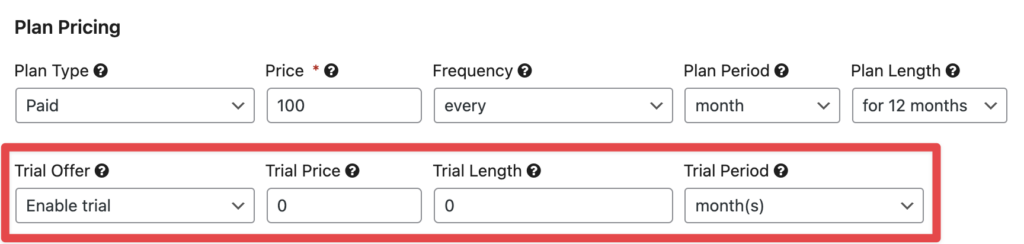
The final access plan option you have is for a sale!
Please keep in mind that if a user buys the course on sale the sale price is what they will pay until the plan ends or their order is cancelled and they have to reorder to gain access.
To set up sales you ill just want to turn sale pricing to ‘On Sale’ and you can set up the sale in advanced with a start date and set the access plan to go off sale as well without having to come back in and manually turn the sale off!
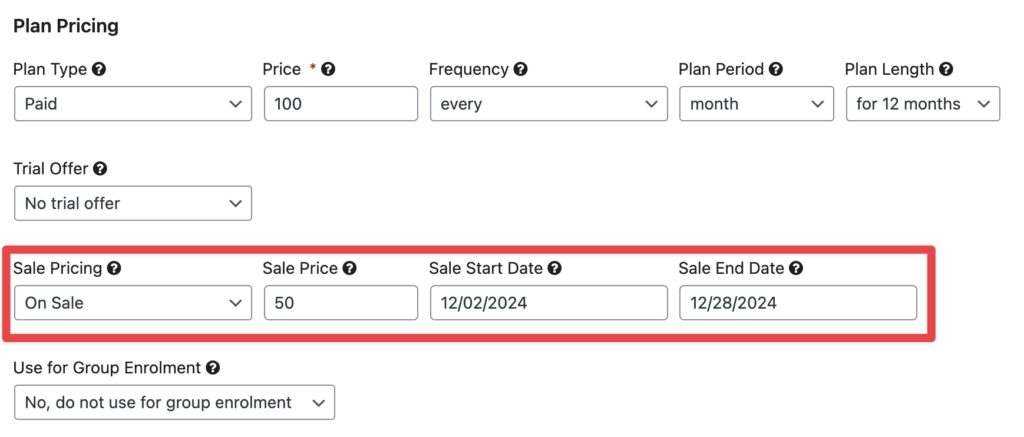
For further information on access plans, payment options, and working with LifterLMS WooCommerce please see our resources below!
Access Plans Getting Started: https://lifterlms.com/docs/what-is-an-access-plan/
Payment Plan Ideas: https://blog.lifterlms.com/10-pricing-models-courses-memberships/
WooCommerce: https://lifterlms.com/docs/how-do-i-set-up-a-lifterlms-access-plan-that-is-associated-with-a-woocommerce-subscription-product/




