One of the most common questions we are asked is “Which WordPress themes are the best for LifterLMS?”
The correct answer is … It depends.
Most people who use the LifterLMS software are not web developers, computer programmers, or even highly skilled WordPress implementers.
The majority of people who use LifterLMS to create their online course, learning management system, or membership site are not technologists.
They are teachers, experts, business owners, or entrepreneurs.
They just want tools that are easy to use and allow them to create a beautifully designed, finished online learning platform without having to be computer programmer or graphic designer.
There are a lot of great WordPress themes out there that work well with LifterLMS.
There are also great themes designed specifically for LifterLMS like the Ventura theme and Course Lady.
At LifterLMS we offer a theme called LaunchPad which gives you lots of options and specific design control over the LifterLMS components (courses, lessons, student dashboard, pricing tables, checkout screen, etc).
LaunchPad is a good fit for people who are not technical, but are willing to invest the time to tweak all the options to achieve a great design in alignment with their brand and design preferences.
Say hello to the latest upgrades to the LifterLMS LaunchPad theme
In this video I tour you through some more benefits of the LaunchPad theme and highlight some new features.
So what are some of the new LaunchPad settings?
LaunchPad has a TON of setting and options. Here are some of the new ones that we’ve added based on feedback from the community.
1) The ability to customize the font weight for course titles. Weight is the thickness of the font.
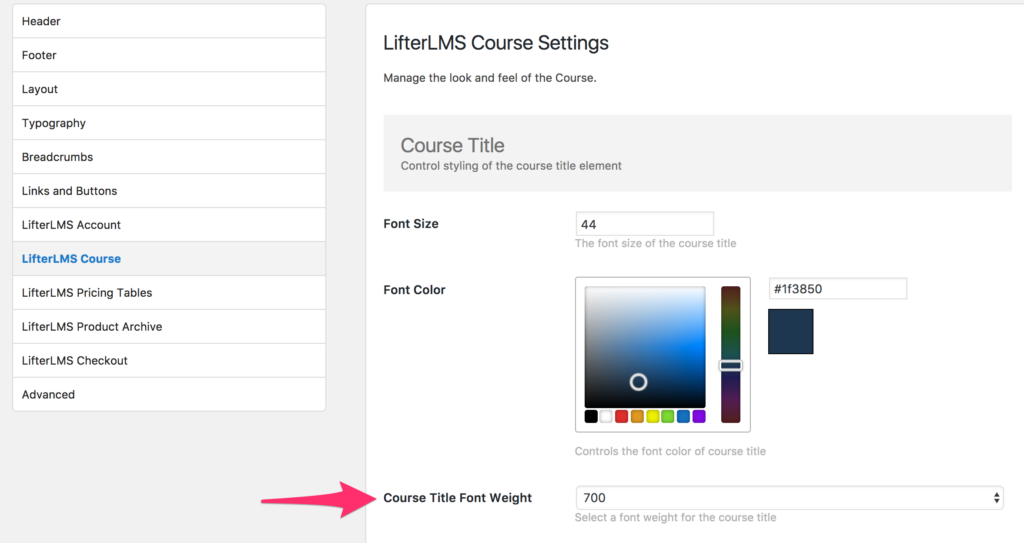
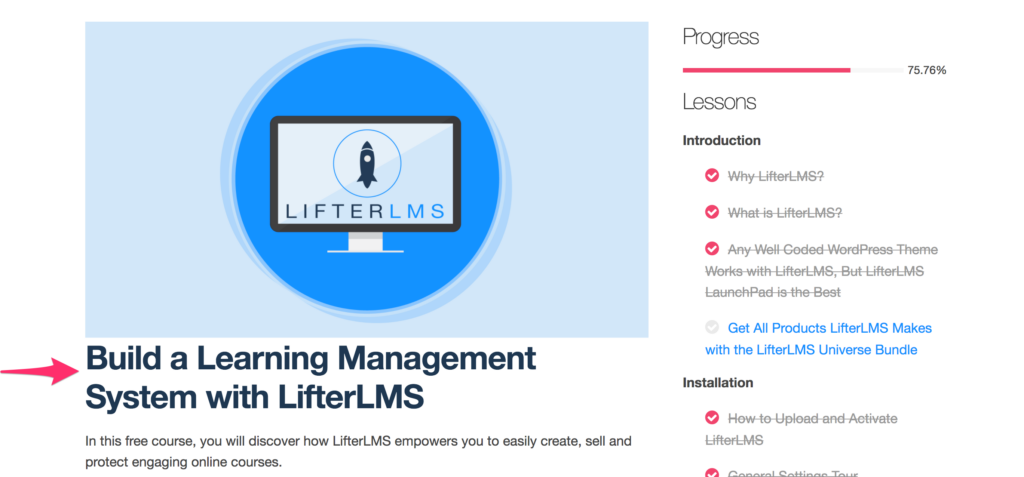
2) The ability to customize the font weight for menu items.
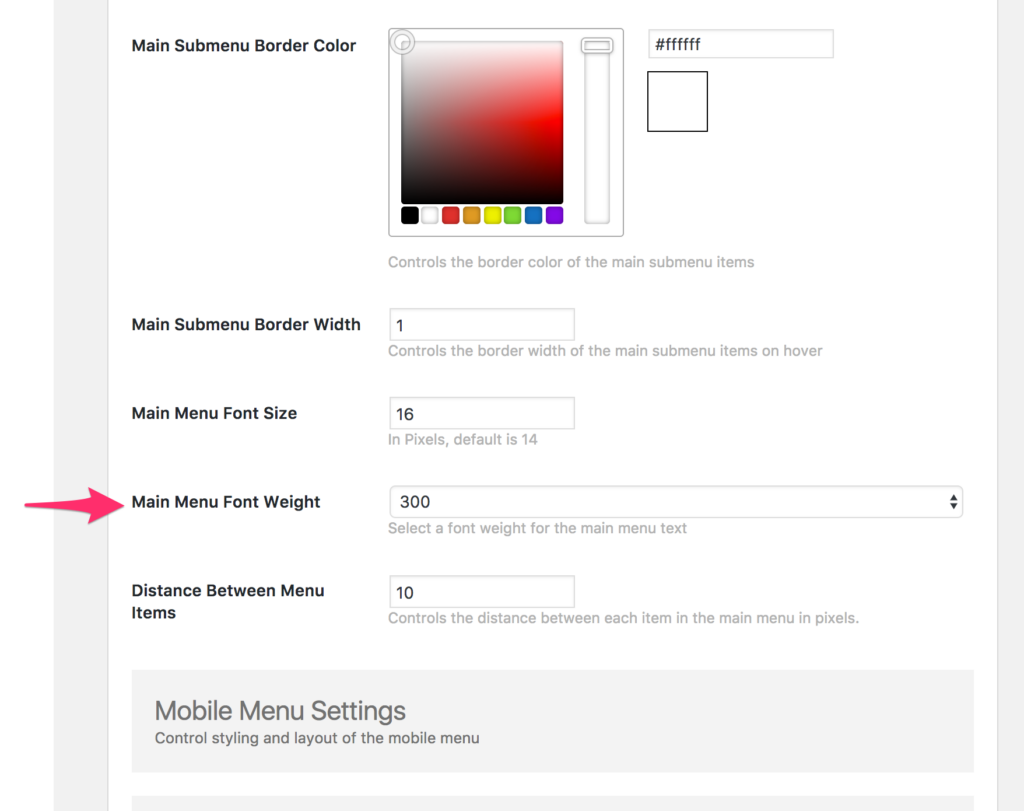
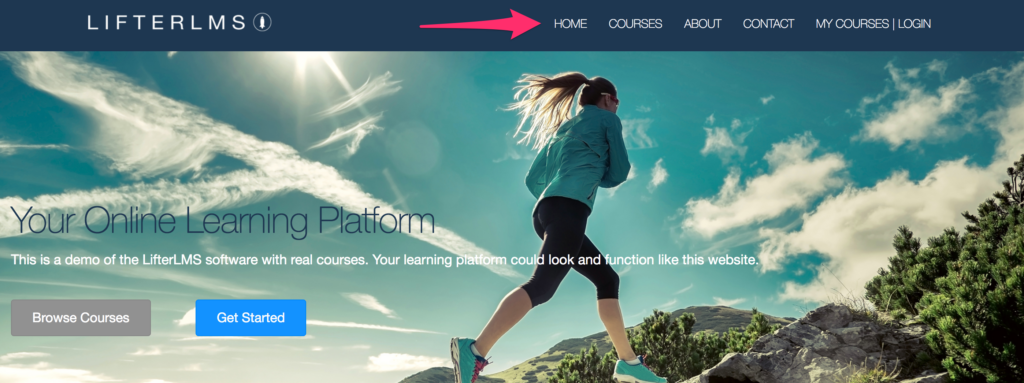
3) The ability to customize the spacing between menu items.
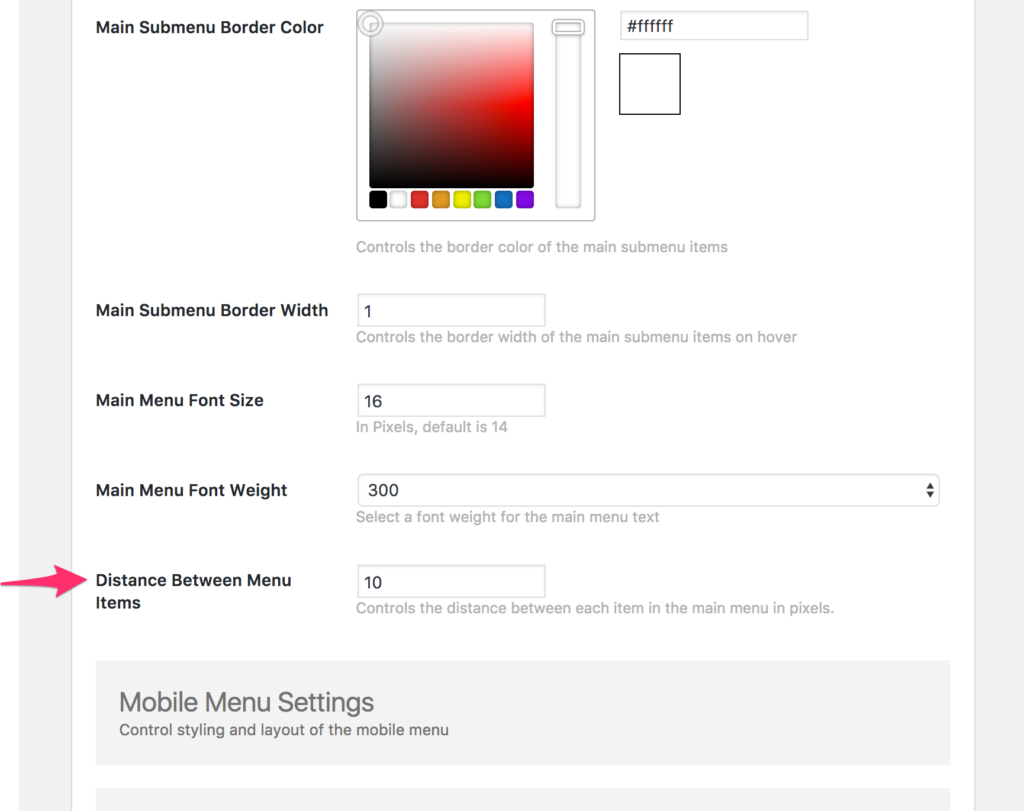

4) The ability to customize the spacing between the main menu and the top of the screen.
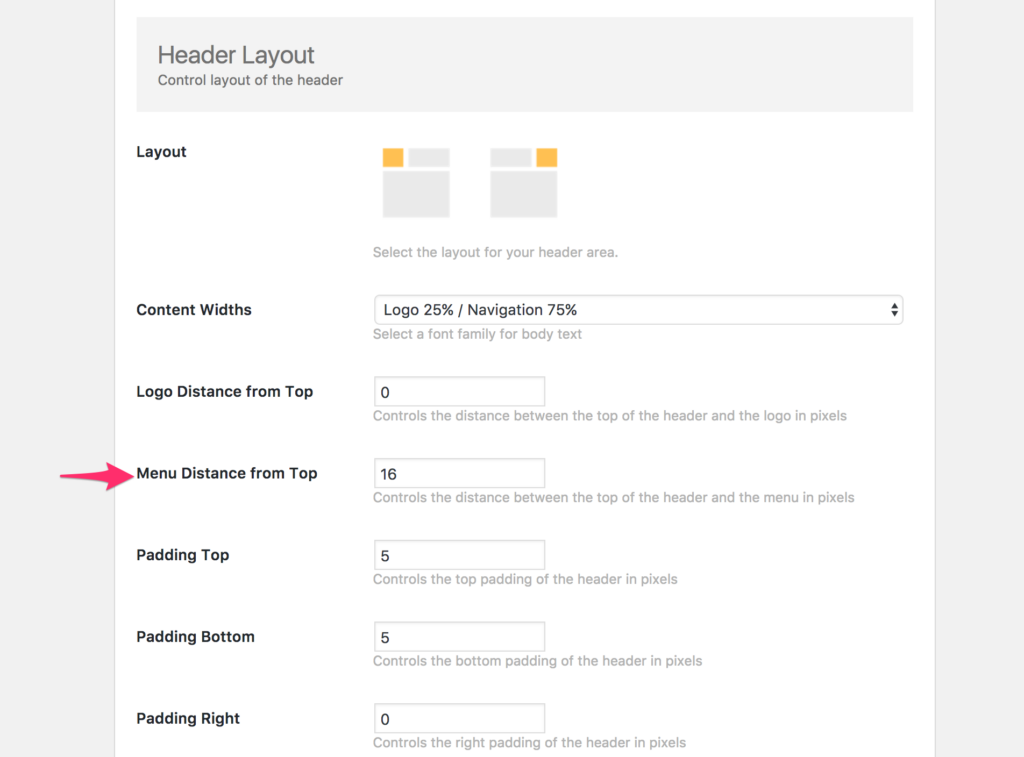
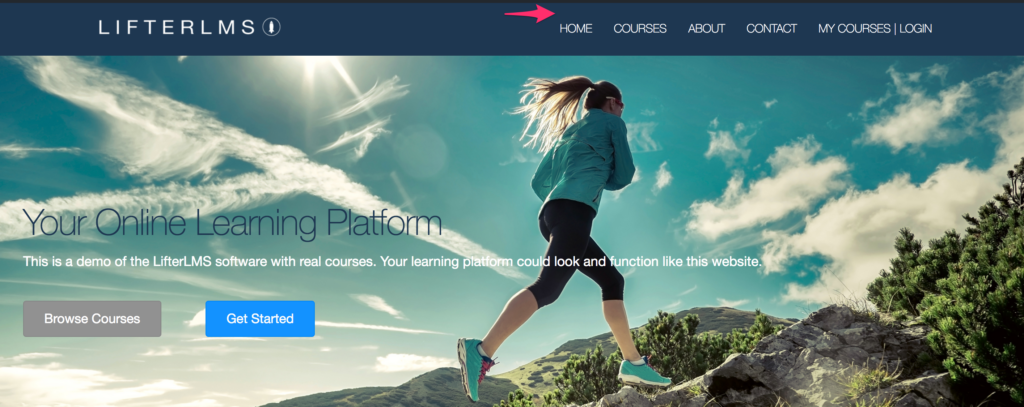
5) The ability to customize the spacing between the logo and the top of the screen
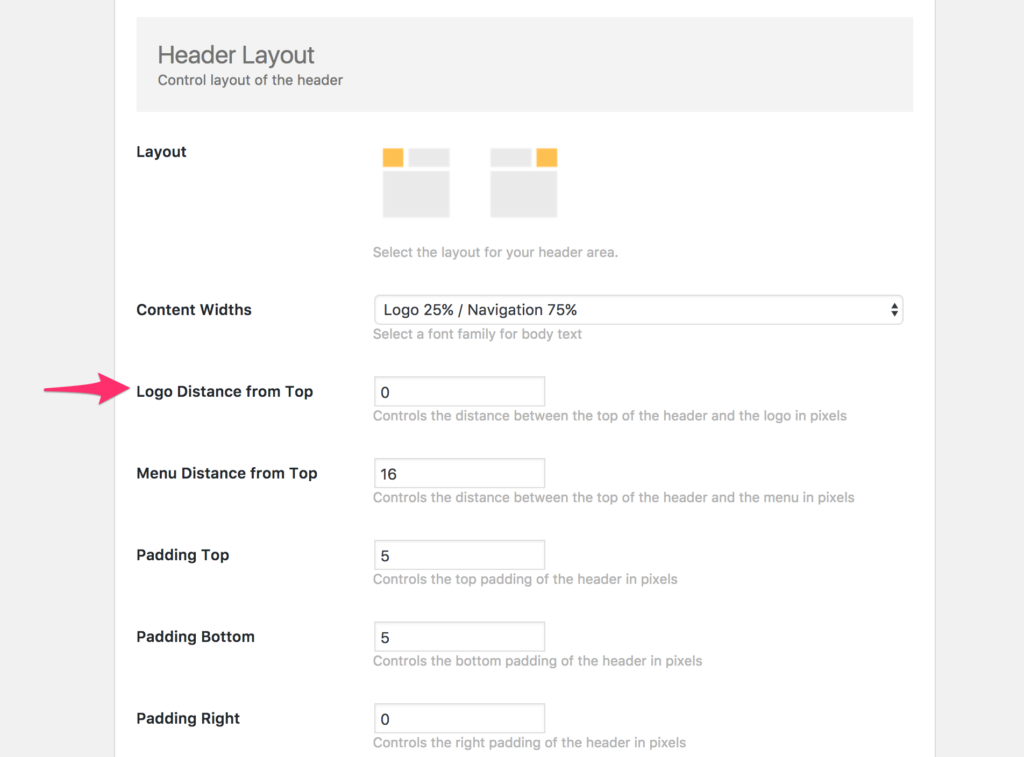

Is LaunchPad right for you?
 It depends.
It depends.
As you can see LaunchPad has a lot of settings. If you’re the type of person who likes a lot of dials to turn and buttons to push to tweak the site design until you’re happy, then LaunchPad might just be the perfect fit for you.
In combination with the LaunchPad theme, you can also really expand your layout options for the actual content and make your site even more beautiful by adding a page building plugin to the mix. The page builder plugin we use with the LaunchPad theme on the LifterLMS demo site is called Beaver Builder. It’s awesome!







