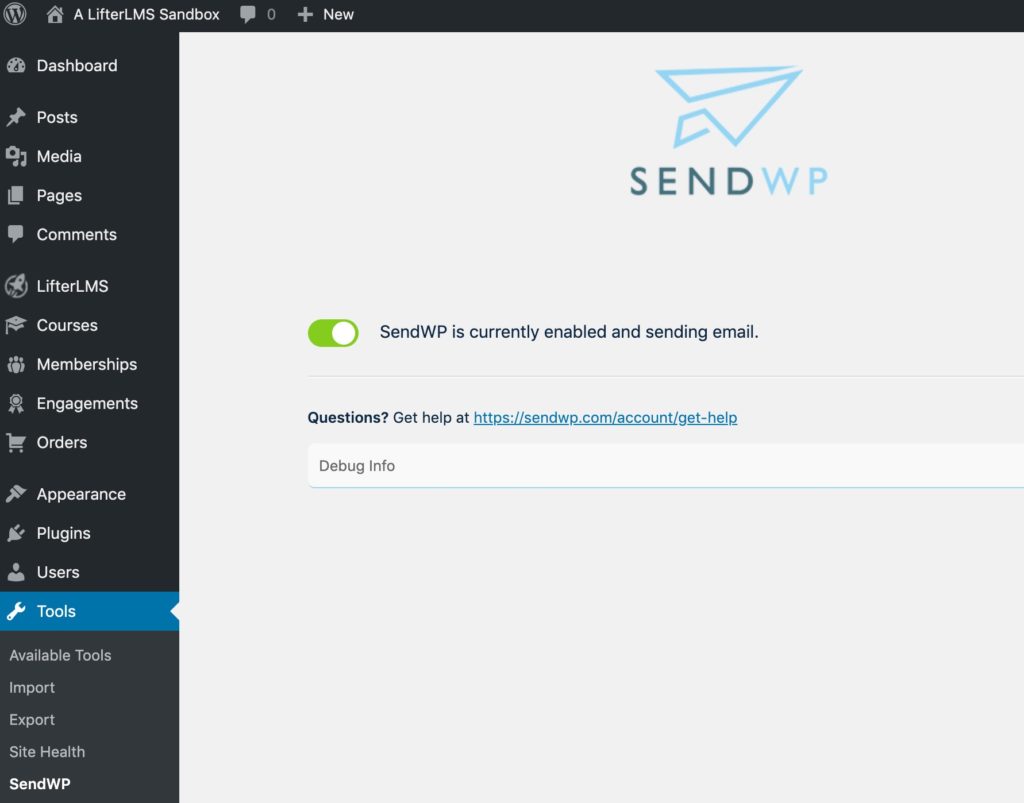Using SendWP for Email Delivery
SendWP is a paid service that makes WordPress email delivery as simple as a few clicks. SendWP is integrated directly into LifterLMS, making it easy to setup and install SendWP so you can start reliably delivering email to your students.
Email delivery from a WordPress site is often unreliable so using a transactional email service, like SendWP, offloads mail delivery from your server to a server specifically configured to quickly and reliably deliver emails.
SendWP is comparable to transactional services like Mandrill or Mailgun but it’s designed very specifically to work with WordPress and unlike these services, SendWP takes only a few minutes to install and configure and requires absolutely no technical expertise.
To enable SendWP on your LifterLMS site, navigate to your WordPress admin panel and follow these steps:
- Go to LifterLMS -> Settings -> Engagements.
- Locate the “SendWP Email” section.
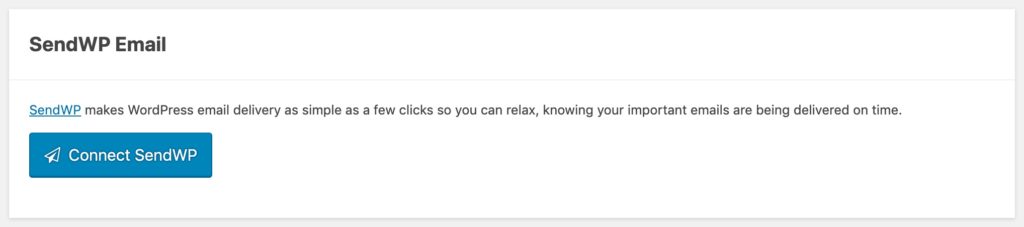
- Click the “Connect SendWP” button.
- On the SendWP website create a new account (or login to an existing one).
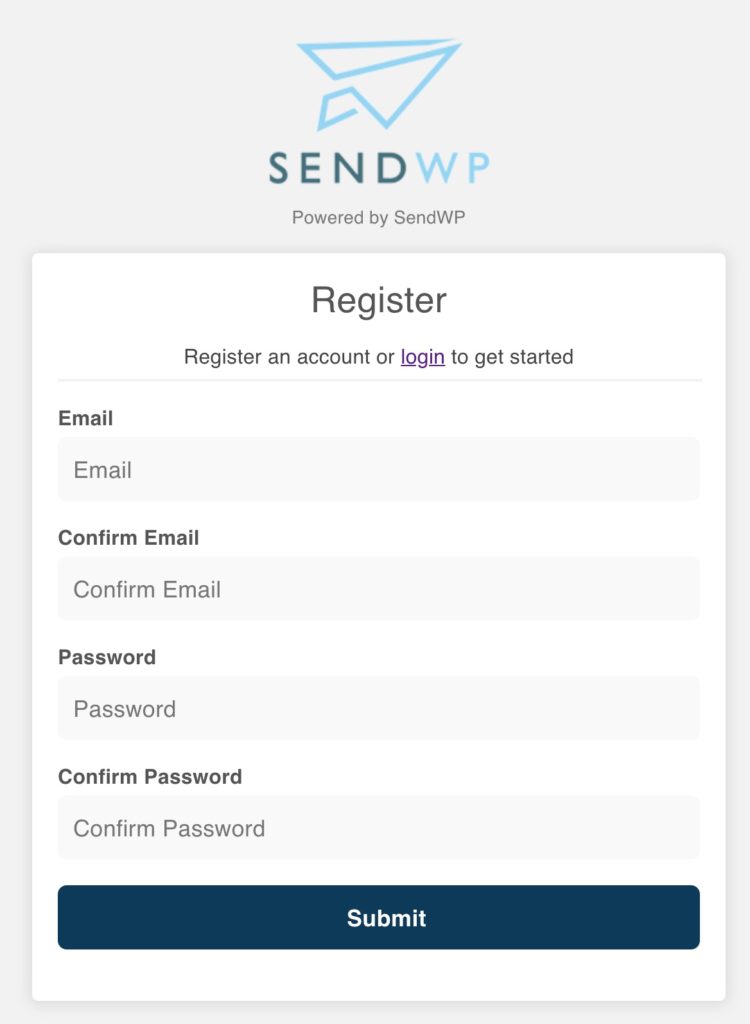
- Authorize SendWP to connect to your WordPress site
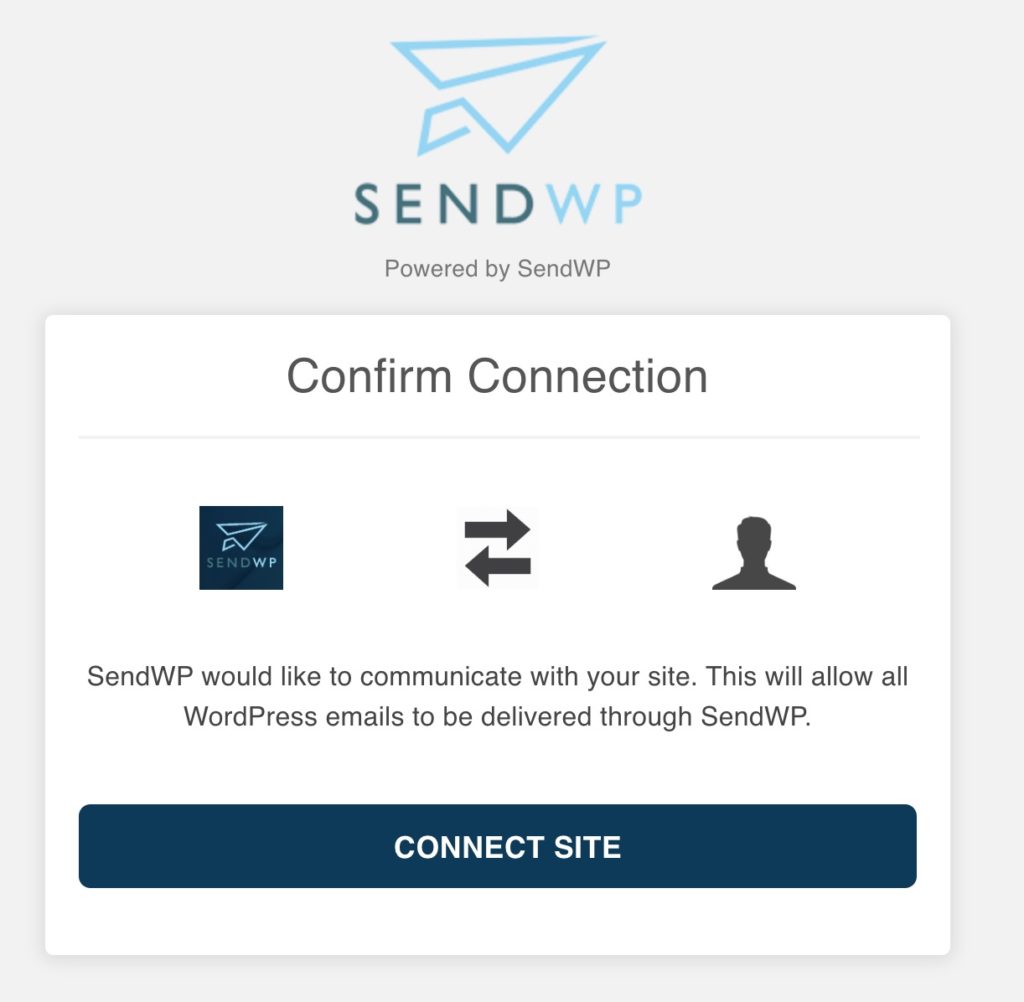
- Once approved, you’ll be redirected back to your WordPress site. There’s nothing more for you to do. SendWP will now be sending your WordPress emails!