Open Registration
Open Registration is useful if you are trying to collect email addresses and/or if you have a B2B training course and want to be able to sell or provide bulk vouchers. If a user is not logged in, or does not have an account they can use Open Registration if it is enabled on your site.
- To enable Open Registration go to LifterLMS > Settings while logged in as an admin.
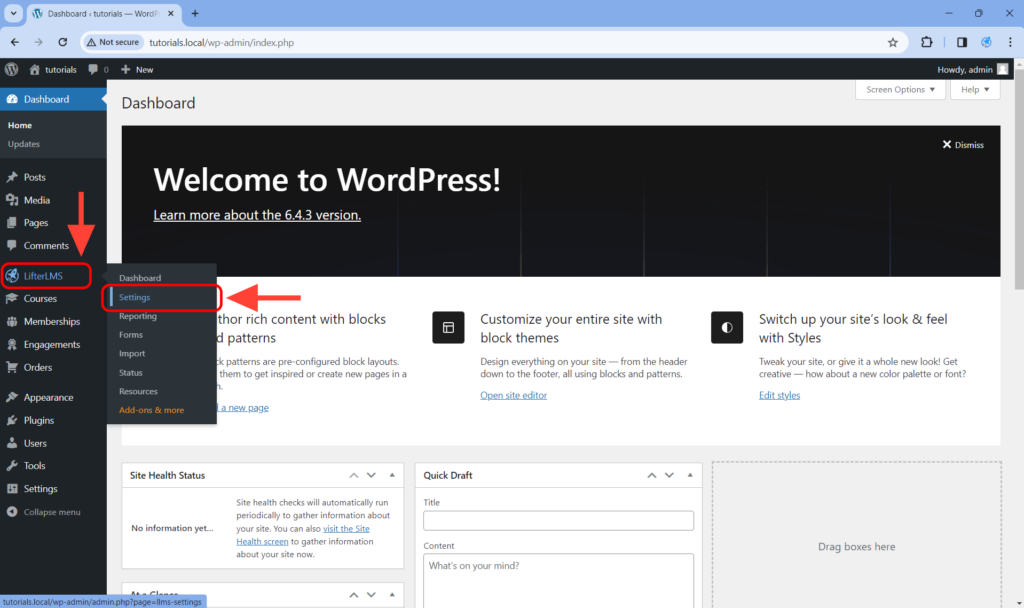
- Select Accounts.
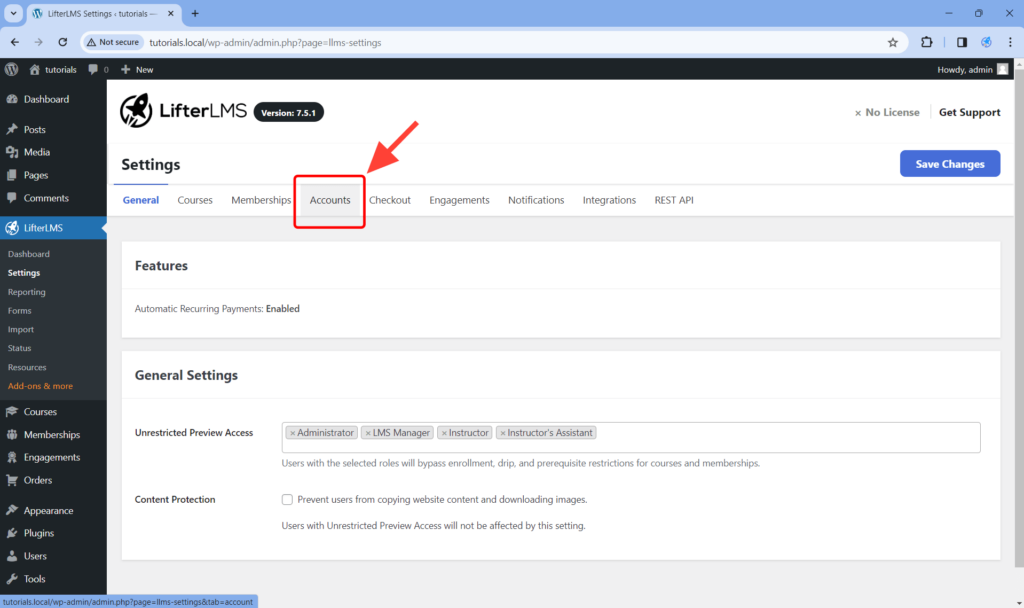
- Scroll down to Open Registration and check enable.
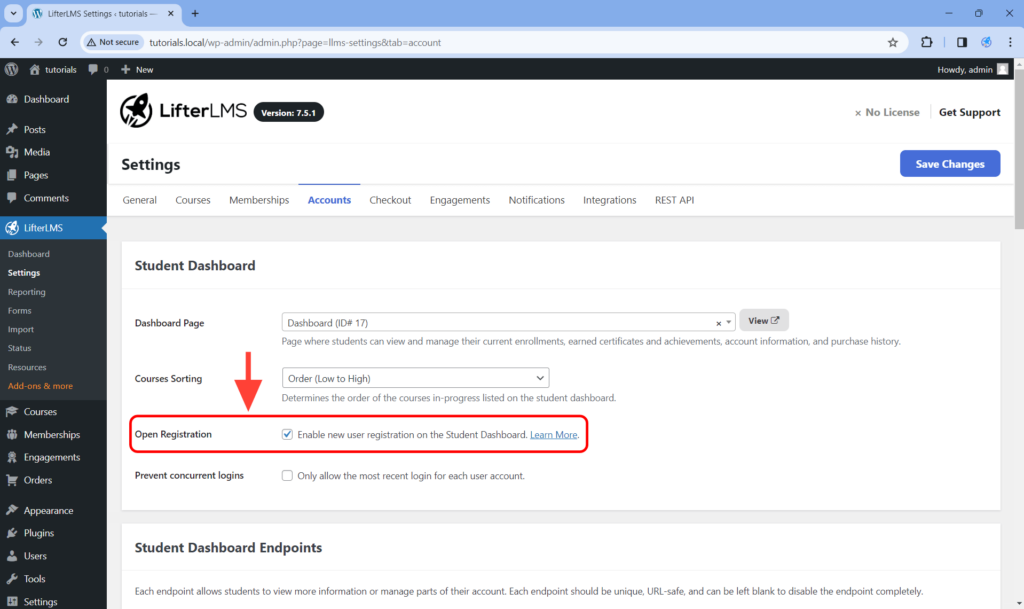
Video Tutorial
Invite Students to Register
To use Open Registration, direct students to create accounts on the Student Dashboard page.
When a logged out visitor comes to this page, they will see a form to either log in or register.
Note: Open Registration is required if you are using vouchers to allow students to enroll in a course without signing up for an access plan. If you only want students to with a voucher to be able to register, you should also make sure to make vouchers are required.
Learn more about the LifterLMS Voucher system in this companion documentation.

