The Membership Catalog
The LifterLMS Membership Catalog is the page utilized by LifterLMS to display a paginated list of all the memberships you have published and made available.
You can select any WordPress page to be your Membership Catalog but ensure that this page is not also configured to be one of the other 3 primary LifterLMS Pages.
Video Tutorial
Note that even though you can add content to the page, the content you add will not be displayed on your Membership Catalog because LifterLMS takes over this page and utilizes it as a custom post type archive for Memberships in much the same way that your WordPress Blog page displays blog posts, not the content of the Blog page.
You can customize the order of courses in the course catalog, as well as the number of courses listed on each page. Visit “LifterLMS Settings” -> “Catalogs” and update the settings for the “Memberships Catalog”
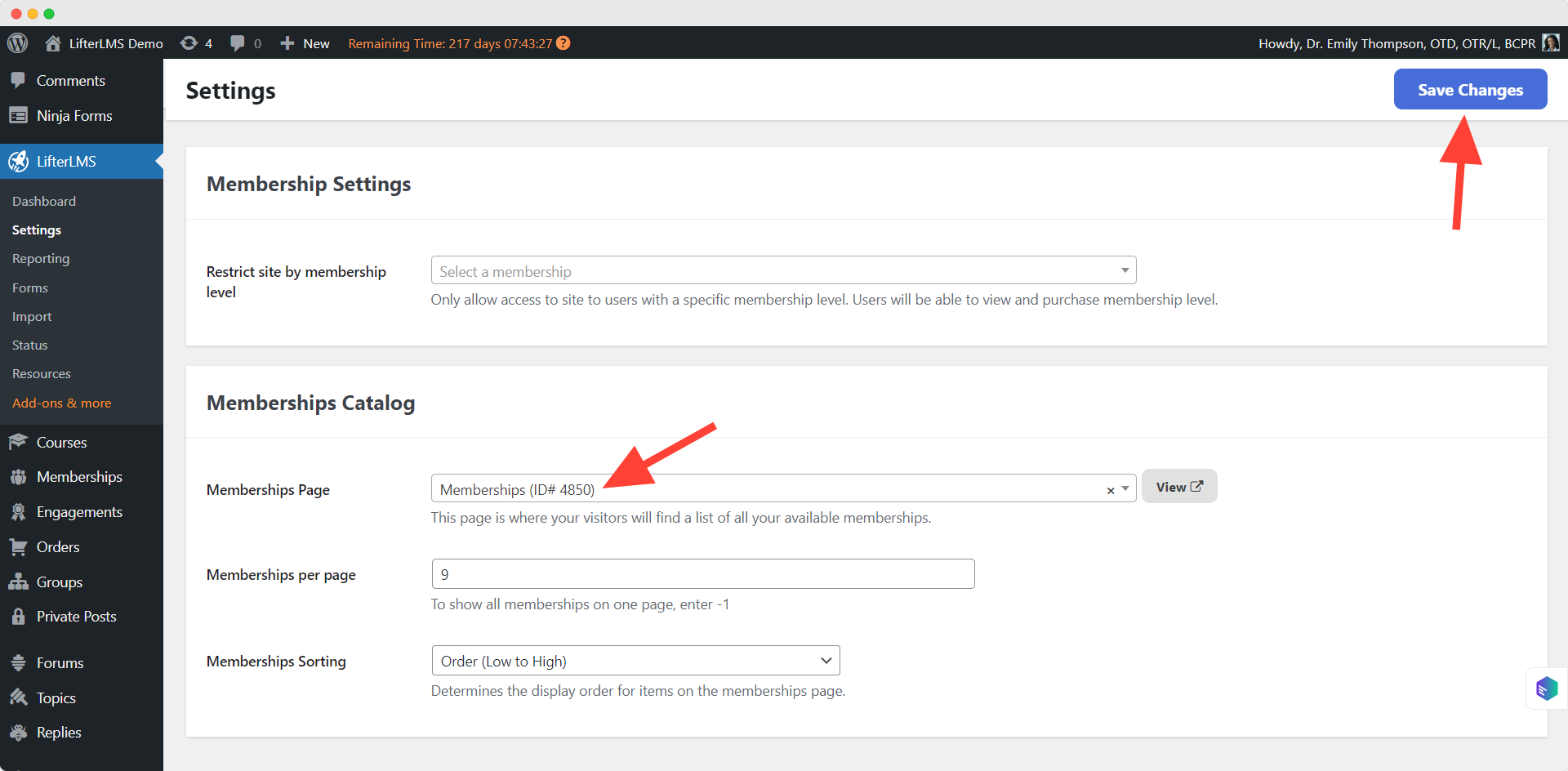
More information on customizing the output of the Course or Membership catalog.




