How do I Send Test Email Notifications?
Sending test email notifications allows you to quickly and easily see exactly what your email notifications will look like in a real email client. This is helpful if you’re making design or content changes to your email notifications. It is also helpful to send test emails to ensure that your emails are actually being sent and delivered.
To send a test email notification, navigate to your WordPress admin panel and then visit LifterLMS -> Settings -> Notifications.
You can then select the email notification of your choice and use the “Send a Test” dropdown to select a triggering event to send yourself a test notification.
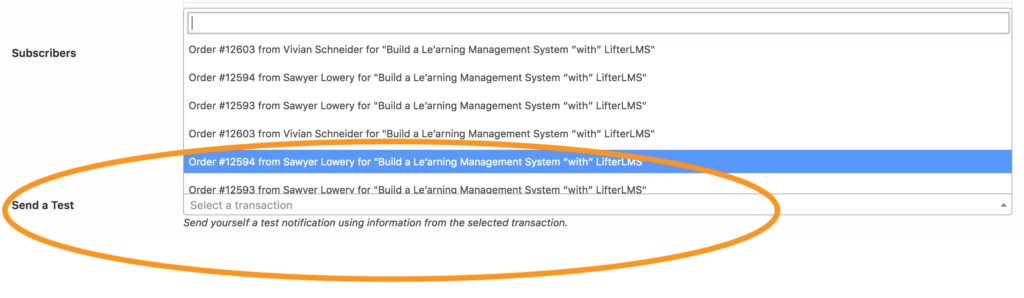
The “Send a Test” dropdown is populated with real events on your website which trigger the notification.
When you send a test, the information from the selected event is used to populate the content of the test notification which will be sent to you (not to the original subscriber of the notification).
If there are not events found this means that you need to generate some events which can be used to sent tests. As an example, if you want to send a test purchase receipt notification, you’ll need to first generate a real order (or at least an order in test mode) so that that information can be used to send the test notification.

