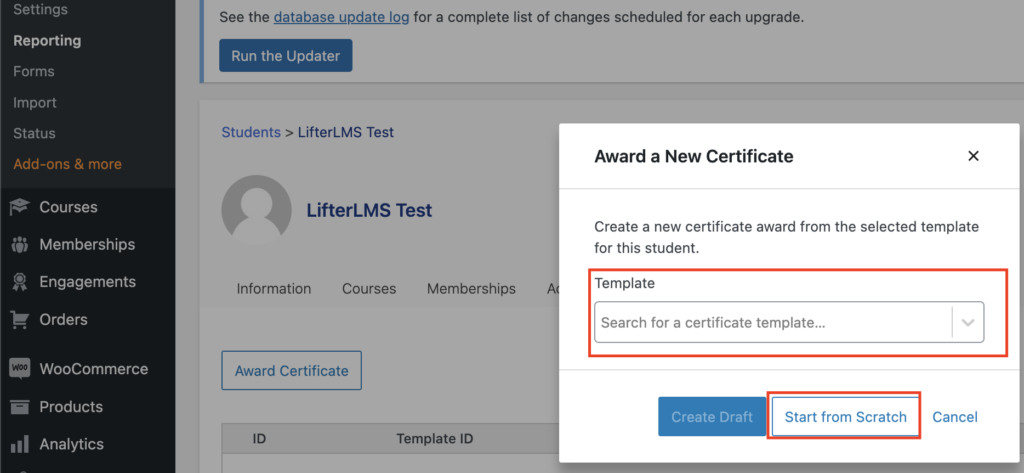How to Award a Certificate To a Student Manually (Without Creating an Engagement)
To create and award an individual certificate to a student, head to Engagements < Awarded Certificates on the admin side of your WordPress website:
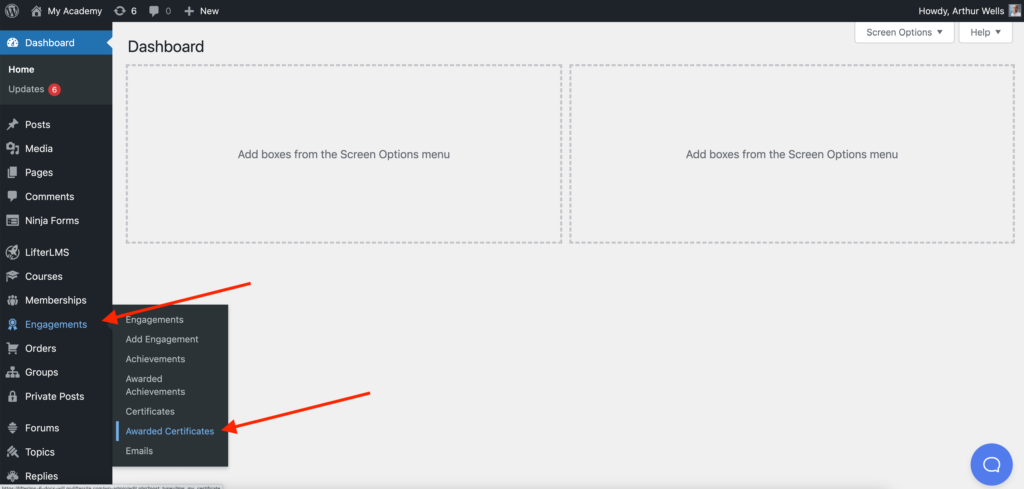
Then Click on ‘Award Certificate’
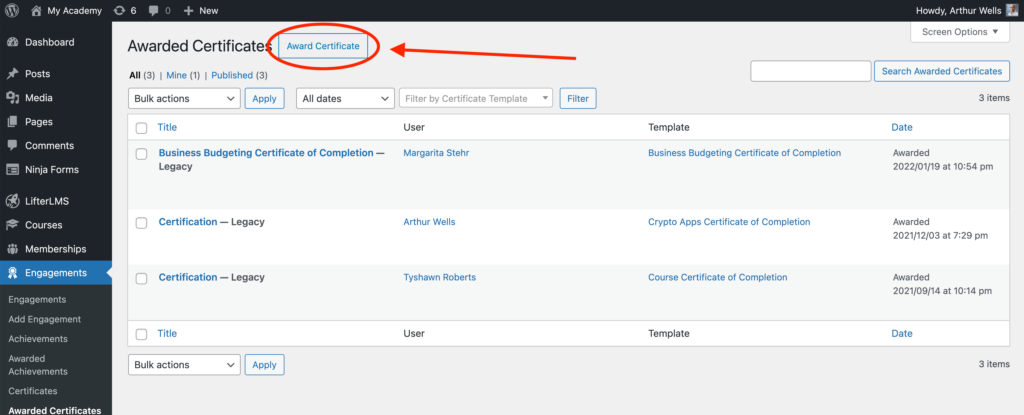
In the popup window, select the student you’d like to award the certificate to, and the template you’d like to create this certificate from (or select ‘Start from Scratch’ if you’d like a blank canvas to work with)
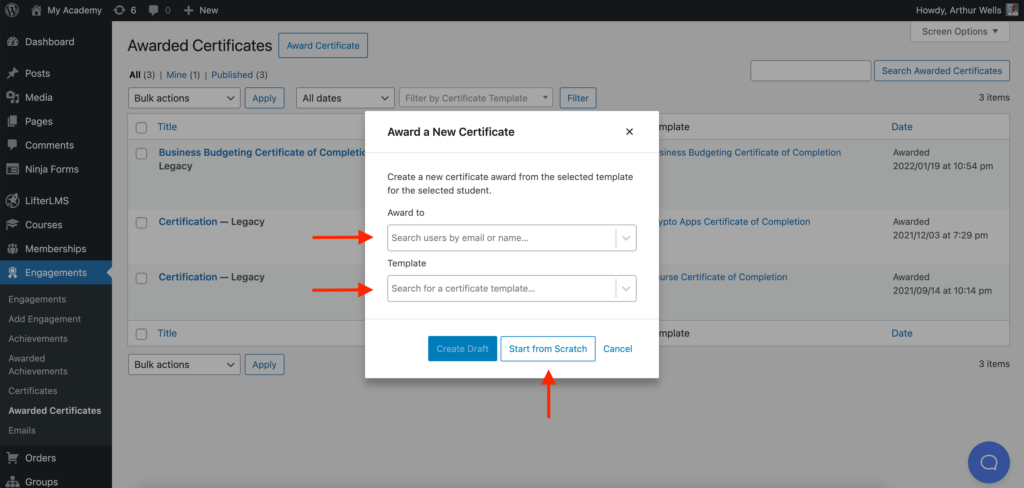
From the edit page, you can build out your certificate in the block editor and click Publish when you’re ready to award the certificate to the student.
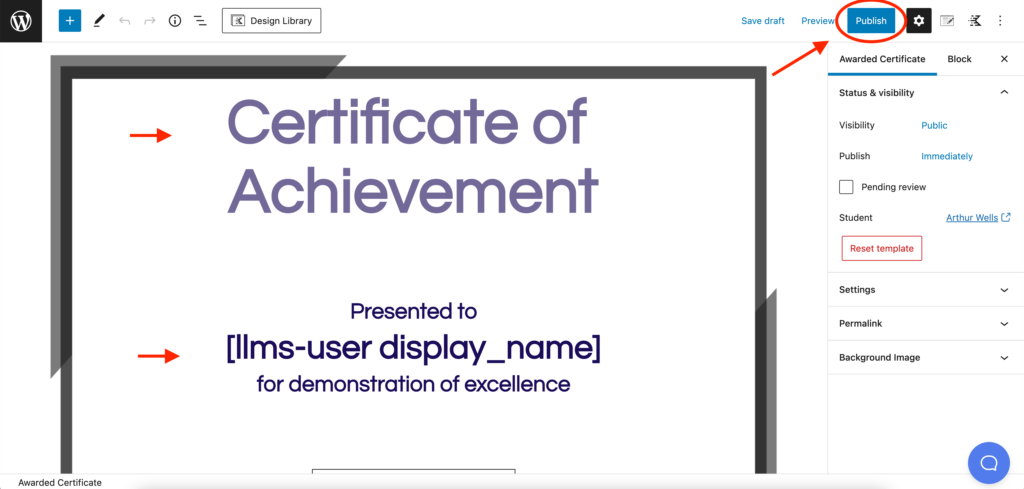
The second place you can award certificates is directly to the student under LifterLMS->Reporting
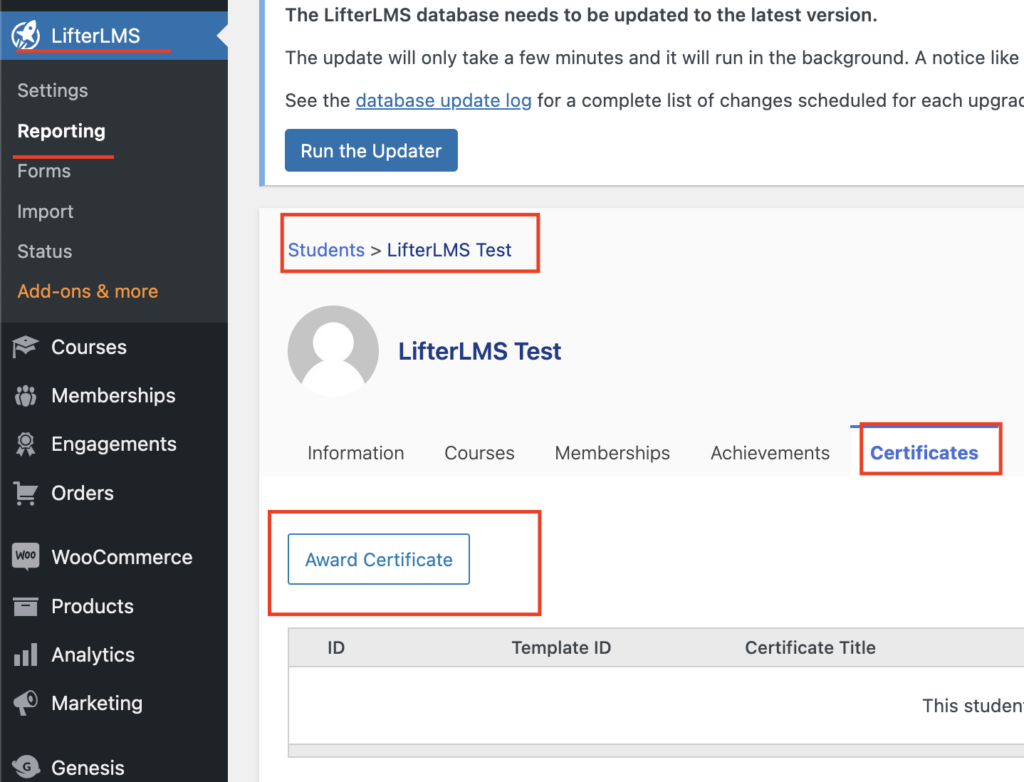
You can either select a pre-existing template or follow the steps to start from scratch