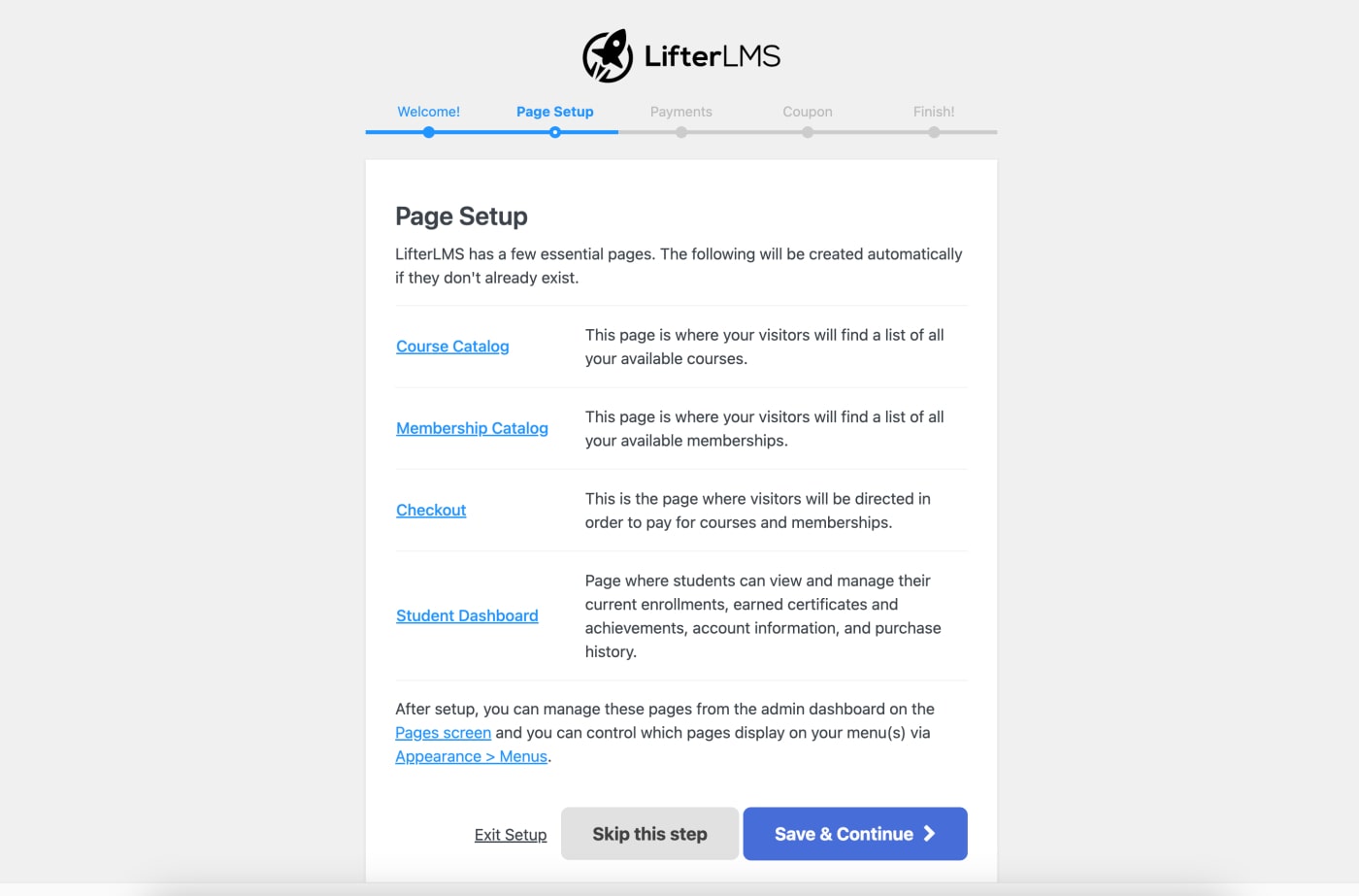Getting started with LifterLMS
If you’re new to LifterLMS, check out these getting started resources.
- Install and activate LifterLMS: https://lifterlms.com/docs/install-activate-lifterlms/
- How to activate your license: https://lifterlms.com/docs/how-do-i-add-my-license-key-to-lifterlms/
- LifterLMS Quickstart Course. Learn how to build courses with LifterLMS: https://academy.lifterlms.com/course/how-to-build-a-learning-management-system-with-lifterlms/
- Step-by-step site build. If you’re looking for a full click-by-click tutorial: https://www.youtube.com/watch?v=9Q9IterRFXM
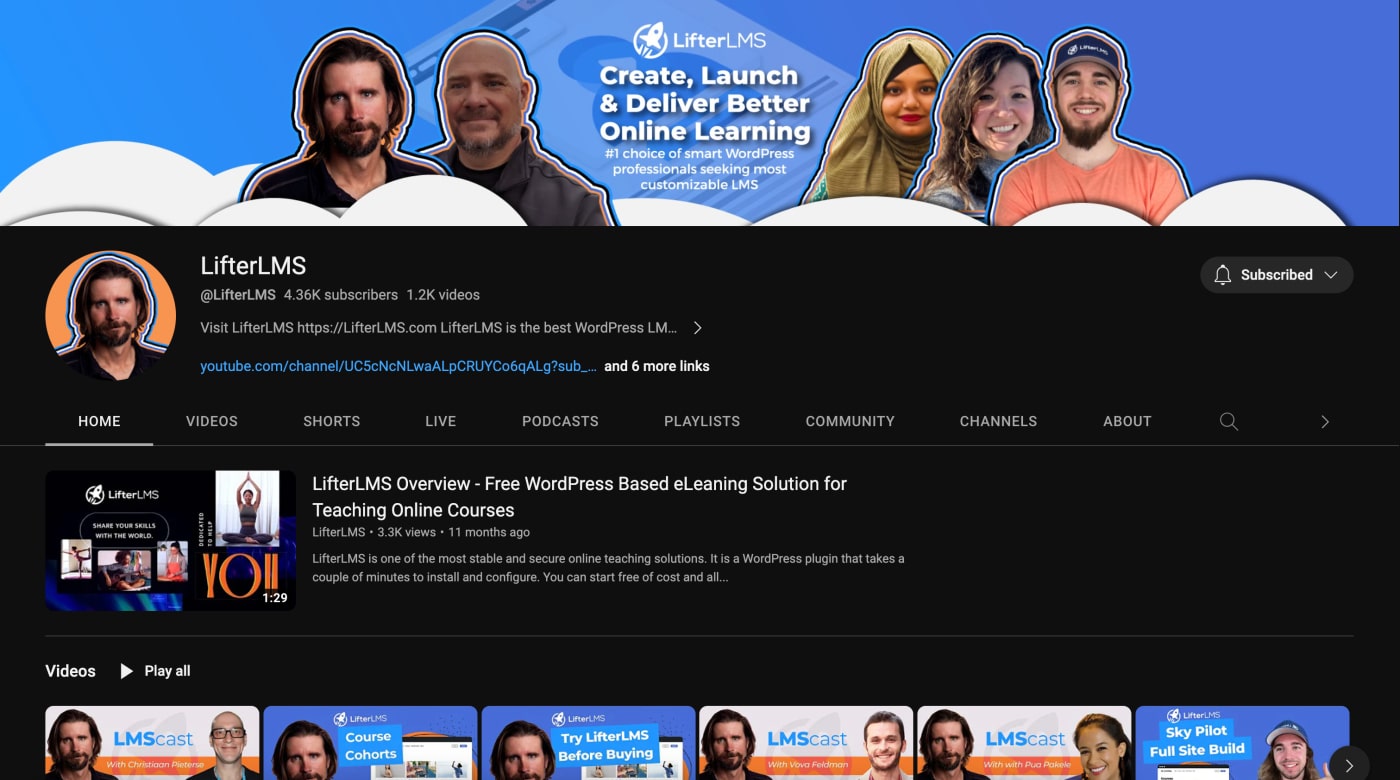
When you run the LifterLMS Setup Wizard, LifterLMS creates the 4 required pages (Course Catalog, Membership Catalog, Purchase, and the Student Dashboard). You’ll want to make sure those pages are present on your site for LifterLMS to function properly as course purchase requires the purchase page to be in place for example.