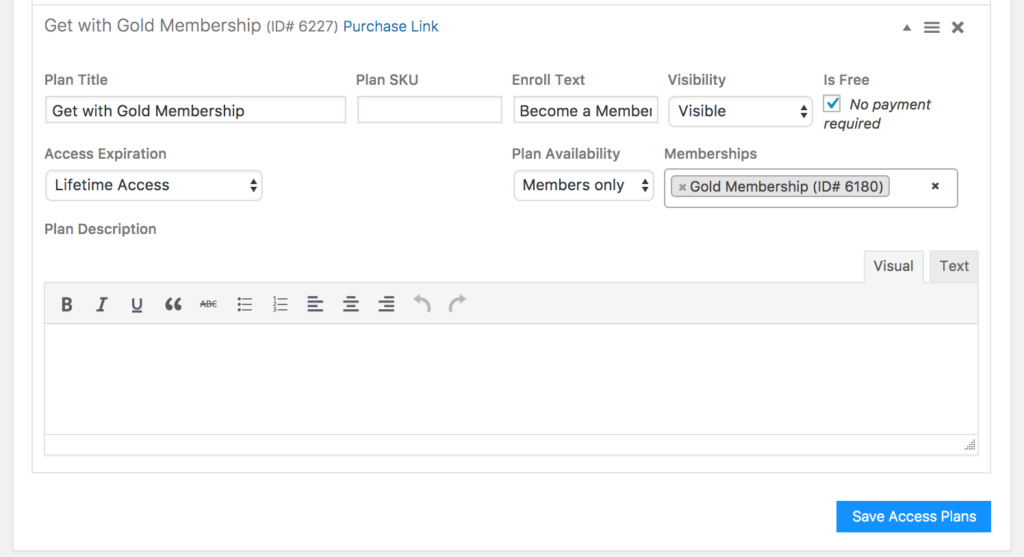How Do I Create a Recurring Monthly Membership with Course Autoenrollment?
If you want to create monthly recurring revenue from a membership that includes courses, pleas follow these simple steps.
First it’s important that in the world of LifterLMS to learn the difference between courses and memberships.
The first step is to create your courses. This video gives you an overview of how to create courses:
For a detailed look at course creation, please take this free course on building courses with LifterLMS:
https://demo.lifterlms.com/course/how-to-build-a-learning-management-system-with-lifterlms/
Once you are done creating your courses, you can move on to creating the membership that will contain them.
Keep in mind you can always add courses to a membership later and autoenroll your existing members in the new course if you like.
The next step is to set up your LifterLMS membership.
- Give your membership a name
- Set up the sales page description and members only homepage content
- Add a featured image to go with the membership
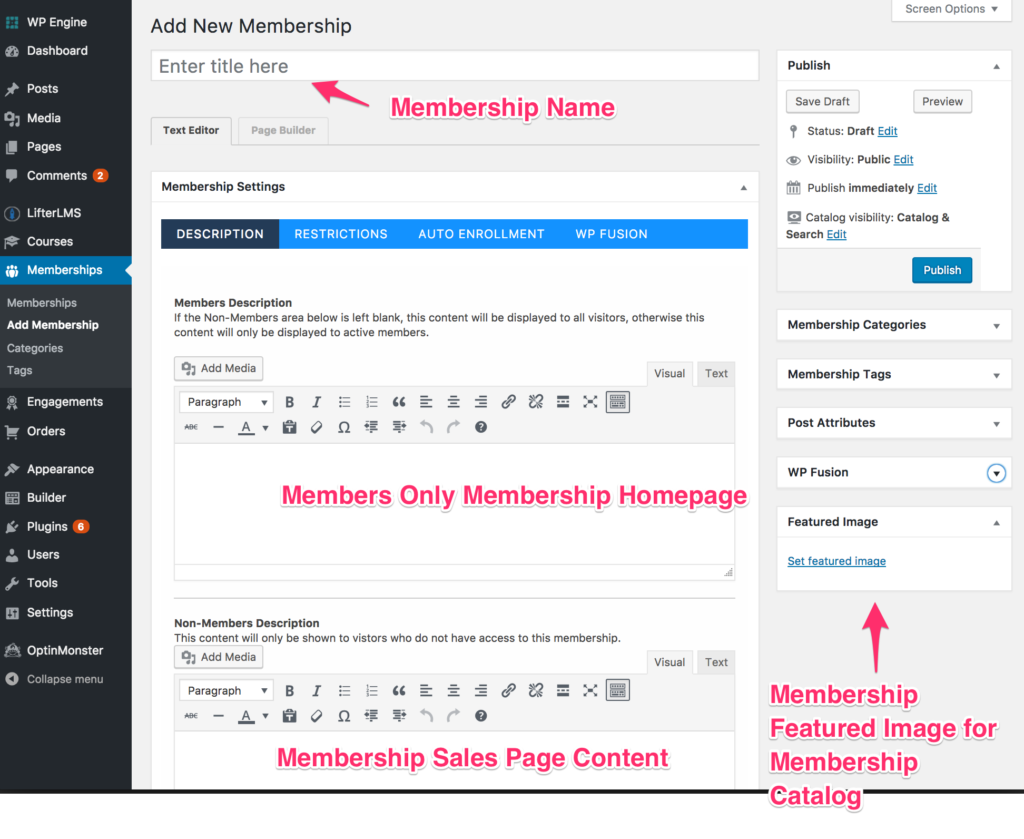
Setup the courses in the “Autoenrollment” area that people will automatically be enrolled in when they purchase this membership.
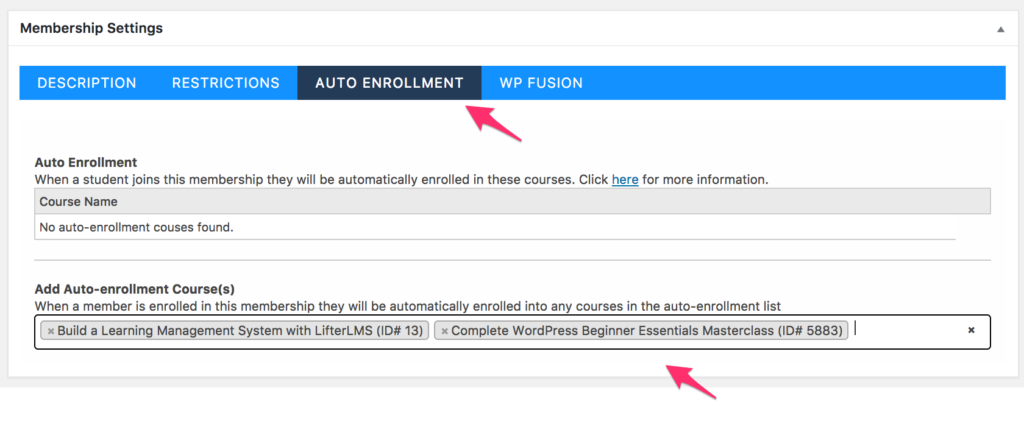
Set up the recurring monthly pricing access plan for your membership.
If you would like to sell this membership via credit card, you will need LifterLMS Stripe. If you would like to sell this membership via PayPal, you will need LifterLMS PayPal.
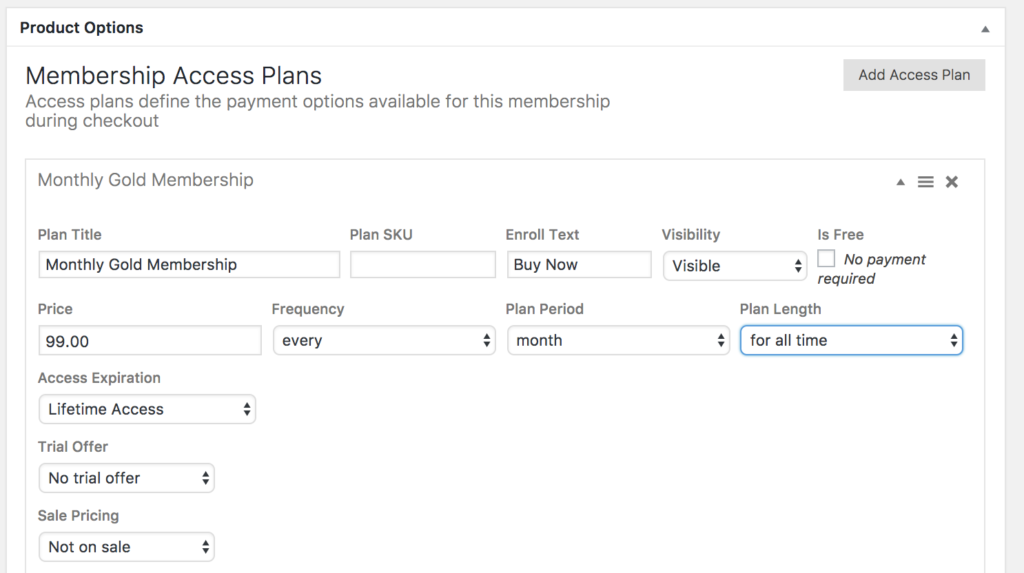
Each Course in the membership needs to have a Free with Membership access plan. This allows users to browse individual courses and see that it is included in a membership that they can buy.