Course and Membership Visibility Settings
Course and membership visibility settings allow for the customization of where and how courses and memberships will be displayed in the course catalog, membership catalog, and search results page of a LifterLMS site.
Video tutorial
To customize the visibility of a LifterLMS Course or LifterLMS membership:
- Navigate to your WordPress admin panel and then to the course or membership
- Locate the Publish metabox
- Click Edit next to Catalog visibility
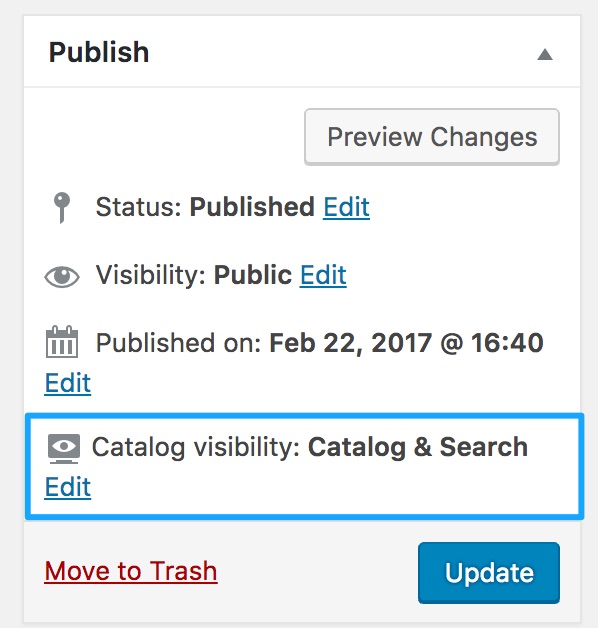
- Click the radio button next to the option
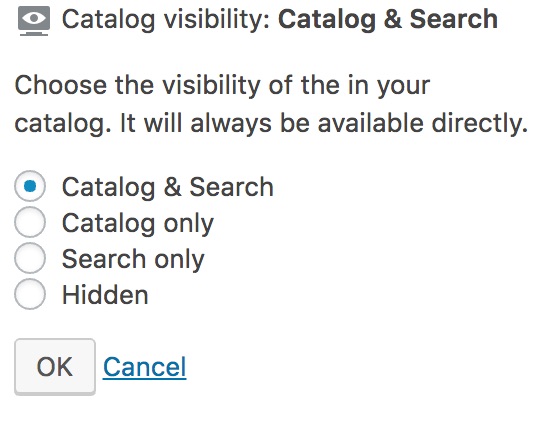
- Click OK
- Update or publish your course or membership
Catalog & Search – Displayed in the catalog and in search results
Catalog only – Displayed in the catalog but not in search results
Search only: Displayed in search results but not in the catalog
Hidden: Will be displayed in neither the catalog nor in search results
All courses and membership, regardless of visibility setting, will always be accessible via the direct permalink.




