Changes to the WordPress Admin For LifterLMS 5.0
With LifterLMS version 5.0 (released June 2021), there’s a new section on the WordPress admin panel under LifterLMS < Forms. This area is where you can edit your:
- Checkout form (shows up when purchasing an access plan)
- Edit account form (shows up on student dashboard page)
- Open registration form (if you happen to be using that to allow users to register instead of access plans)
Video Demo
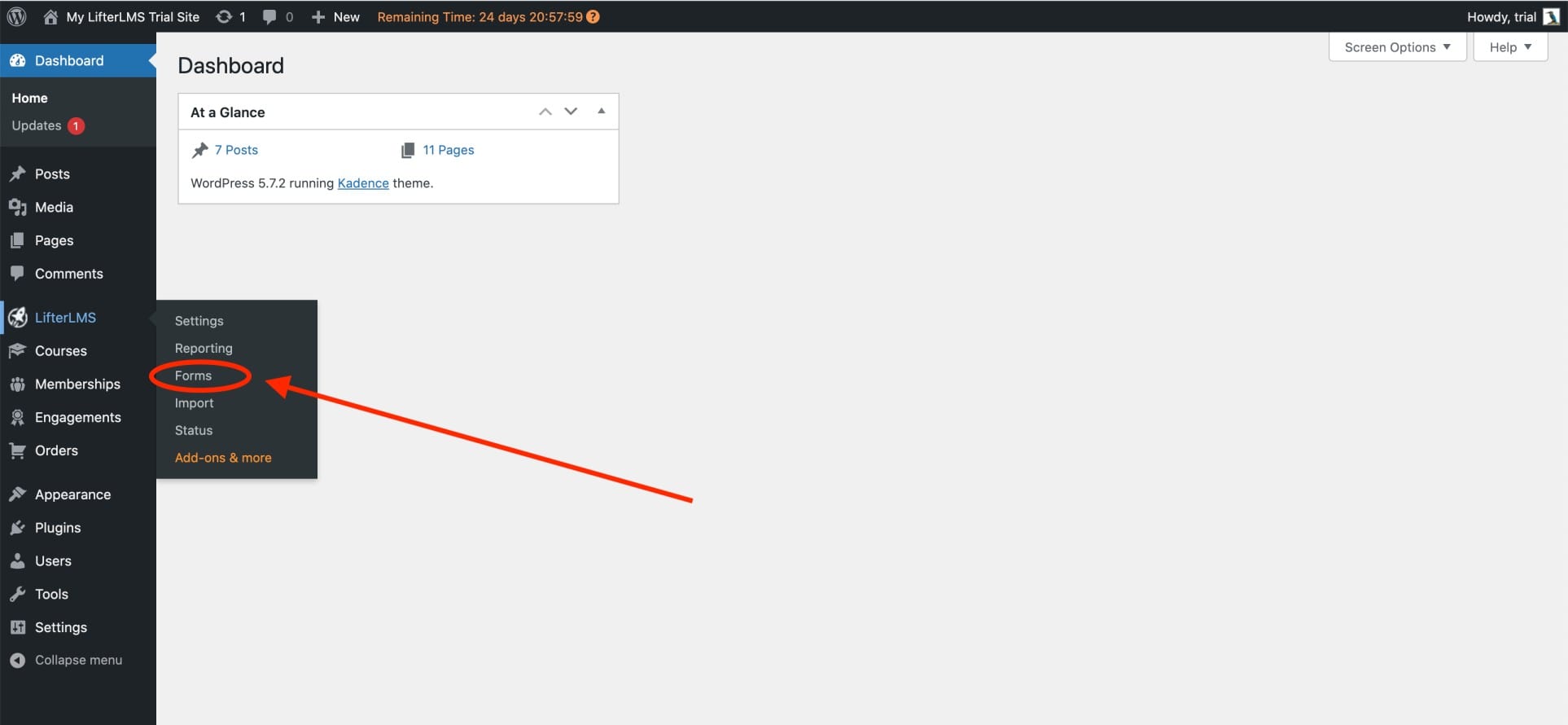
Select ‘Edit‘ on the form you’d like to change
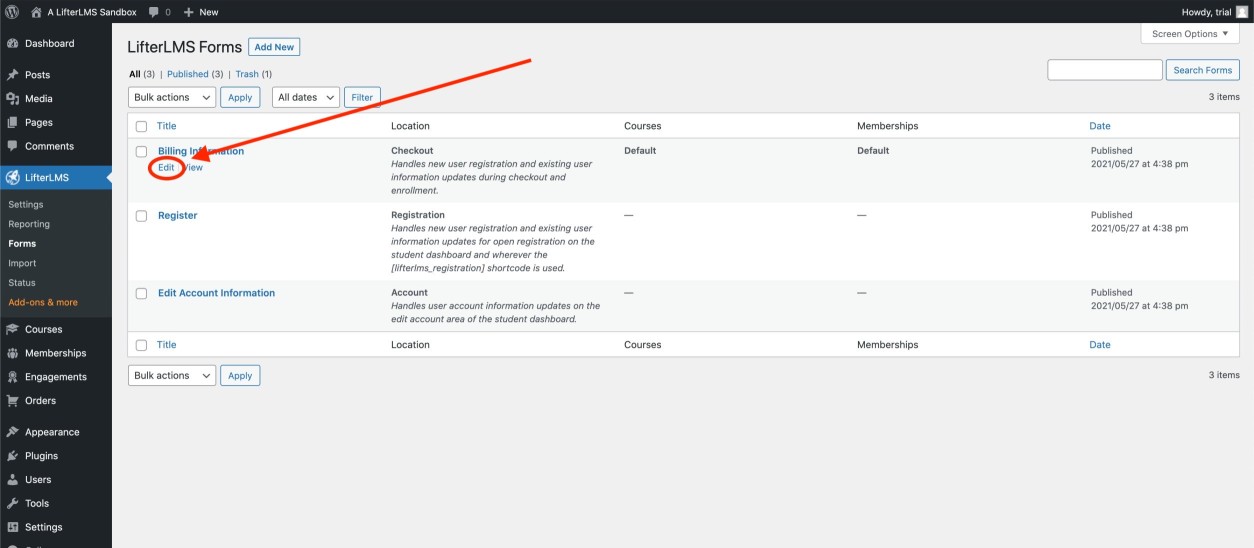
Just like the blocks in a normal WordPress post or page, you can edit all the field blocks on your checkout page here. Each block also has some options on the sidebar pertaining to width, visibility, etc.
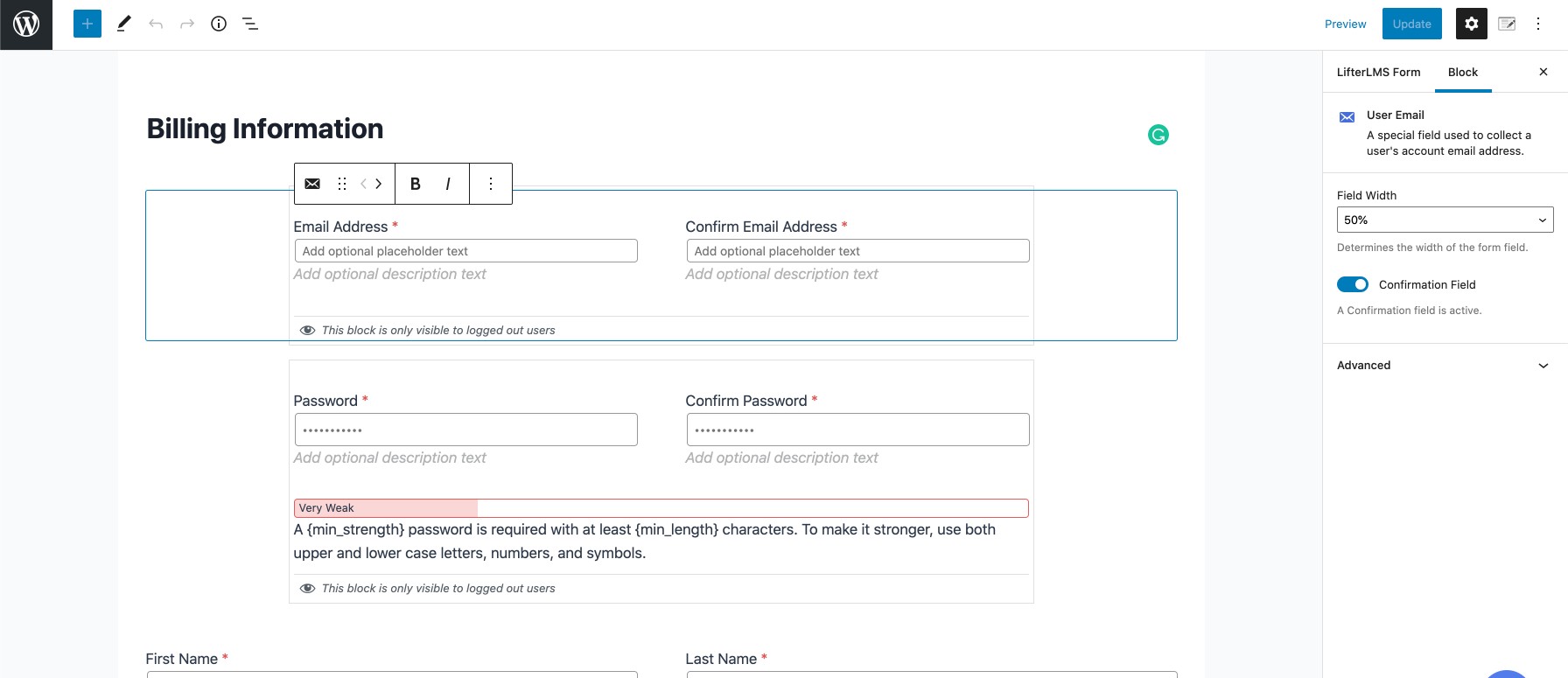
- How to set fields to be required, optional, or hidden
- How to change field labels and placeholder text (you could change the language here as well)
- Remove confirmation fields on email & password (optional)
- How the address field works (zip vs postal code, state vs province, etc.)
- How reusable blocks are used (if you change the email title on ‘checkout’, it will update on ‘edit account’ also)
The LifterLMS Custom Fields add-on allows you to add your own fields in addition to:
- Name
- Password
- Phone number
- Address.
You could build any fields you could imagine:
- License number (then show that license number on their certificate
- Birthday
- Pre-course questionnaire
- How did you find out about us? (checkbox or single-line text)
- Etc. (almost any field you could think of)




