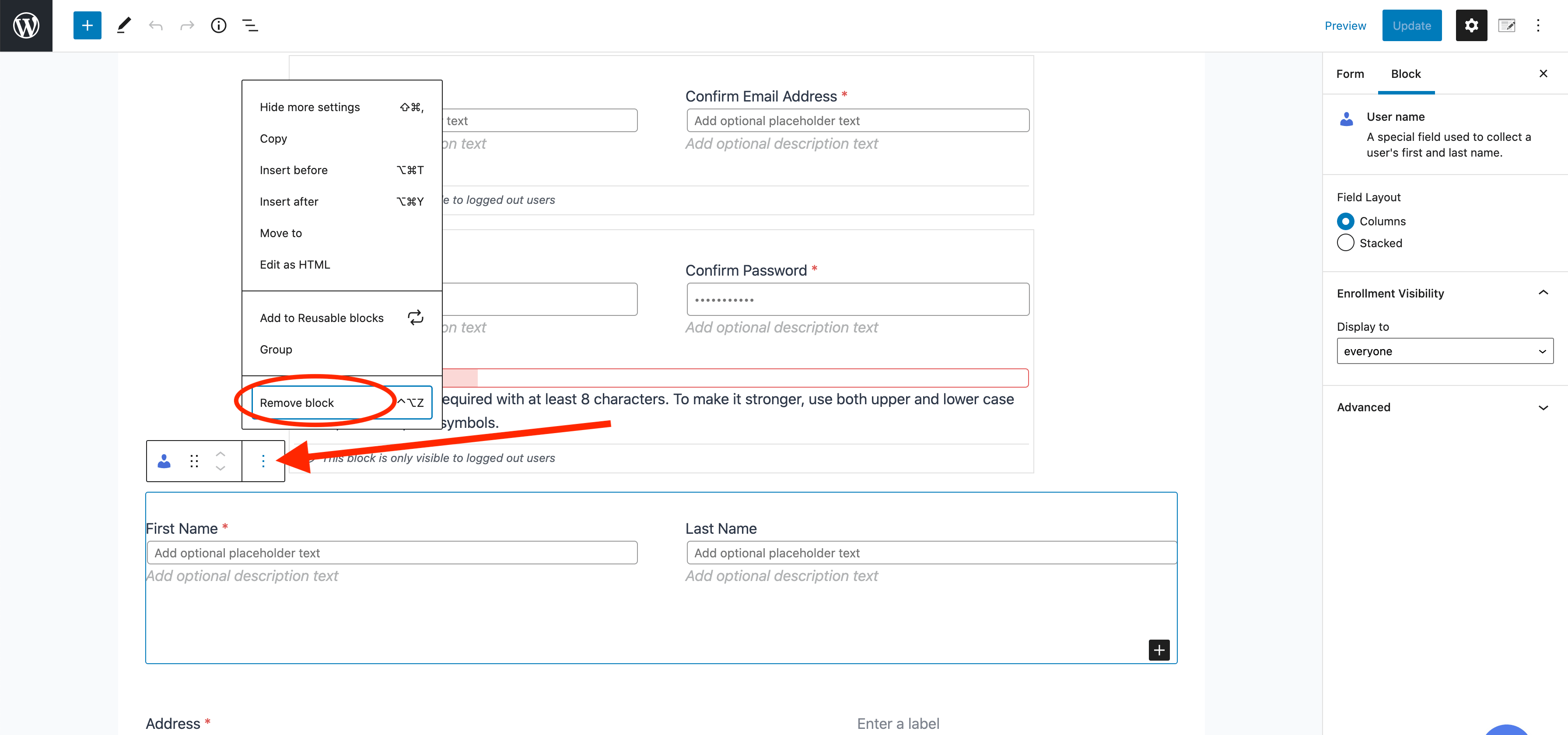How to set fields to be required, optional, or hidden. (Purchase, Edit Account, and Registration)
To change the requirement option for fields:
- Click into the field you want to edit (the First Name field for example).
- Turn off the toggle on the right-hand sidebar for that specific block.
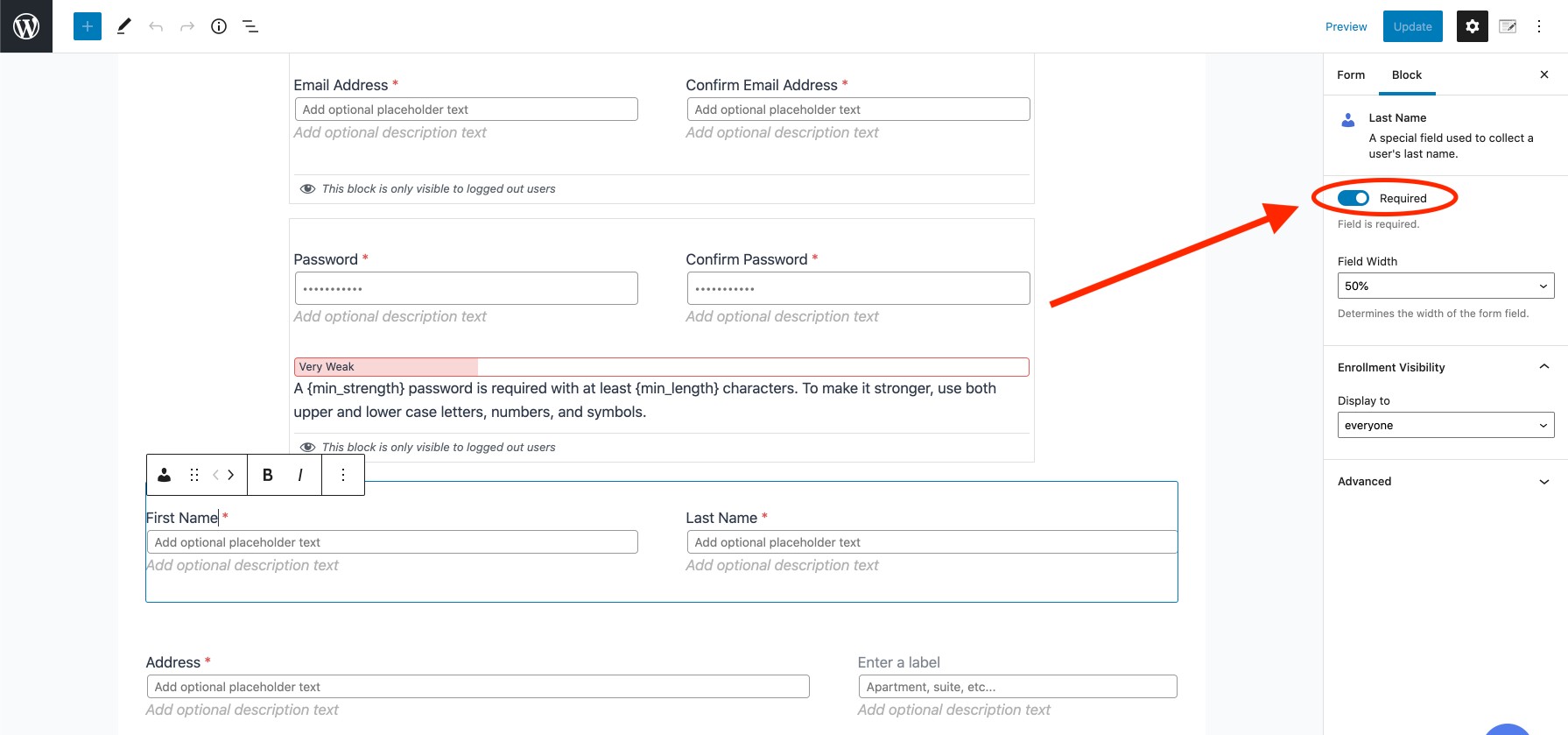
If you’d like to remove or hide a field from your form, you can remove that field by clicking the three dots for that block and selecting ‘Remove block’