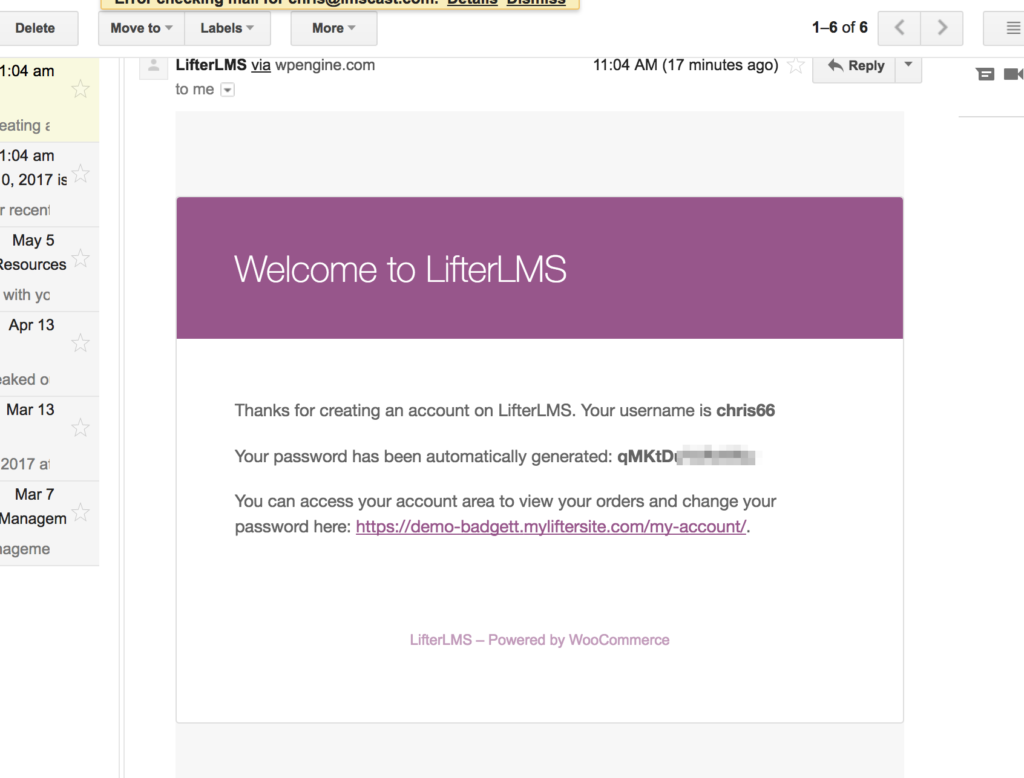How do I autogenerate username and password from email address collected at checkout?
Autogenerating a username and password from the email address provided at checkout is only possible when using WooCommerce with your LifterLMS site to sell your courses and memberships.
You will need the LifterLMS WooCommerce Add-On and WooCommerce for this to work.
1) Go through the WooCommerce LifterLMS general set up
2) In the WooCommerce > Settings > Accounts enable the following 2 options in the Account Creation area:
- Automatically generate username from customer email
- Automatically generate customer password
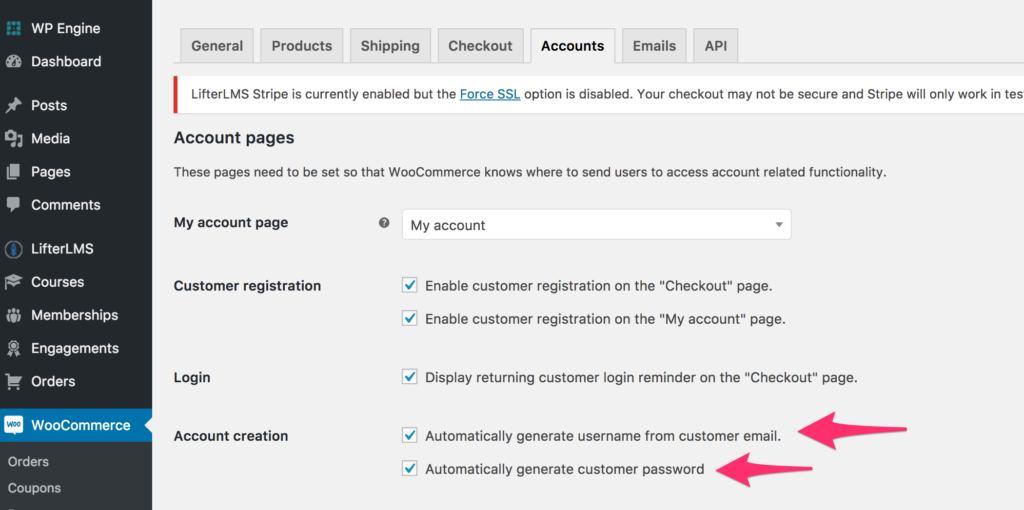
Now when someone checks out, they will receive instant access to their course or membership. They will also receive the following 2 emails from WooCommerce:
- Order receipt
- An email containing their username, password and login URL: