LifterLMS Custom Fields 2.0 is now live! It adds additional functionality extending the LifterLMS 5.0 form system so you can quickly and easily collect and display any learner information you require…
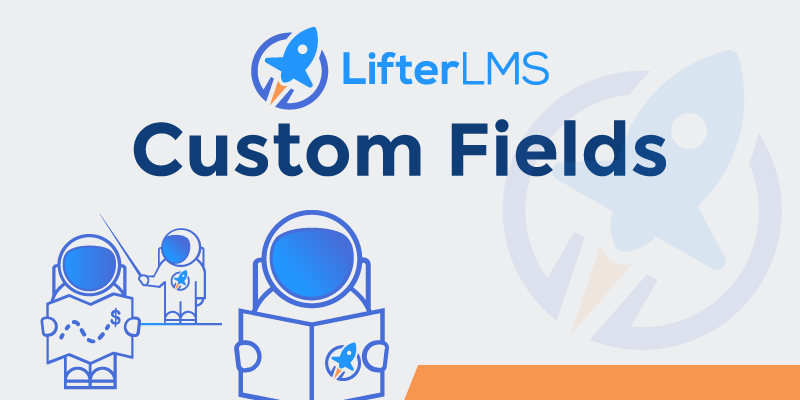
Collect and display any form field data you can imagine
LifterLMS Custom Fields 2.0 introduces the ability to:
- Create custom form fields to collect whatever user data you would like
- Display custom field collected data wherever you like via shortcode
The following LifterLMS Custom Field types are available:
- Checkboxes
- Radio buttons
- Dropdown
- Textarea (paragraph-style text)
- Input Confirmation Field (single-line text with requiring a confirmation field)
- Text (single-line text)
- Email (only accepts an email address. This is different from the email used for the WordPress account)
- Number (text field that only accepts numeric values)
- Phone Number (text field that only accepts phone numbers)
- Website URL (text field that only accepts a URL)
The benefits of custom learner data
By default when users register, purchase a course, or purchase a membership on your site you can ask for the standard information like name, address, phone number, email address, choose your password, etc.
But what if you want more?
What if you also want to collect other user information like for example:
- Business name
- License number
- Referral source
- Emergency contact
- Income level
- Age
- Birthday
- Number of employees
- T-shirt size
- Favorite color
- etc.
Now you can with LifterLMS Custom Fields!
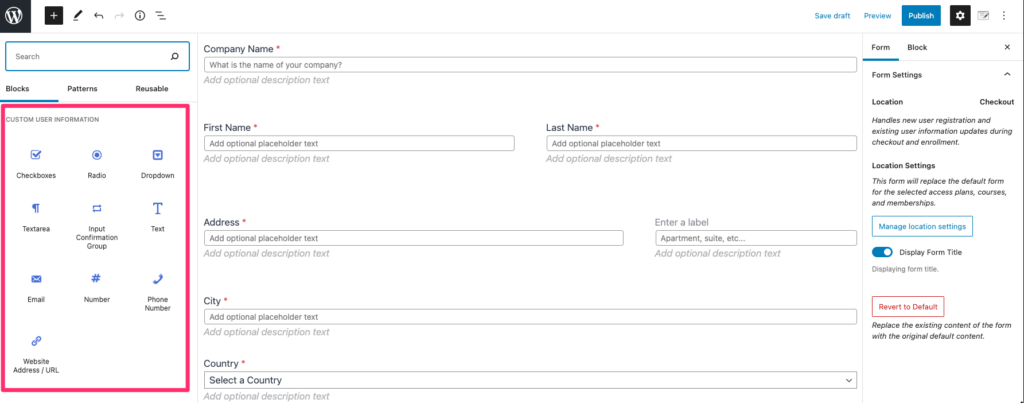
You can collect whatever information would be useful about the learner for you.
But wait, there’s more…
…You can now display that custom information dynamically throughout the learning experience. So for example you could merge in the Company Name and the License Number on a completion certificate or within a notification email.
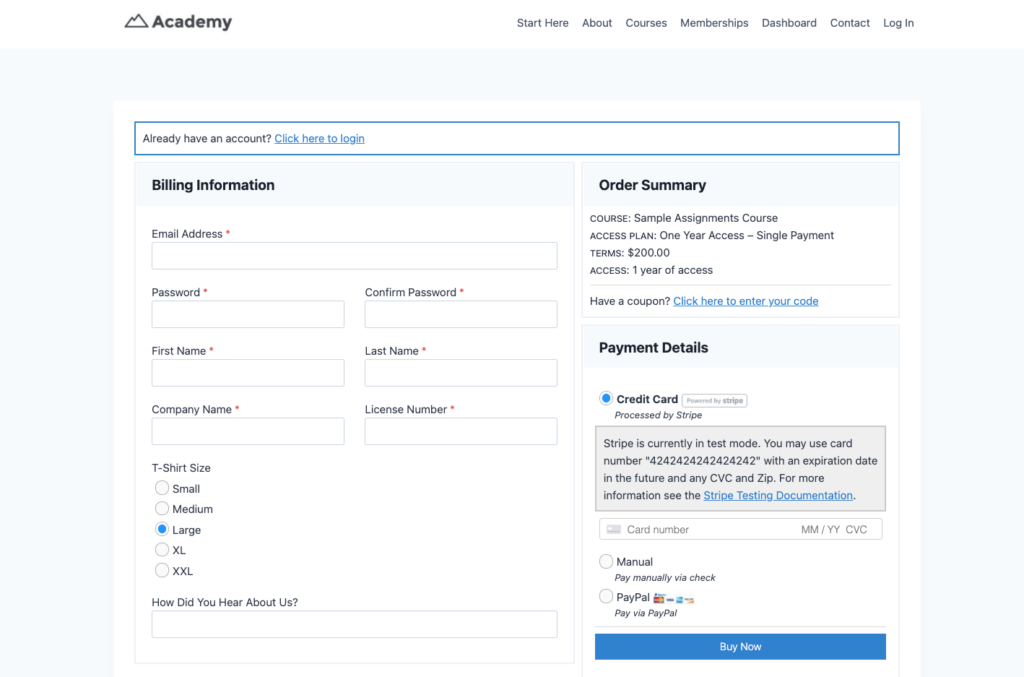

Create unique student information forms for specific courses and memberships
LifterLMS Custom Fields also allows you to create unique enrollment forms on a per course or per membership basis.
You can even associate a unique form with a specific course or membership access plan.
So for example a course may have 2 access plans. One for self study, and the other more expensive option is for self study PLUS private coaching.
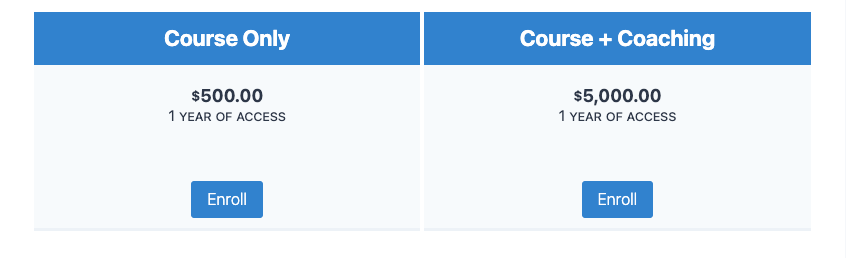
And perhaps you need to collect more information for learners paying for and requesting private coaching than you need for the self study learners.
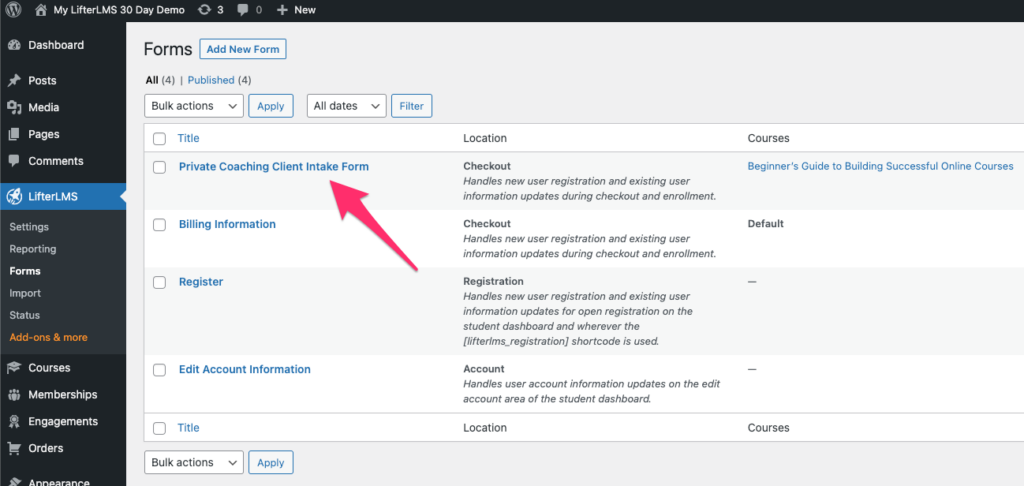
Here’s what I’d like you to do next …
“With LifterLMS, the data you collect to enhance your learners’ experience is now only limited by your imagination.”
Check out the LifterLMS Custom Fields documentation.
Get your copy today! LifterLMS Custom Fields is an individual add-on and also available as part of the Infinity Bundle.
Start using LifterLMS Custom Fields 2.0 today to better customize and personalize your platform’s learning journey.
If you have any questions at all, just reach out.






