Where do I enter a coupon code when purchasing a LifterLMS add-on or bundle?
When purchasing an add-on or bundle from LifterLMS, you can enter a coupon code in the checkout. Click on the link to enter your coupon code:
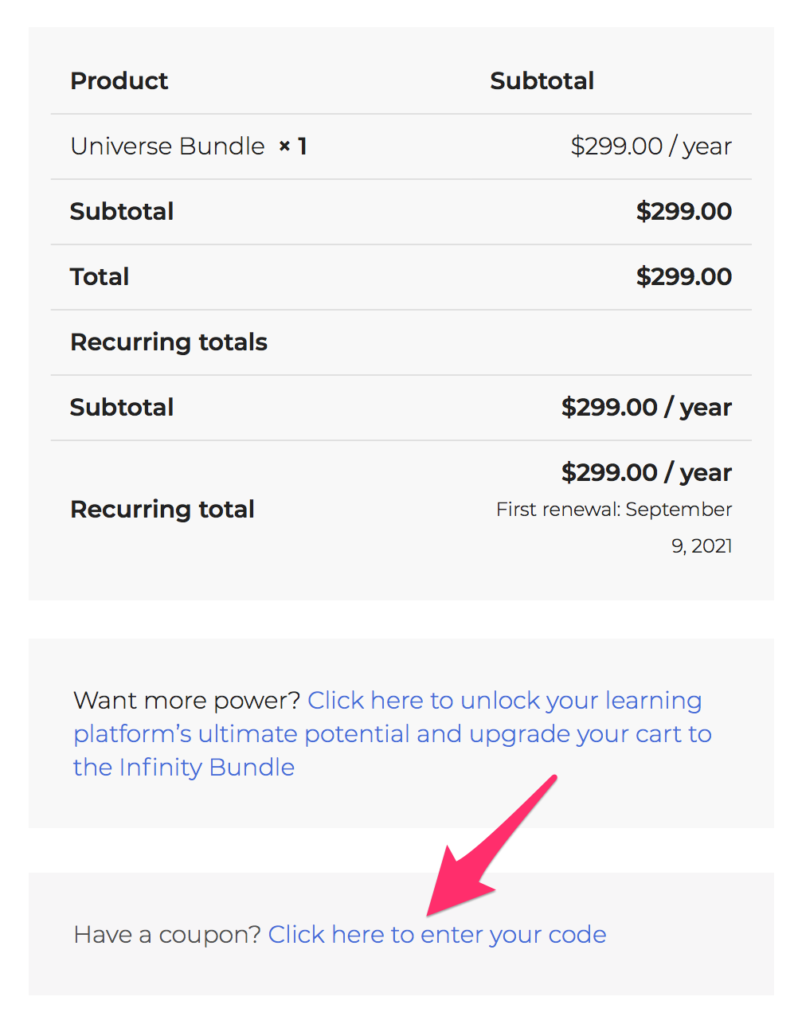
Then enter your coupon code in the box and click on the ‘Apply coupon’ button:
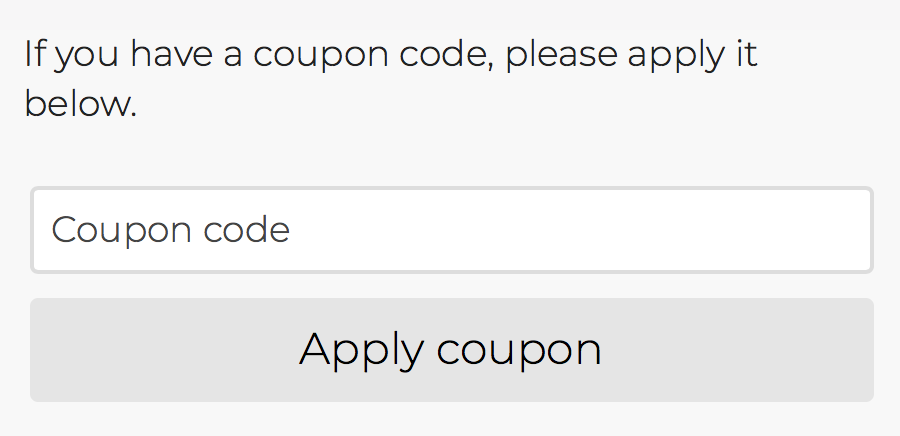
If the coupon code was applied successfully it will be reflected in the total on the checkout page.

