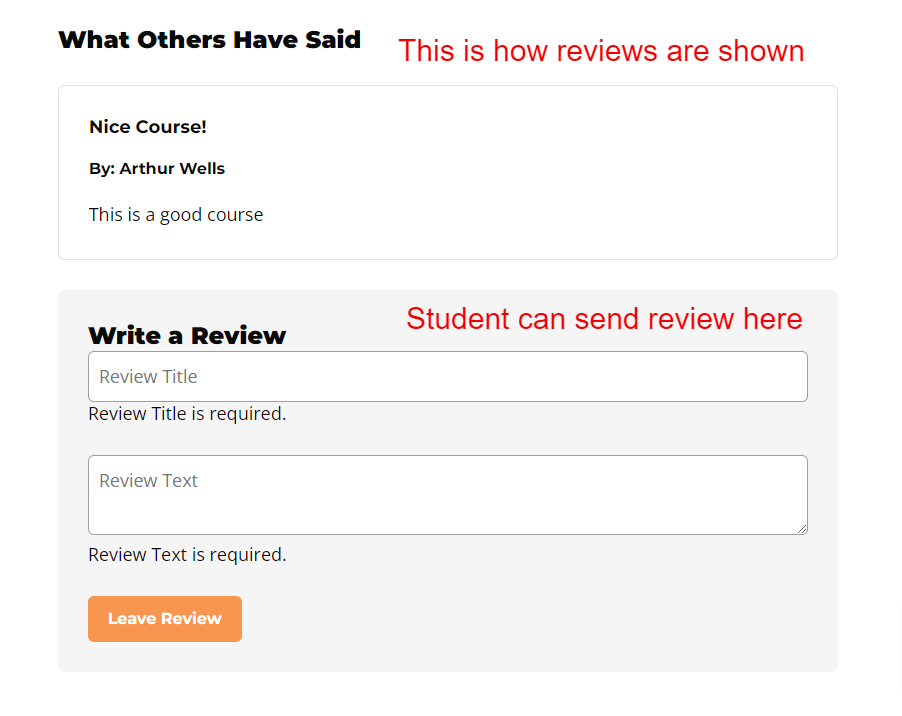How to Use Reviews in LifterLMS
LifterLMS has a Reviews feature you have the ability to enable for each course. To enable reviews for a course, navigate to the back end of your course in WordPress and click on Reviews on the blue menu.
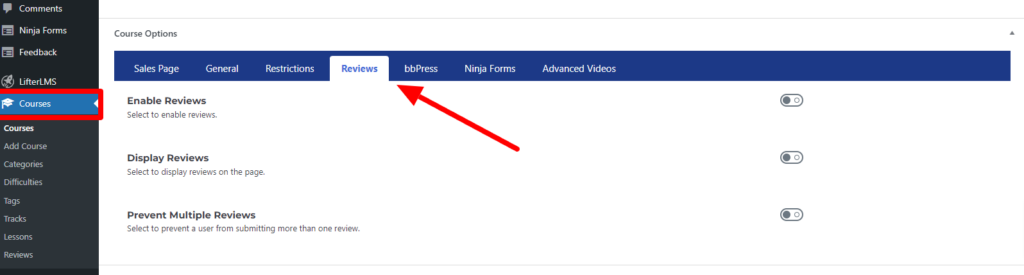
Choose your settings and click on the Update button to save your course changes.
You can manage a course review in the Reviews section.
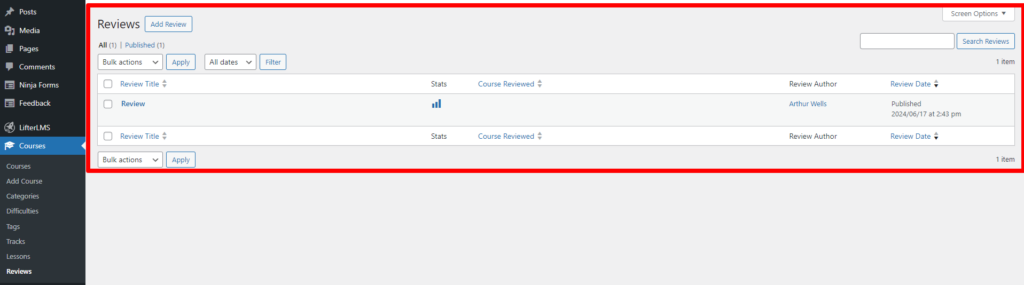
If you have reviews enabled, students will be able to submit a review on the Course page.