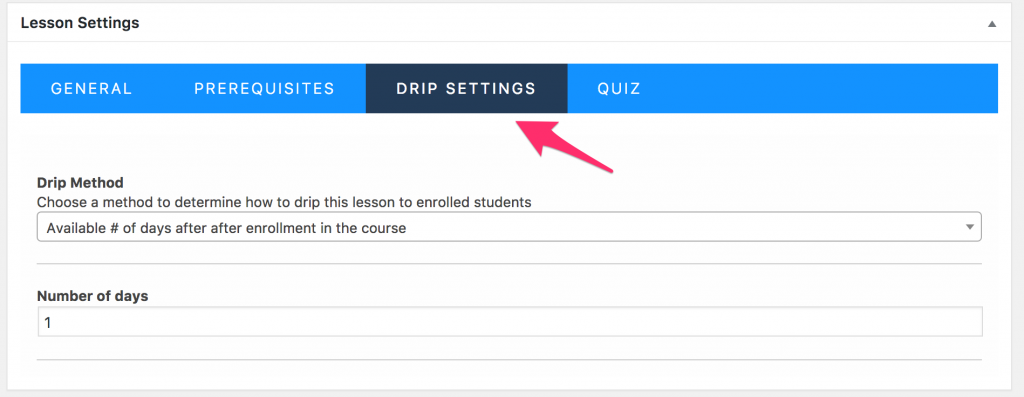How to Use Drip Content in LifterLMS Lessons
Drip content allows you to make lessons available later where they “drip” out over time. You can choose to drip in number of days from either:
- a specific date
- # of days from enrollment date
- # of days from course start date
- Navigate to the lesson in the Course Builder
- Click on the Edit lesson settings icon
- Use the Dropdown box to choose your Drip Method and then enter your settings
- Make sure your changes are saved
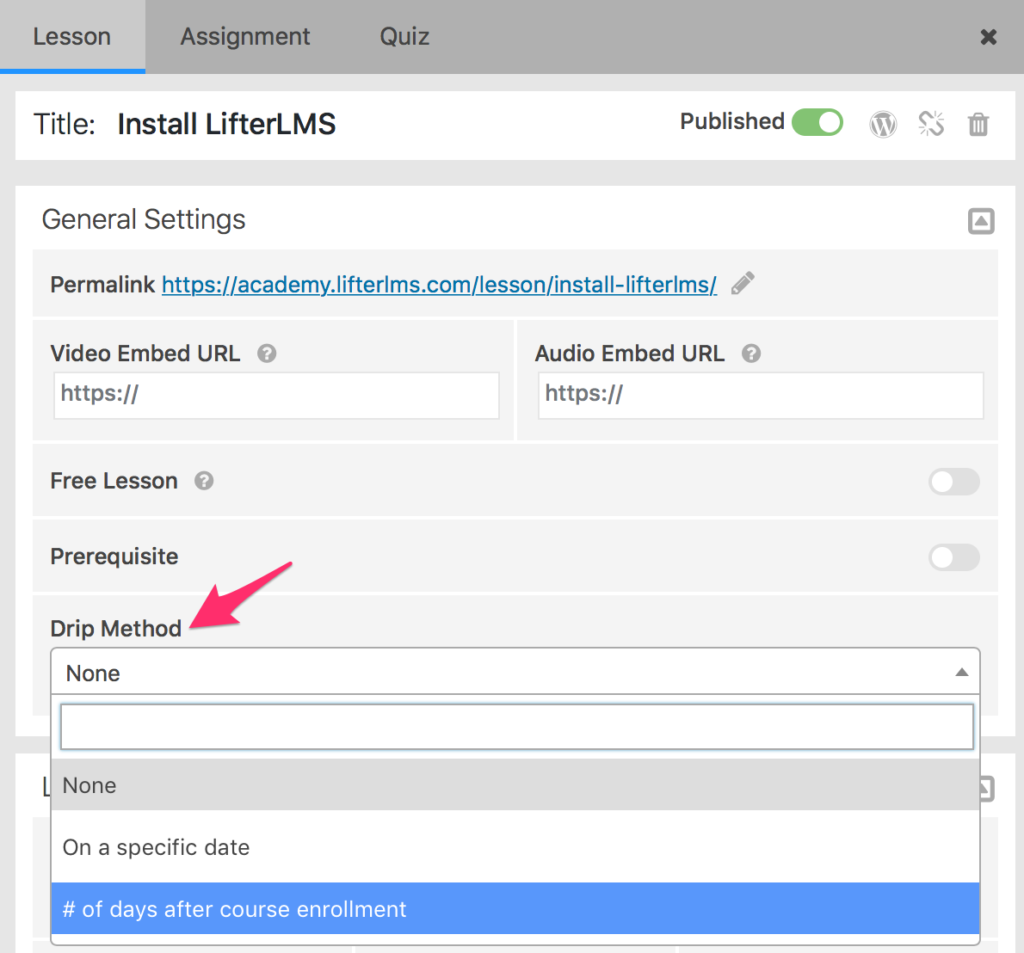
- In a LifterLMS lesson, scroll down and select the Drip Settings area.
- Select Drip Method
- Select Number of Days
- Save the Lesson