Student progress is incorrect on reporting screens
Student course and overall progress numbers are cached in the database so that reporting screens will load faster. Currently, it is very likely that progress numbers as reported on the reporting tables are incorrect in comparison to the numbers on the student’s profile.
We are aware of this issue and will resolve this in a future release. LifterLMS reporting screens are currently in beta and this is something that we have not prioritized a permanent fix for as the reporting screens may drastically change in a future release.
You can follow the below steps to clear the cache:
Step 1: You can quickly clear the cached data by navigating to your WordPress Dashboard > LifterLMS > Status > Tools & Utilities
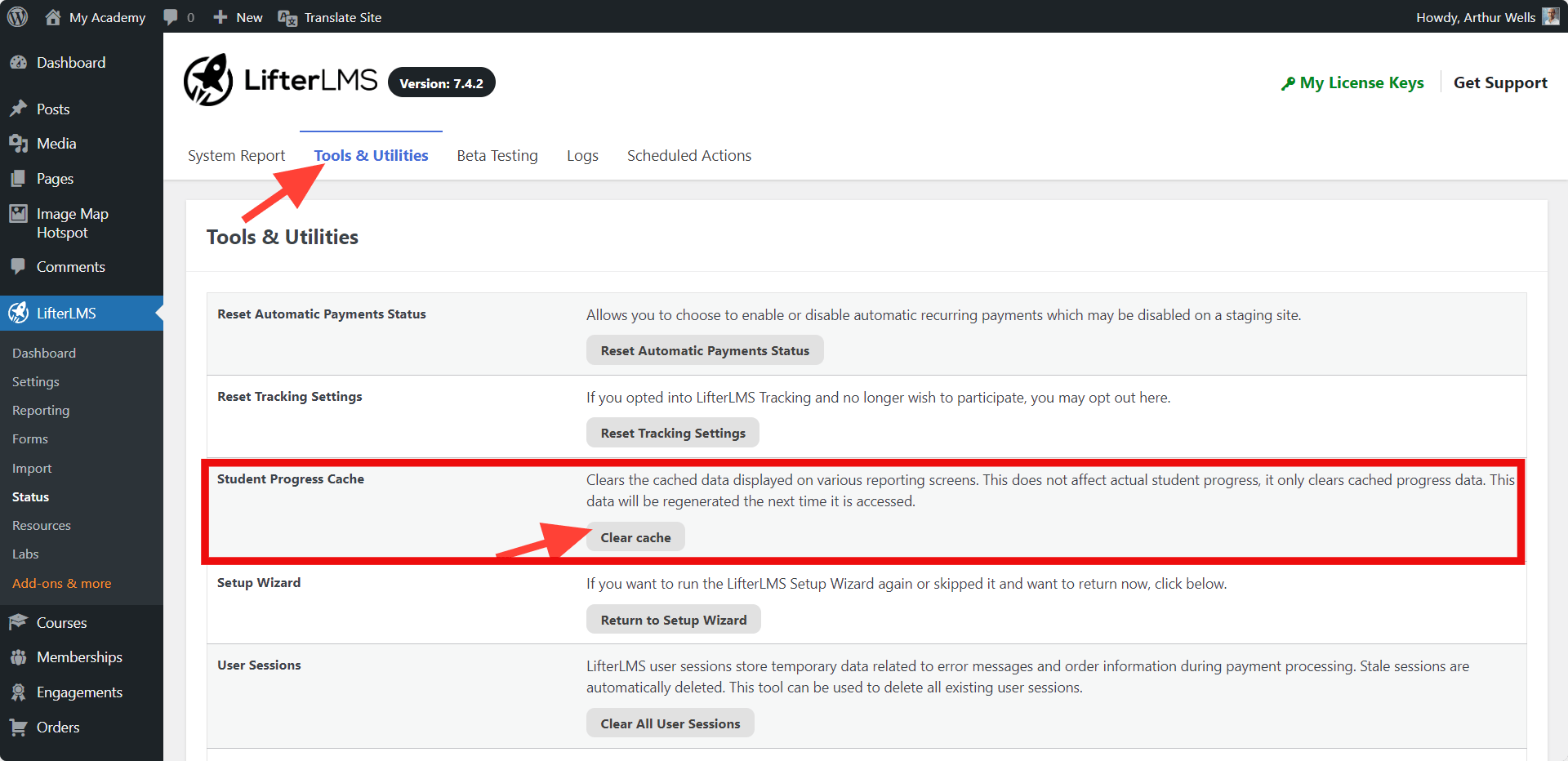
Step 2: Then clicking on the “Clear Cache” button from the “Student Progress Cache“. This will clear all cached progress data and regenerate it the next time you visit a student’s profile or the reporting table.
This is a temporary solution which will have a permanent resolution in a future release.
This cached data is only reported on the admin screen and it is only used for reporting data. The student’s actual course progress (for use in restriction checks and data on the frontend) is never pulled from the cache. The cache exists to improve performance on the reporting screens for site admins only!




