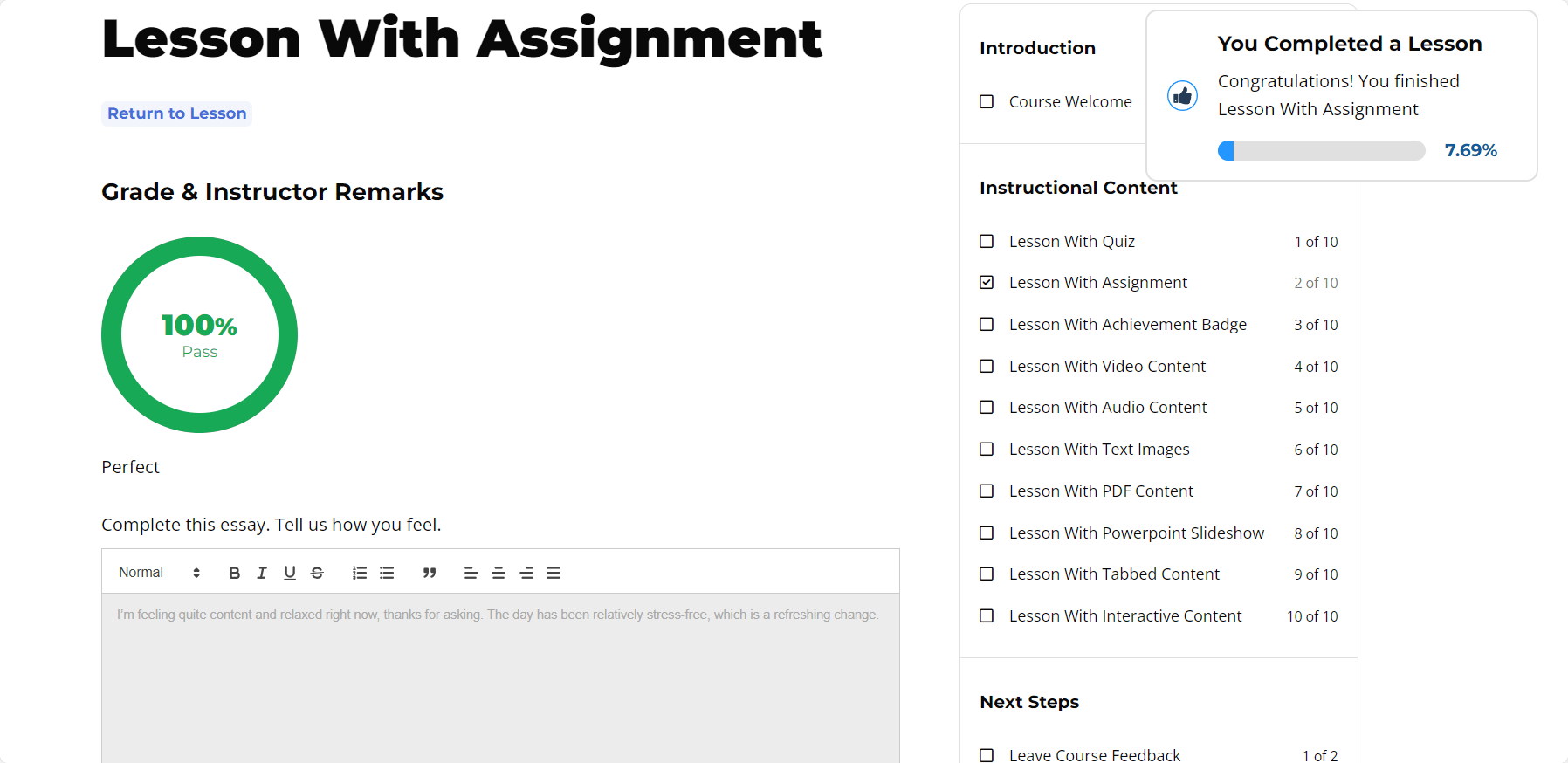Student Guide: Taking an Assignment and Reviewing an Assignment
There are currently 3 types of assignments an instructor can give: task list, upload and essay. To learn more about the differences between these assignments click here. If you come to the end of a lesson and see a button that looks like this:
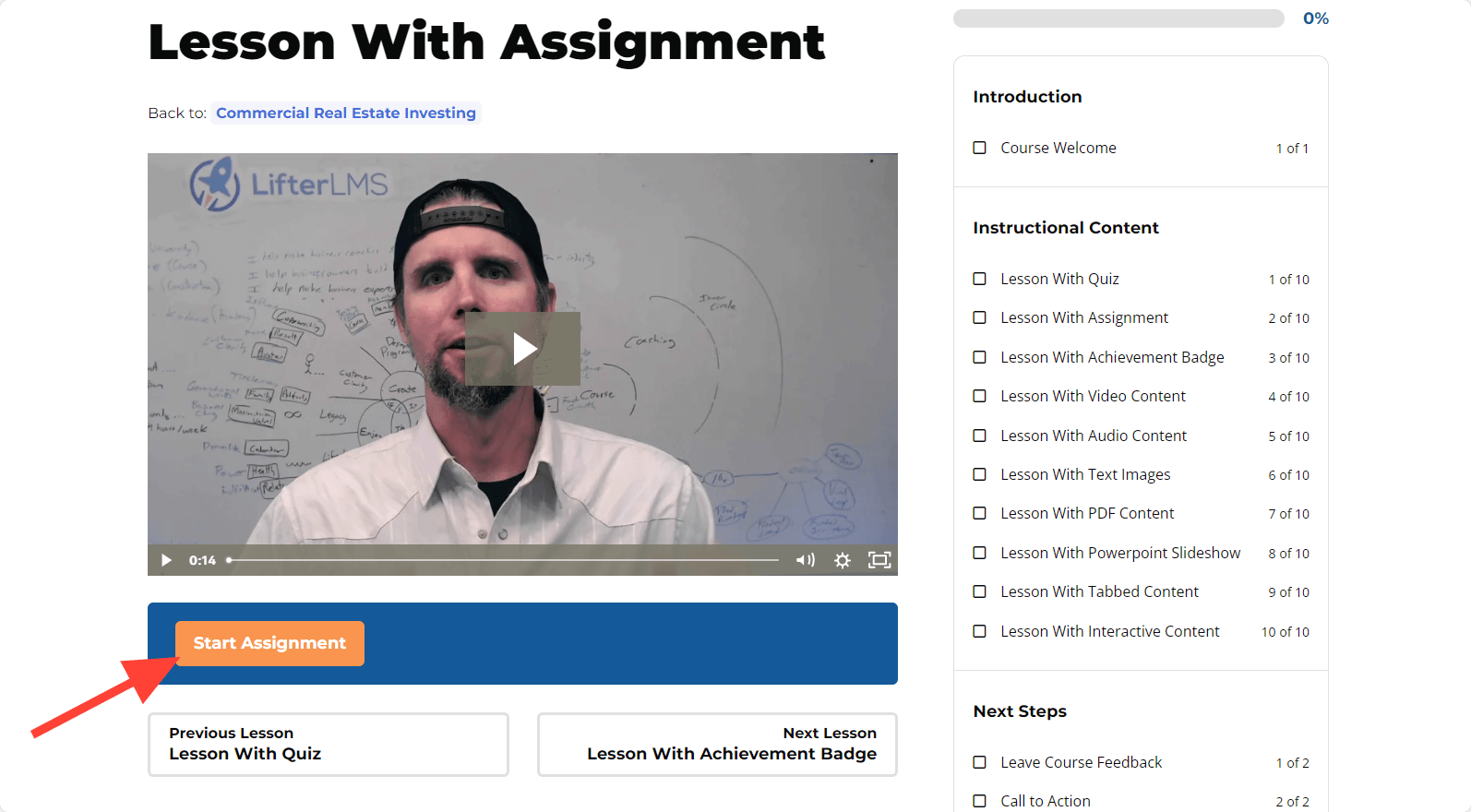
You will then be directed to complete one of the 3 types of assignments and submit it by clicking the button. In the example below, a student is completing the essay type assignment by writing down the answer.
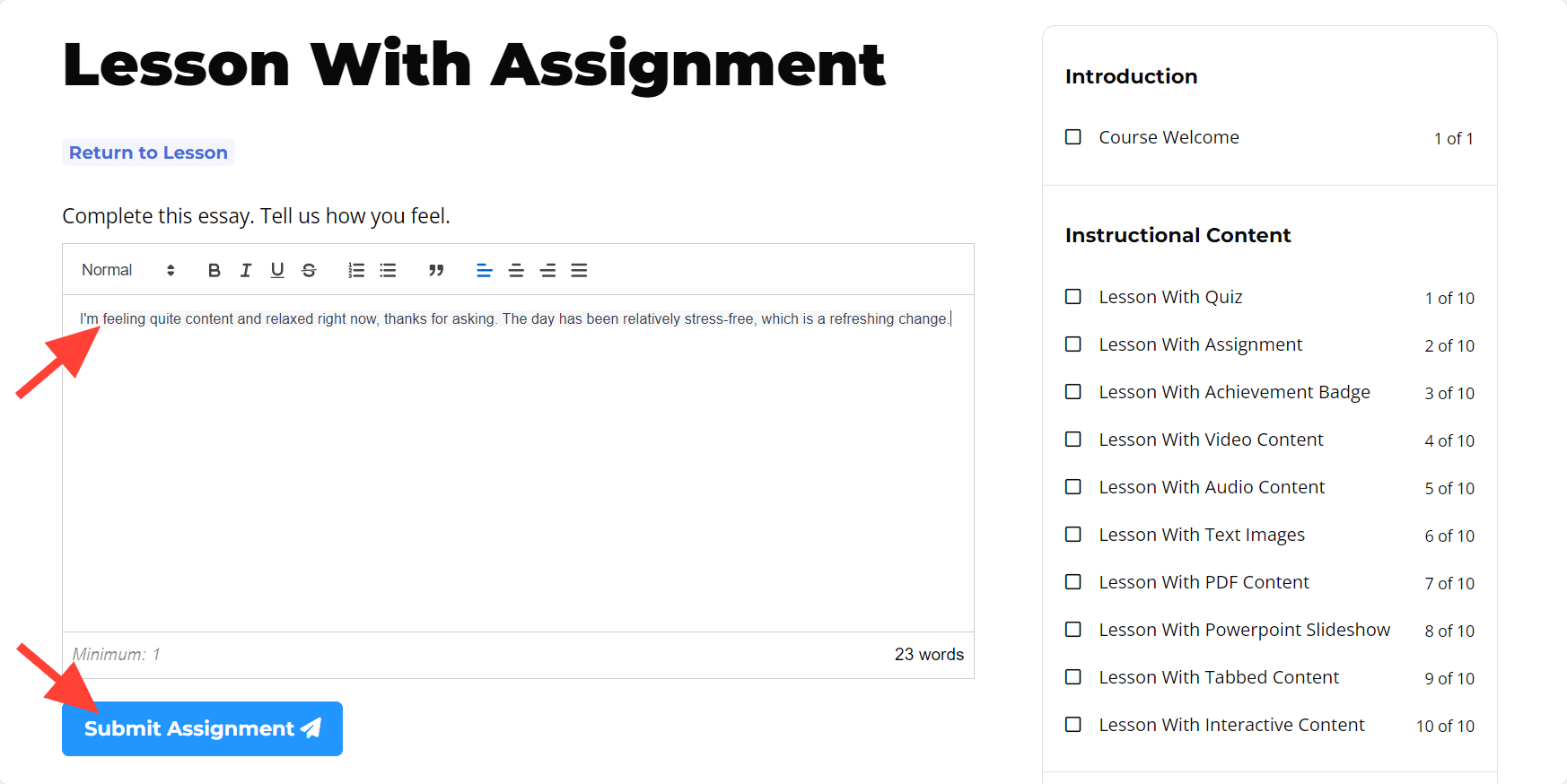
Certain types of assignments, like uploads and essays will allow the instructor opportunity to provide feedback. LifterLMS can send notifications to the student when the assignment has been graded.
To review your assignments as a student, visit your student dashboard and select “my grades”. In the assignments column you will see links to any assignment reviews that your instructor has completed.
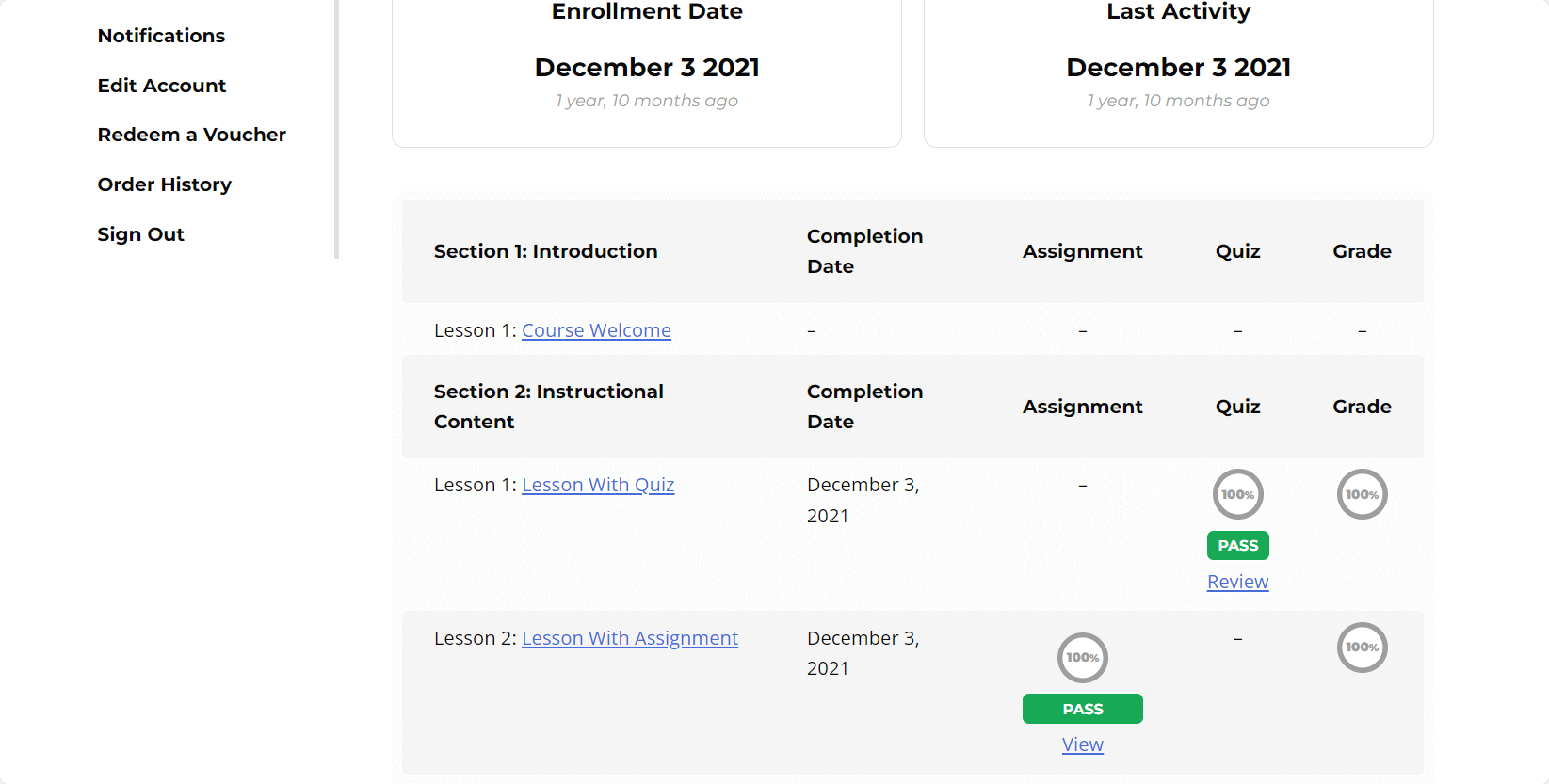
Click on “review” link to review instructor comments.