If someone tries to access membership content and they’re not allowed, where can I send them?
When you restrict content on a LifterLMS site to a specific LifterLMS membership, you can choose what happens when someone who is not allowed to see that content tries to.
You can choose to redirect the visitor who does not have access to one of the following locations:
- The membership sales page that grants access to the content
- Stay on page
- A specific WordPress page
- A custom URL
The image below illustrates where you set this option on the LifterLMS membership setting.
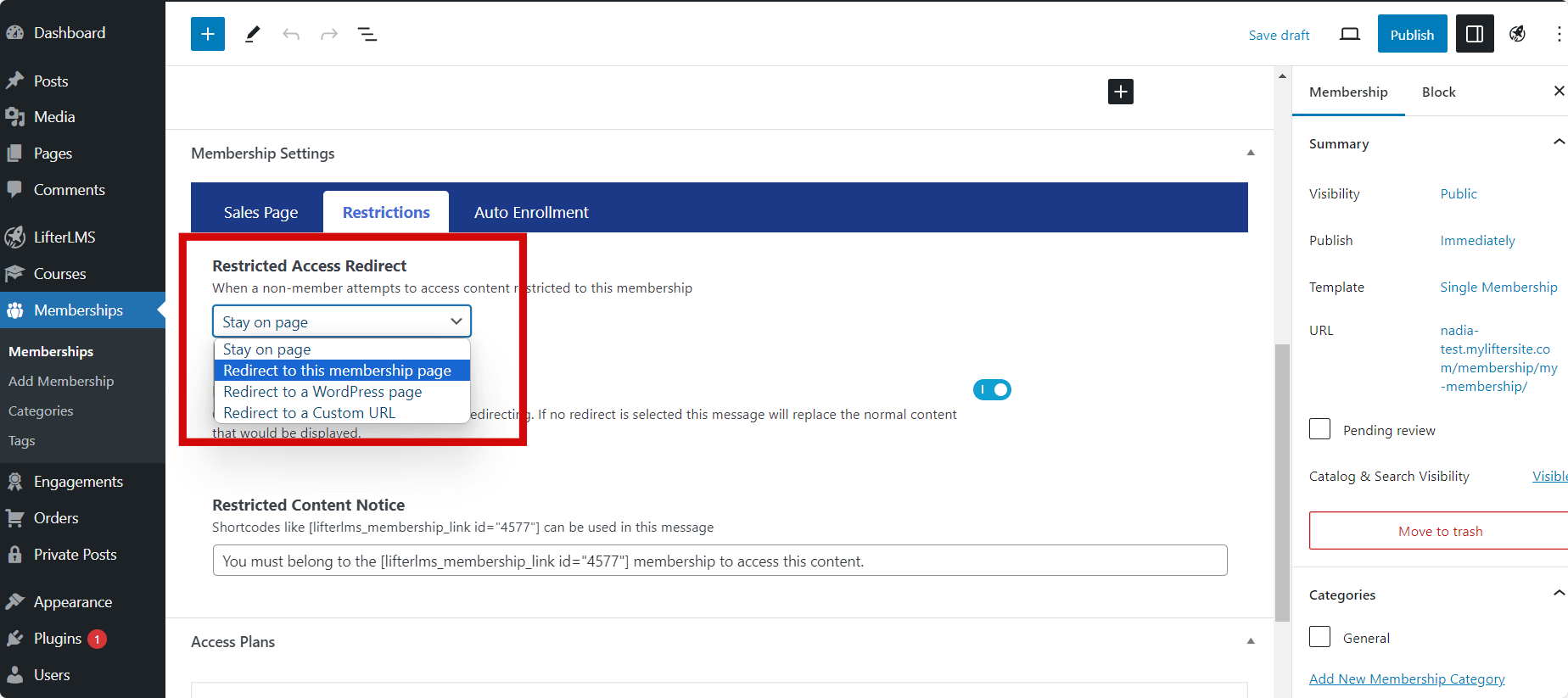
* Please note that in LifterLMS access to lessons is automatically restricted to those enrolled in the course that contains the lesson. LifterLMS memberships are designed to sell bundles of courses at once or bundle in other non-LMS content like a specific WordPress page.




