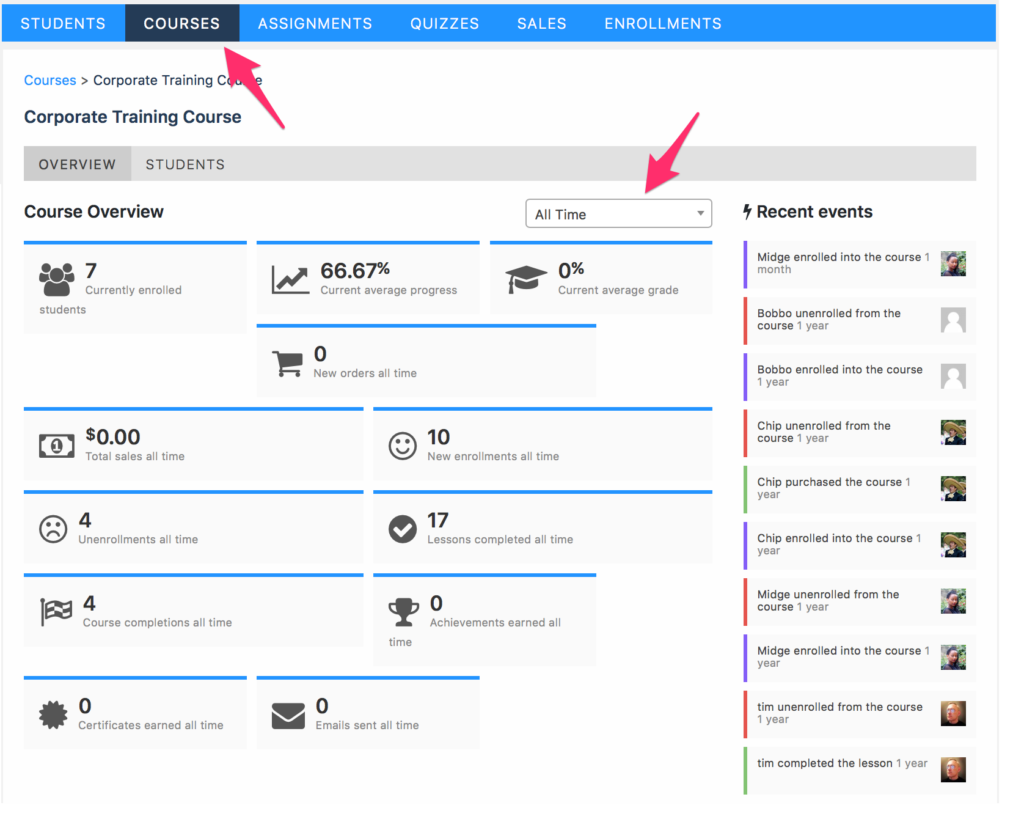Report: Individual Course – Overview
The Overview report for an individual course shows the number of students enrolled in the course, the average student progress and grade, and metrics related to sales and course progress events. You can use the dropdown box to choose the time period for the metrics you’d like to see.
To view the Overview report for an individual course, navigate to LifterLMS > Reporting from your WordPress dashboard. Then click on Courses in the menu bar, and click on the course’s name from the list of courses.