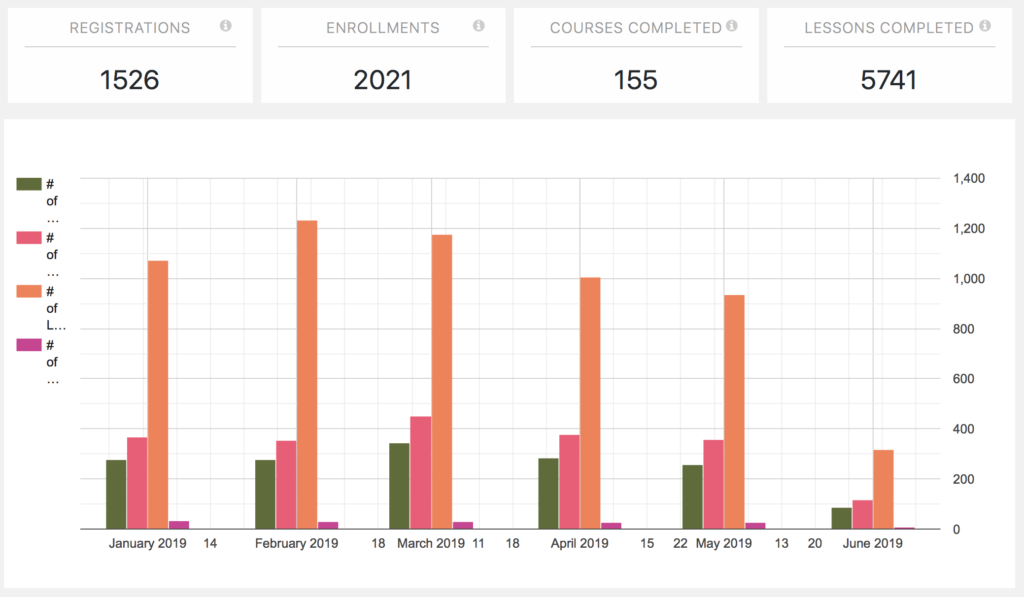Report: Enrollments
The Enrollments report shows the enrollment data for a given time period. To view the Enrollments report, navigate to LifterLMS > Reporting from your WordPress dashboard, and click on Enrollments in the menu bar.
You can select the date range you’d like to run the report for at the top. Clicking on Toggle Filters will give you the option of filtering the Enrollments report by specific students, courses, or memberships.
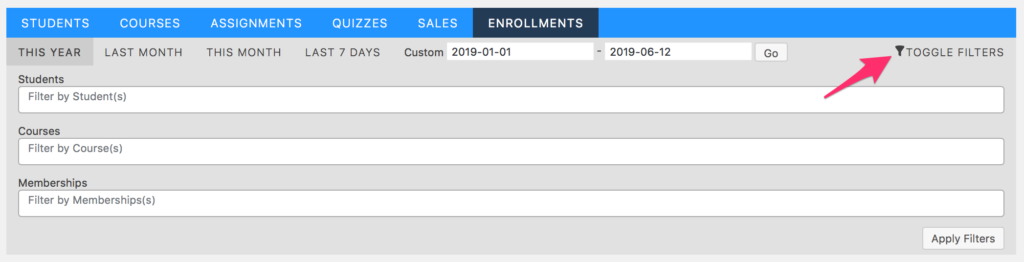
The Enrollments report detail shows the number of registrations, the number of enrollments, and the number of courses and lessons completed. The report also shows a graph of the data.