Privacy Policy Settings
A Privacy Policy is an agreement that outlines what personal information you collect from your users (e.g. email addresses, names, and so on) and how you use that personal information.
LifterLMS allows you to optionally display a notice prior to user account creation which links to your site’s privacy policy. For additional information on configuring a Privacy Policy and showing a Privacy Policy notice see our help document.
Additionally, since WordPress 3.9.6 there are tools to help you create a Privacy Policy.
Any WordPress page can be configured to your site’s Privacy Policy page.
To create a page head to Pages -> Add New
Add your site’sPrivacy Policy to the content and click Publish.
If you’re not sure what the Privacy Policy of your site should contain you should hire a lawyer or professional to assist you in writing your site’s Privacy Policy.
Once created, you can select this page as your site’s TPrivacy Policy page by heading to LifterLMS -> Settings -> Accounts.
Under “User Information Options” you can select the Privacy Policy Page and optionally configure a notice used to display information about the privacy policy to users when they are creating a new account.
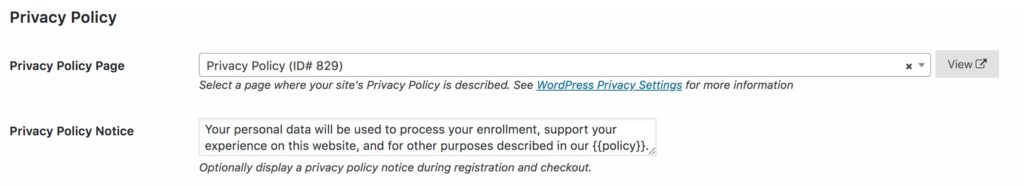
Once configured, users will see this notice with a link to your selected page when they create a new account.
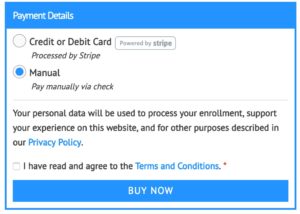
Since WordPress 3.9.6, a set of helper tools is included that provide you with a Privacy Policy outline and option to select a privacy policy page.
You can find those options under Settings -> Privacy.
The page selected as your WordPress Privacy Page is linked to the option used for LifterLMS Privacy Policy page. If you change the page in one place it will automatically update in the other.




