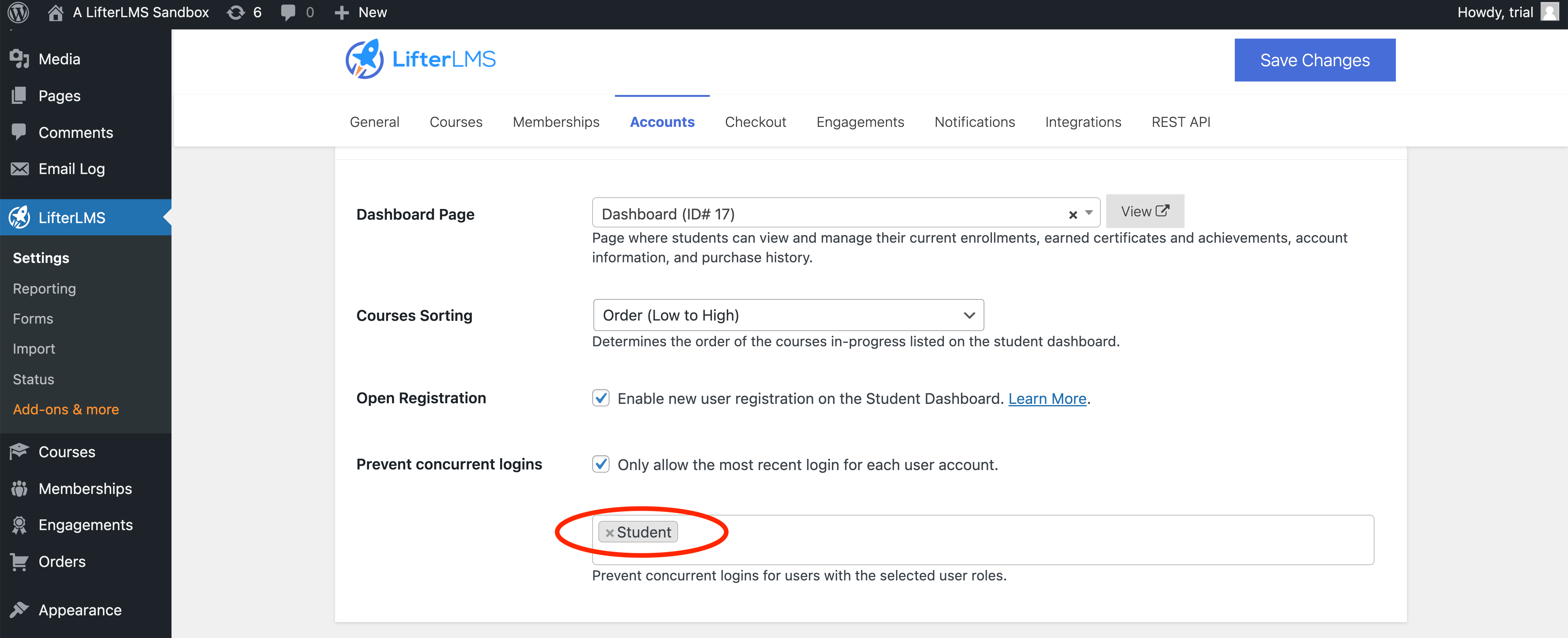Prevent Concurrent Logins
The prevent concurrent logins feature logs out the oldest sessions upon a new login.
So if someone logs in on computer 1, then computer 2 logs in, computer 1 will automatically be logged out.
This feature was introduced in LifterLMS version 5.6.0.
On your LifterLMS site, head to wp-admin < LifterLMS < Settings < General < Accounts
That’s where you’ll find the Prevent concurrent logins options.
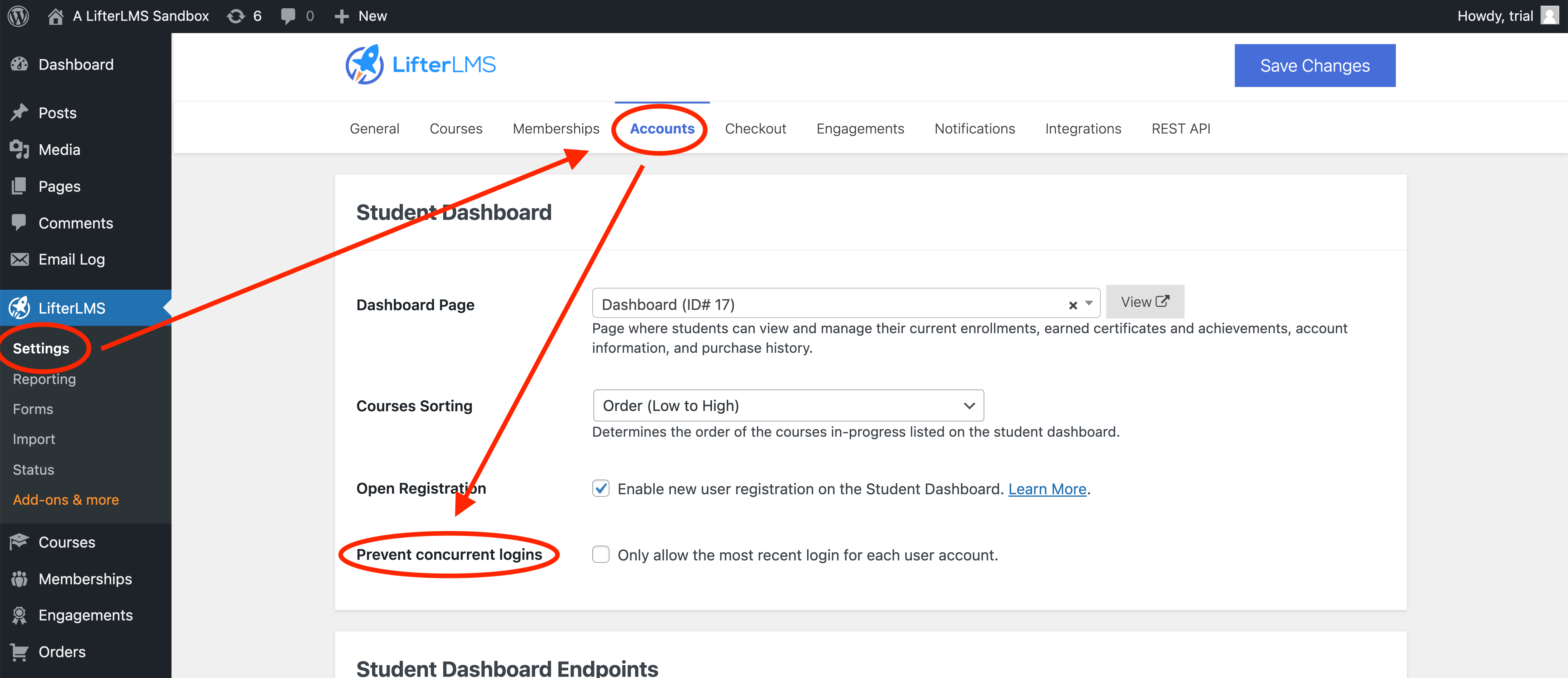
From there, you can select the user roles that concurrent logins will be prevented for.