Migrating Active Recurring Orders from the Legacy PayPal Gateway
When upgrading from LifterLMS PayPal versions earlier than 3.0, you’ll notice there are now two PayPal Gateways in the Payment Gateways table found at LifterLMS->Settings->Checkout.
The first PayPal gateway in this list, PayPal [paypal-cp] is the new PayPal gateway which uses the PayPal REST API. The second gateway, PayPal (Legacy) [paypal] is the original PayPal gateway from versions earlier that 3.0. The legacy gateway is powered by the deprecated PayPal NVP API.
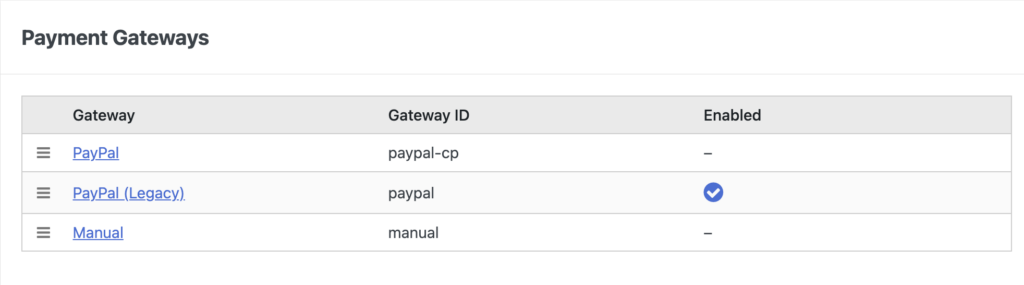
To enable the new PayPal gateway follow the PayPal Getting Started Guide.
Once you’ve finished the set up for PayPal 3.0 you’ll notice both gateways are enabled.
PayPal 3.0 will take over the checkout process for any new orders placed on your site while PayPal Legacy will no longer be available on the front-end, even if enabled. All payments for new orders will utilize PayPal 3.0 once it is enabled.
If your PayPal account has Reference Transactions enabled, existing recurring orders made through the PayPal Legacy gateway will continue to process on the Legacy gateway (using the NVP APIs) until migrated.
If your PayPal account does not have Reference Transactions enabled Manual recurring orders will be switched from Legacy to the new gateway (and automatically transitioned to automatic billing without reference transactions) when the subscriber returns to your site to make the next payment.
If you view an existing recurring order on your site’s admin panel you’ll see PayPal (Legacy) under the Gateway Information section.
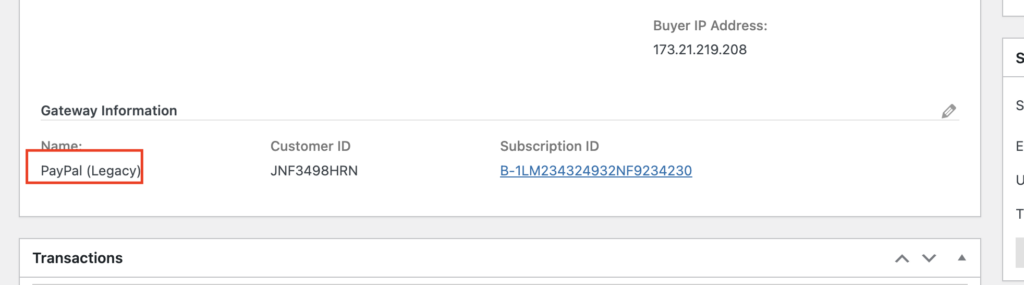
Another way to tell if the order is a Legacy is under the Subscription ID. Legacy Subscription ID’s will start with B- prefix.
PayPal 3.0 payments will be marked simply as PayPal in the order. Additionally the Subscription ID will be a alpha numerical value with an I- prefix.
Before turning off PayPal Legacy you want to be sure to first migrate your Legacy orders to PayPal 3.0.
In order to update your Legacy orders you will want to navigate to LifterLMS->Status->Tools and Utilities and locate the Migrate PayPal Legacy Orders option.
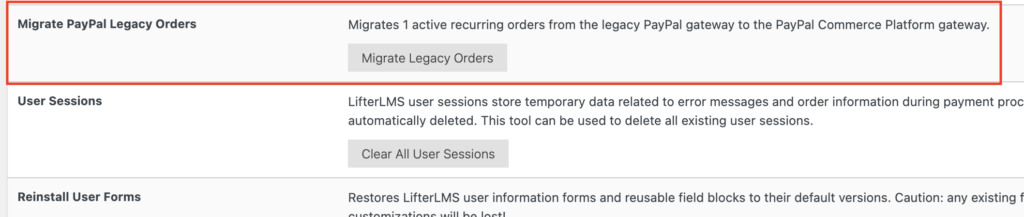
This will show you how many subscriptions will be moved before you click.
If you don’t see this listed on the list of tools, you don’t have any orders to migrate.
Once you’ve run the migration you will notice that only the name of the gateway changed on the order. Where it said PayPal (Legacy) it will now only say PayPal. However, the rest of the order will remain the same and billing will continue as normal.




