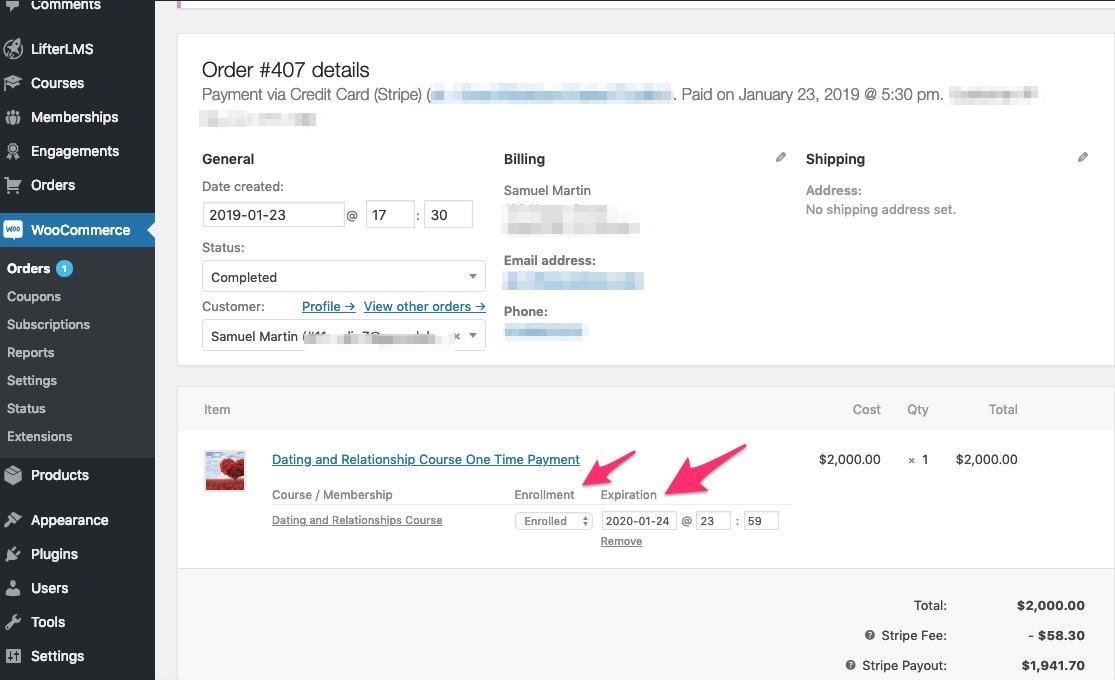Managing Student Access Via WooCommerce Orders
If you are using LifterLMS WooCommerce you can manage enrollment and expiration via order items on the admin panel. You will want to make sure you are logged in to you LifterLMS site as an admin and then head over to WooCommerce–>Orders as seen in the screenshot below.
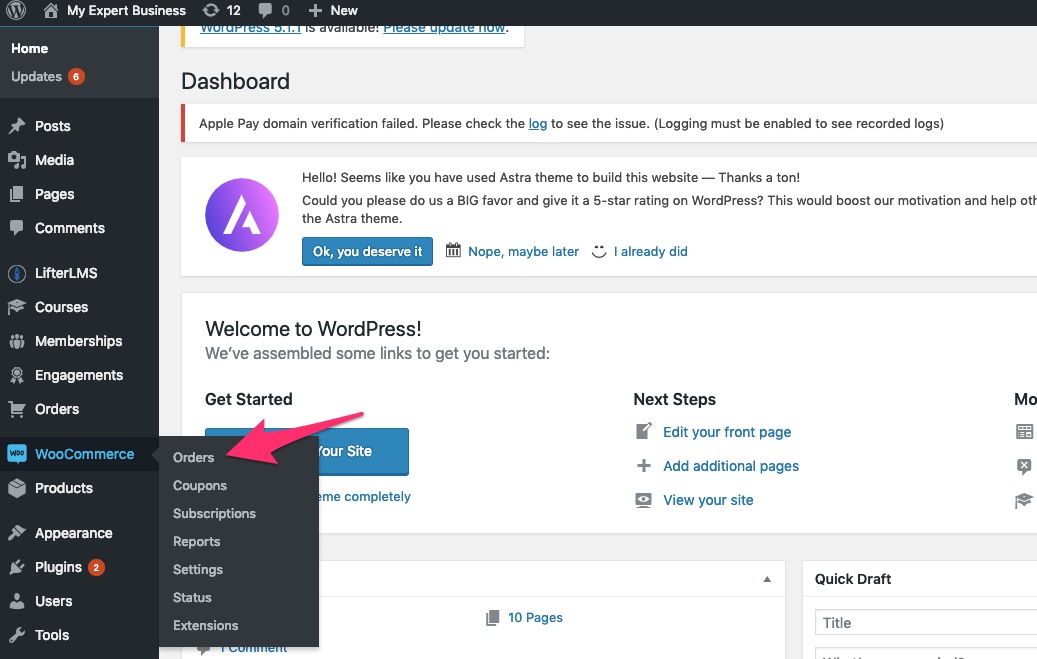
Perhaps your customer bought a course but you want to give her an extra 2 weeks. You can easily do this via the WooCommerce Order panel.
Once you are in the orders panel, select the student whose order you would like to modify.
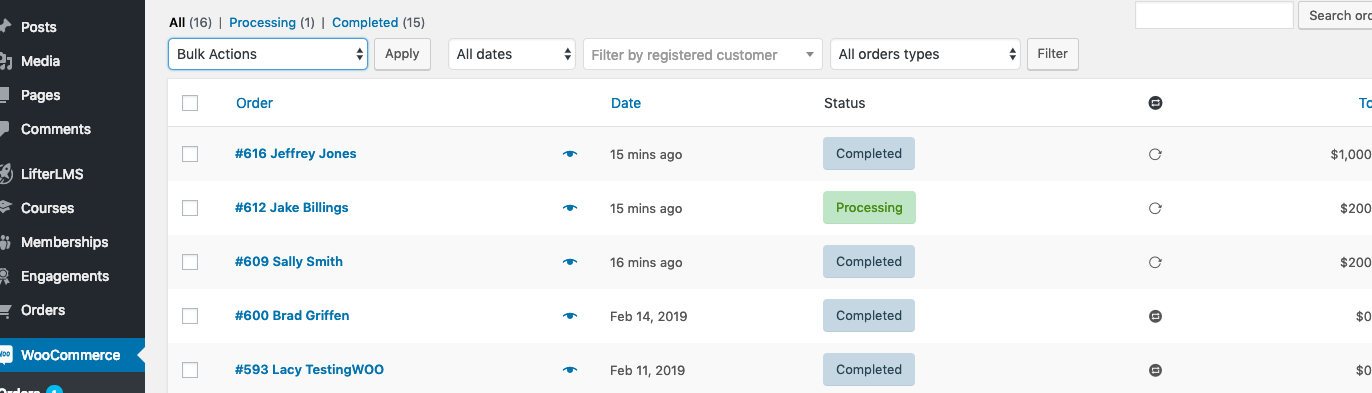
Select the specific order you want to modify by clicking on it. You will next be able to modify and update their enrollment status or their course expiration date.