Lite LMS Progress Tracker
LMS Lite Progress Tracker by LifterLMS is a lightweight block plugin that allows users and visitors to track their progress through content on your website.
With a simple and customizable “Mark Complete” button, you can add progress tracking to any post or page on your site!
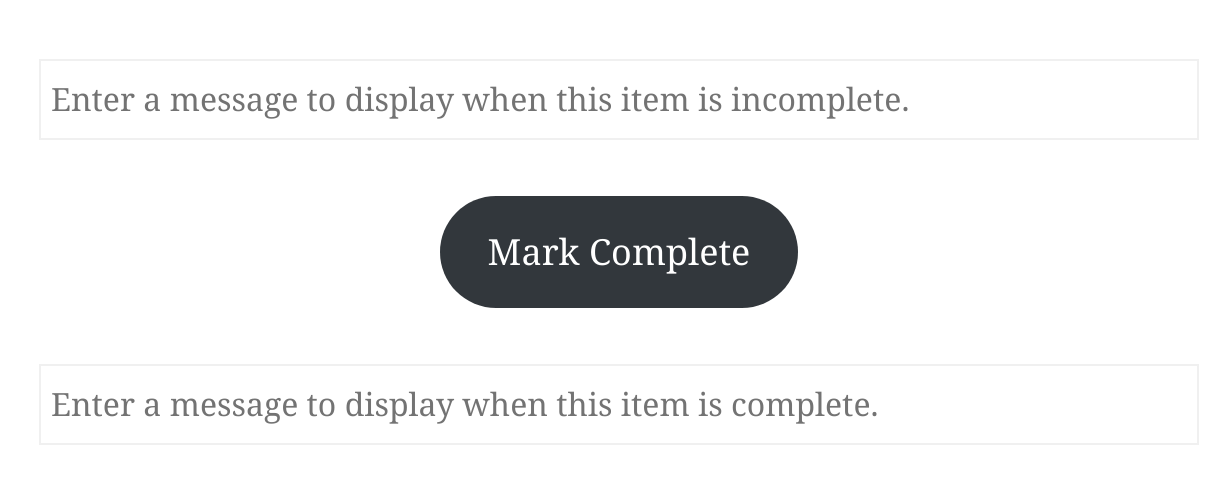
The Progress Tracker block can be added to any post, page, or custom post type which supports the block editor.
To add the block, click the “Add block” button, locate the block (or search for “Progress Tracker”) and then click the Lite LMS Progress Tracker by LifterLMS button.
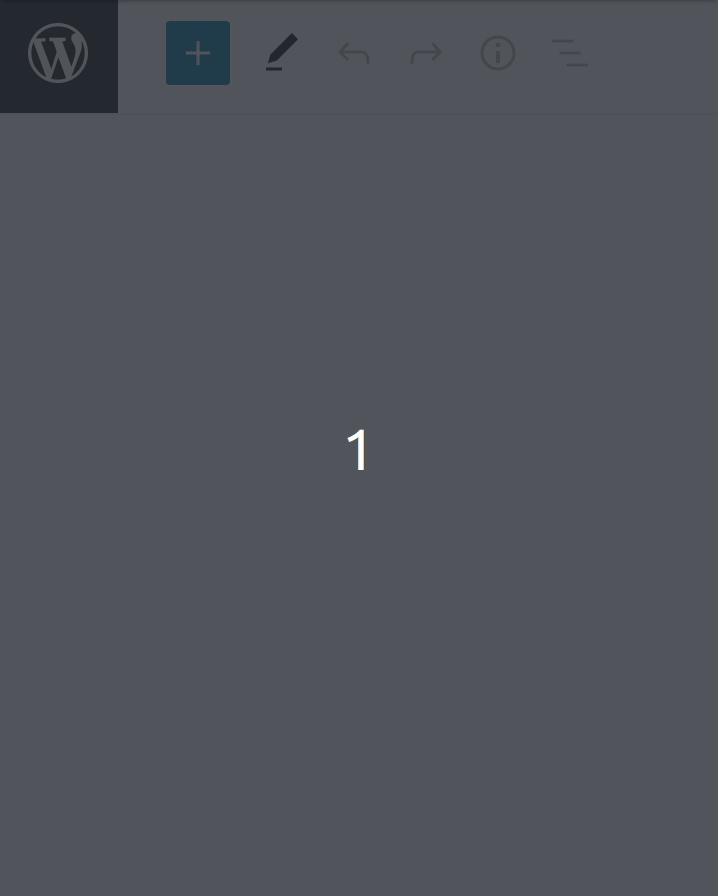
Every aspect of the block can be customized and configured to match your site’s design and user experience requirements.
There are two customizable messages which are displayed conditionally depending on whether or not the current user has recorded progress for the current page.
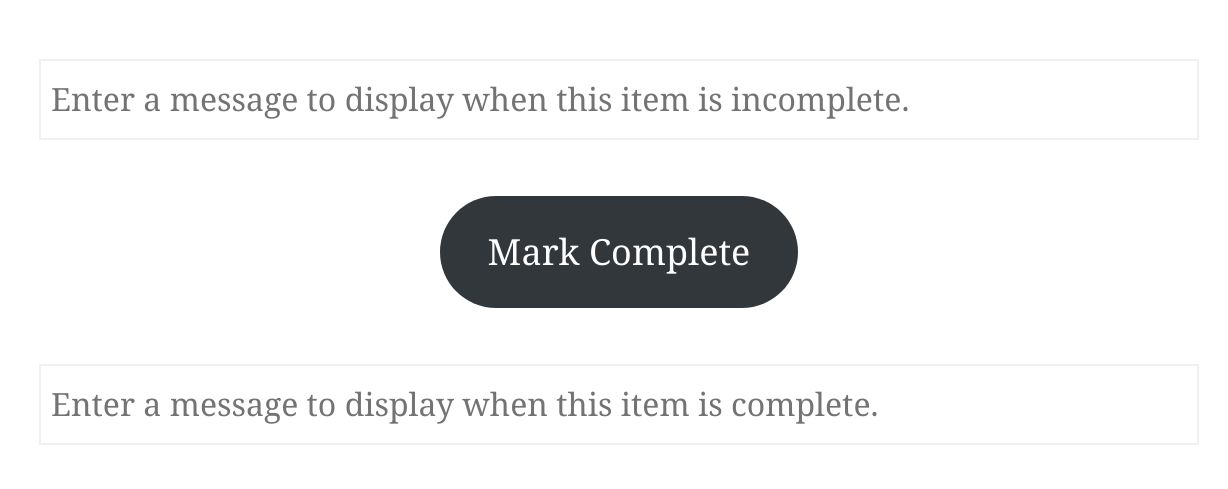
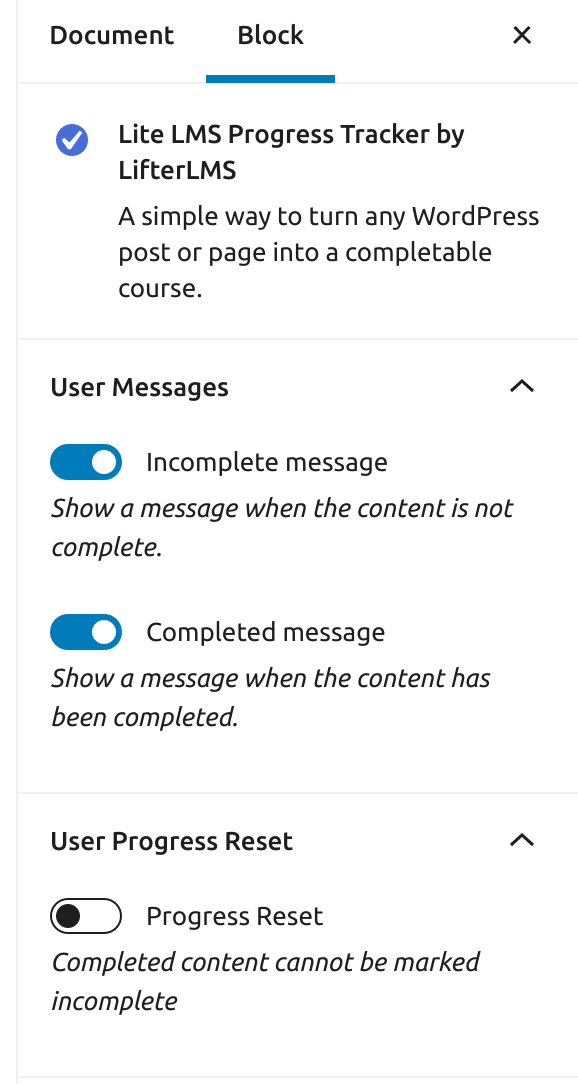
Incomplete Message
Displayed when the user has no recorded progress for the current post.
Click into the editor to enter a custom message.
Use the toggle in the block settings to disable the display of this message.
Completed Message
Displayed when the user has already recorded progress for the current post.
Click into the editor to enter a custom message.
Use the toggle in the block settings to disable the display of this message.
Mark Complete Button
This button is displayed to user who have not recorded progress.
The text, color, and style of the button can be customized using the button settings.
Mark Incomplete Button
When Progress Reset is enabled, a user who has previously recorded progress can use this button to reset their progress.
The text, color, and style of the button can be customized using the button settings.
By default, users will stay on page when recording or resetting progress.
If you would like the user to be redirected upon completion (or progress reset), use the “Link” option on the complete (or incomplete) button.
By linking multiple posts or pages together you can create a simple course or path for your users.

