How do I link into LifterLMS checkout flow from a buy button on a landing page not made with LifterLMS?
Every LifterLMS access plan has it’s own “purchase link”.
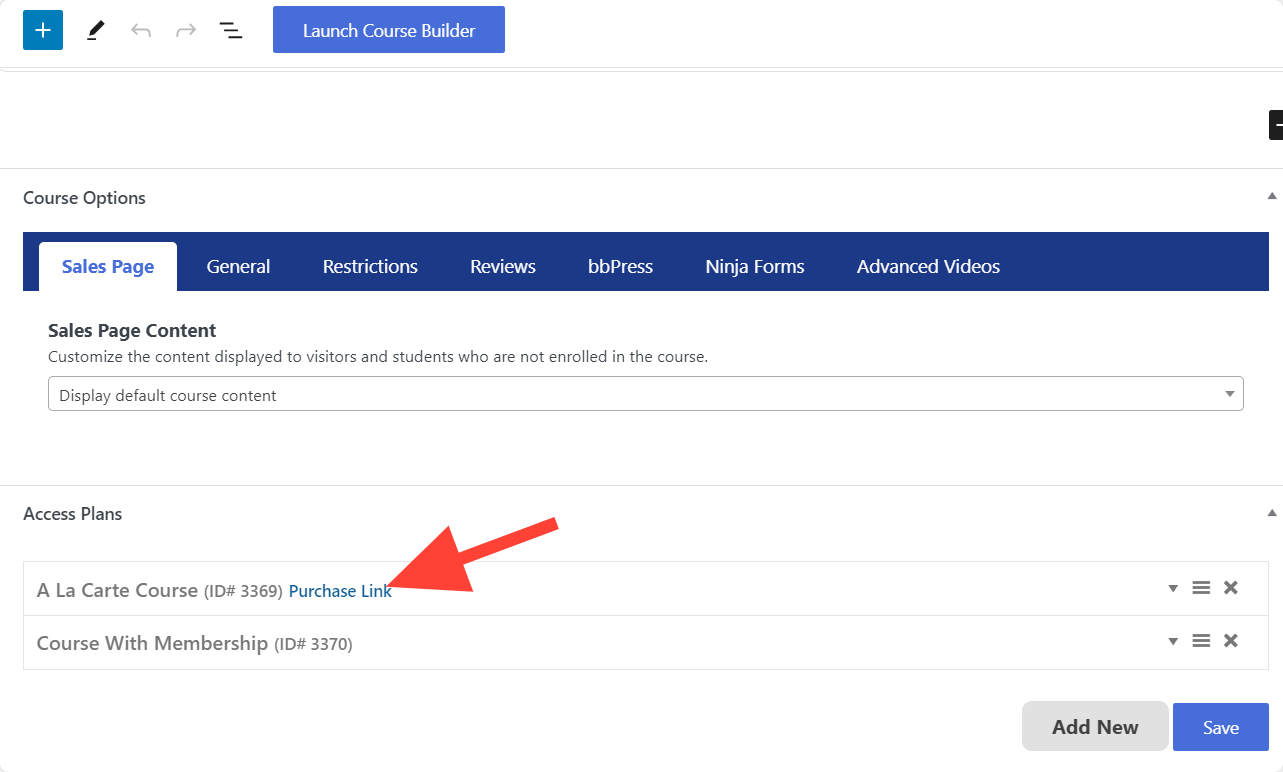
Note: you will need to hover over the title of the access plan to get the purchase link for that access plan to appear.
When you click on the purchase link for a specific access plan for a course or membership, it will take you to the checkout with that access plan in the checkout.
Your purchase link when clicked will look similar to this:
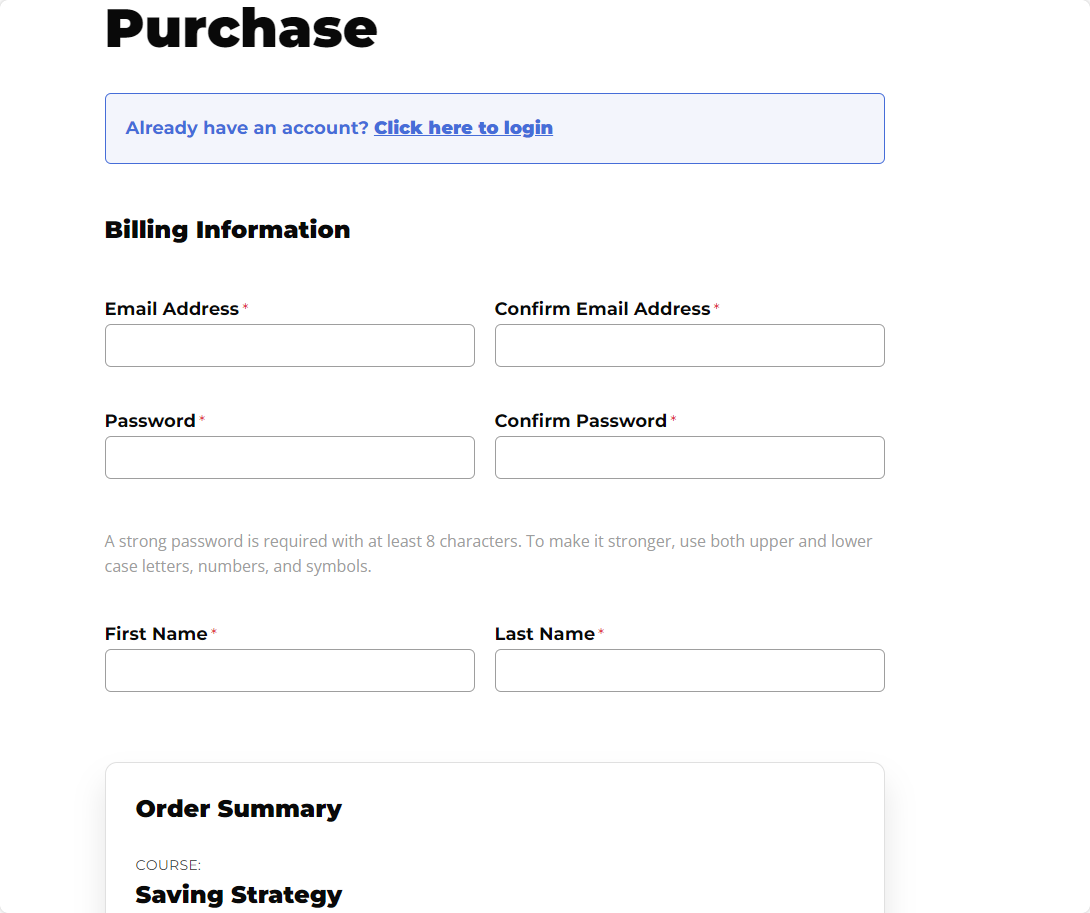
Note: Because you are logged in, it’s best to view this page in an incognito browser or private browser to see what it will look like for un-enrolled logged out visitors.
Next copy and paste the purchase link from your browser like this
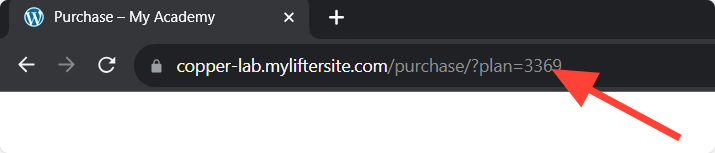
Noe that you have your purchase link, you can use it anywhere on your website OR anywhere else on the internet.
It could be a standard text link, behind a button, or some kind of image link
Other places on the internet you might use it are:
- Another website
- A landing page software
- Social media
- Text messages

