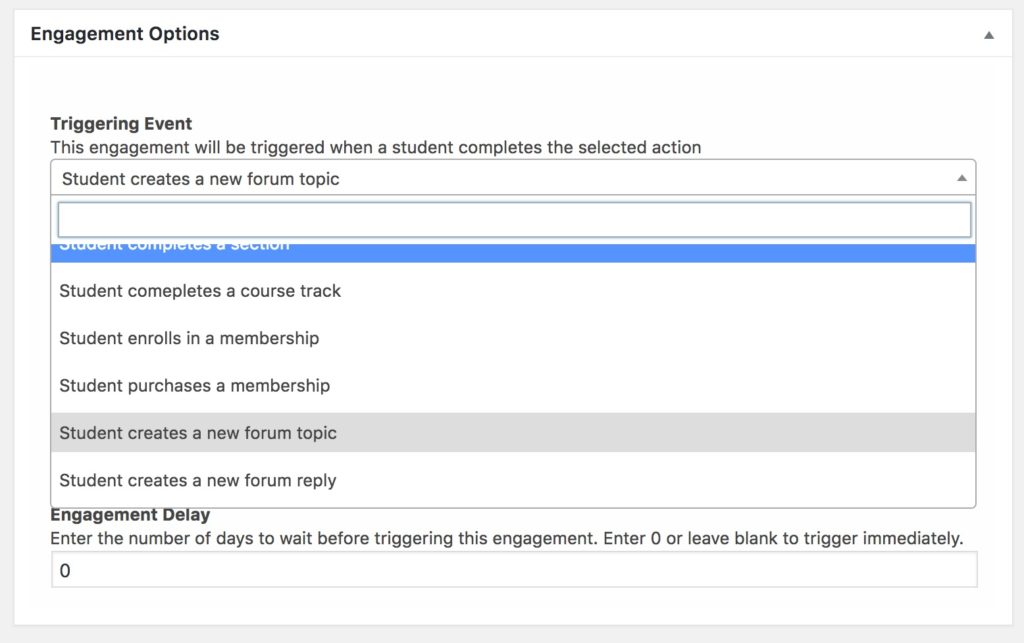LifterLMS and bbPress
The LifterLMS bbPress integration, included in the LifterLMS core, adds the features to bbPress:
- Forum and Topic Membership Restriction Settings: Enable forums to be restricted to LifterLMS Memberships just like posts and pages
- Course Forums: Link forums directly to a course to enable targeted course discussion within the forum
- Topic and Reply Engagement Triggers: Reward your students for contributing to forums with these new triggers
To enable these features, you must have bbPress installed and activated. You can then enable the integration:
- Visit LifterLMS -> Settings -> Integrations
- Locate the bbPress settings box
- Check the box for “Enable / Disable”
- Scroll to the bottom of the page and click “Save Changes”
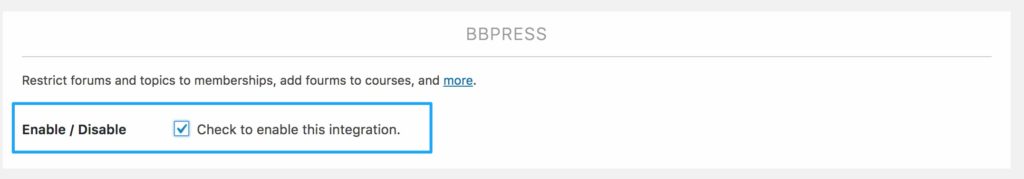
Once enabled, bbPress forms can be restricted to one or multiple LifterLMS Memberships.
Visit the forum on the WordPress Admin panel and locate the “Membership Access” box. Check “Restrict this Forum” and then select one or more membership levels to restrict the forum to.
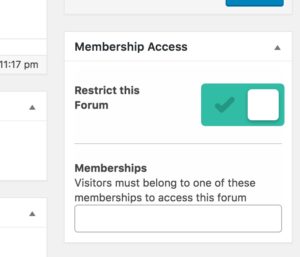
When visitors attempt to access the forum (or any topics within the forum) they will be redirected according to the restriction settings of the associated membership.
To add a forum to a course:
- Head to your course and click the bbPress tab
- In the Private Course Forums area, search for and select the forum(s) for the course
- Click the Update or Publish button to save
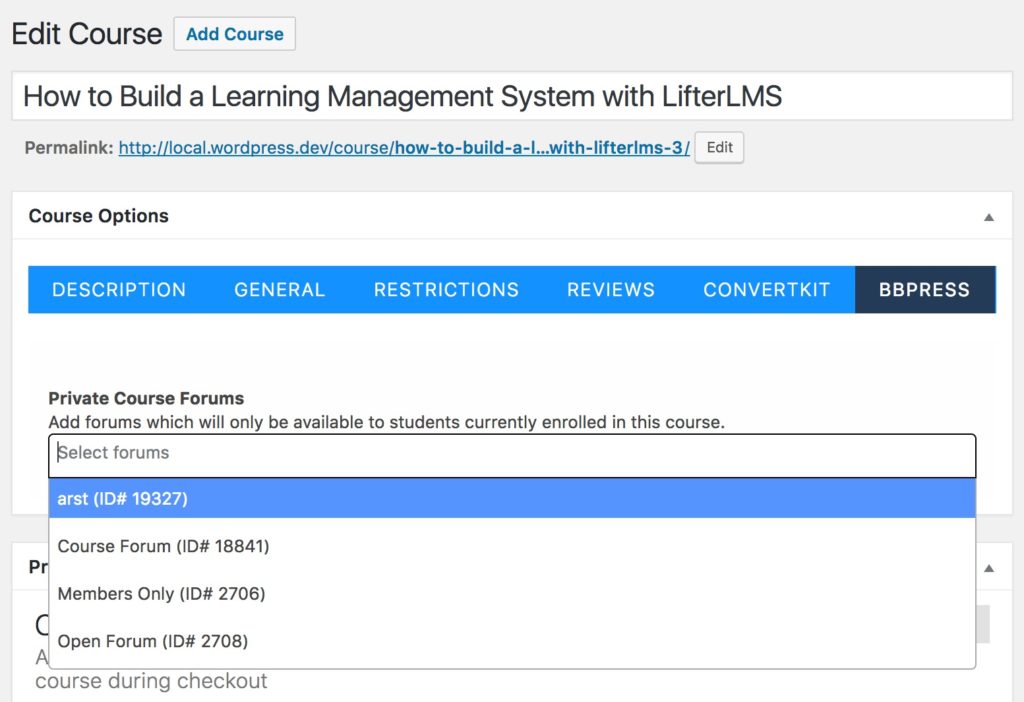
Course forums will be available only to students currently enrolled in the course.
In order to best display the course forum(s) to your students we recommend using the Course Forums Widget which can be added to your course sidebar.
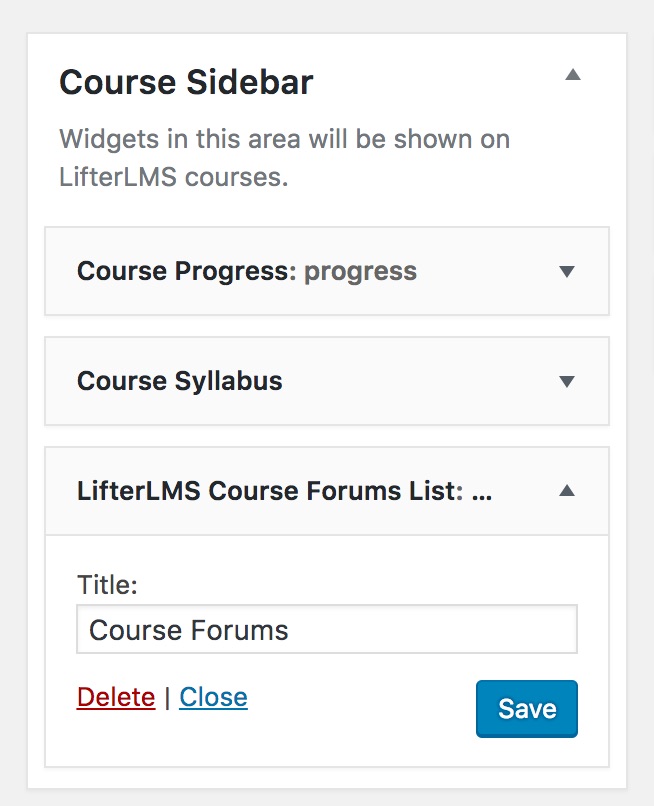
You can configure LifterLMS engagements triggered by events that take place by students in bbPress forums.
Student creates a new forum topic
This action will be triggered when a student creates a new forum topic.
Student creates a new forum reply
This action will be triggered when a student creates a new forum reply.