How to use the LifterLMS System Report
The System Report allows our support team to quickly identify if your server is susceptible to known issues, if your server does not meet minimum system requirements, and ultimately allow us to replicate your local environment to reproduce and then resolve issues. This is especially useful when dealing with plugin or theme conflicts.
For LifterLMS 3.11.2 and later:
- On your admin panel navigate to LifterLMS -> Status
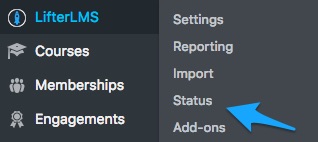
At the top of the System Report screen find the button that says “Copy for Support” and click the button.
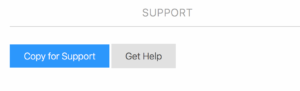
Once the report is highlighted, copy the data to your clipboard.
You can now provide the System Report LifterLMS Support via a support ticket or on the WordPress.org support forums.




