Getting Started with LifterLMS Course Cohorts
- You can create cohort copies of your course similar to clone copies of your course
- You can set unique start dates and time periods for your cohorts (for example; A course that has a session in October, November, and December)
- You could have different instructors on your cohorts
To enable LifterLMS Course Cohorts you must install and activate the add-on plugin.
Once, activated you can enable under wp-admin > LifterLMS > Settings > Integrations > Course Cohorts and start using LifterLMS Course Cohorts.
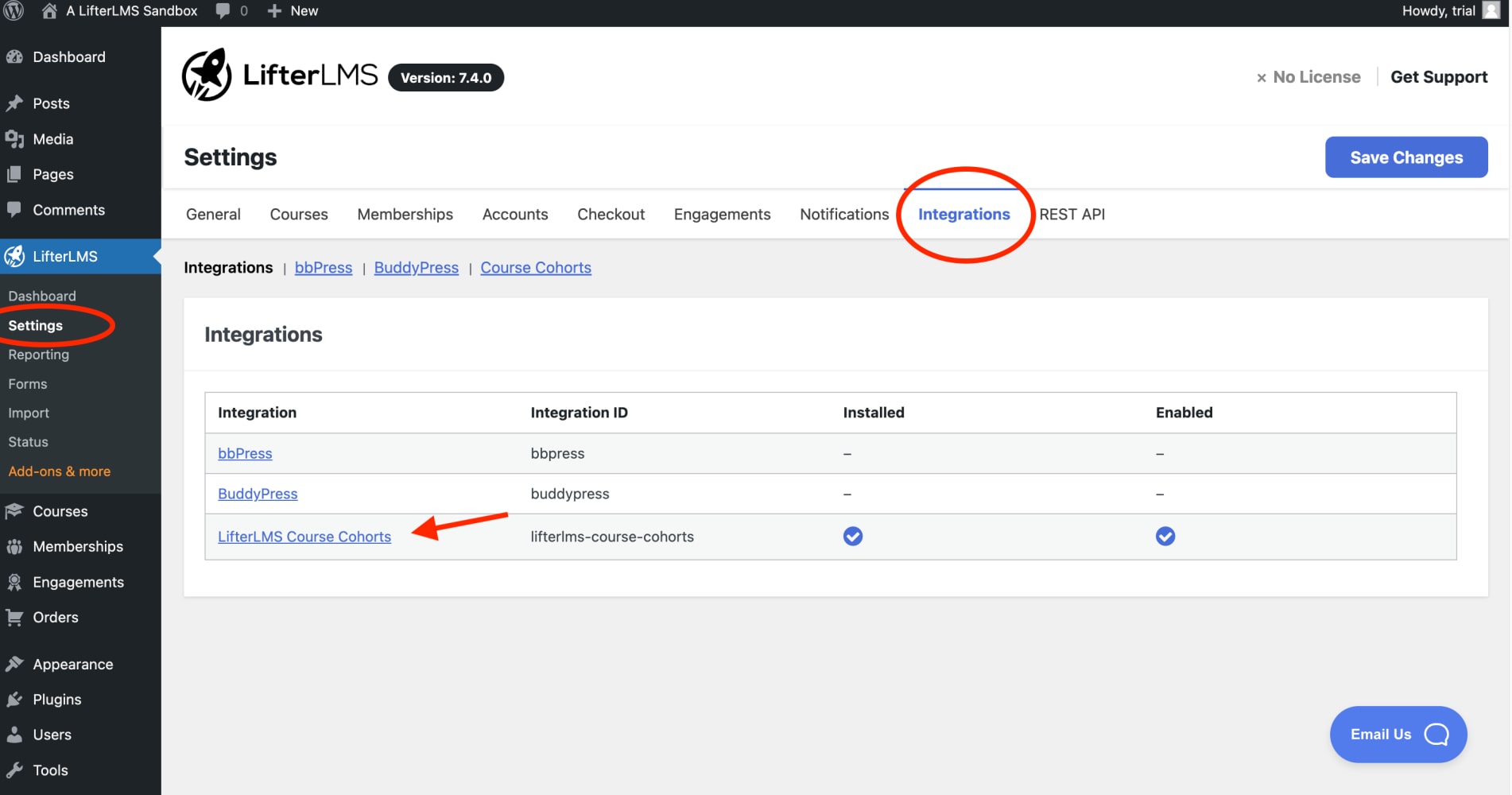
By heading to wp-admin > Courses > hover over a course > select ‘New Cohort’
Once you head to wp-admin > Courses > hover over a course > select ‘New Cohort’, you’ll be launched into a setup wizard for your cohort where you’ll be prompted to enter a date for enrollment period, course time period, and if you’d like to hide the previous course from showing.
You can now add an access plan and sell access to the cohort or make any changes to the cohort copy.
Here is an example Course Cohort used for annual CEU recertification:

