How to Install and Activate Sky Pilot
Sky Pilot is one of the best LMS theme. To install and activate Sky Pilot theme you can follow the below process.
Video Demo
Customer of Universe and Infinity bundle:
If you are already a customer of our Universe and Infinity bundle then you have access to our Sky Pilot theme. You can install and activate Sky Pilot from your WordPress Dashboard following the below steps.
Step 1: Navigate to your WordPress Dashboard > LifterLMS > Add-ons & more.
Step 2: You will the Sky Pilot add-on, click on Install and Activate.
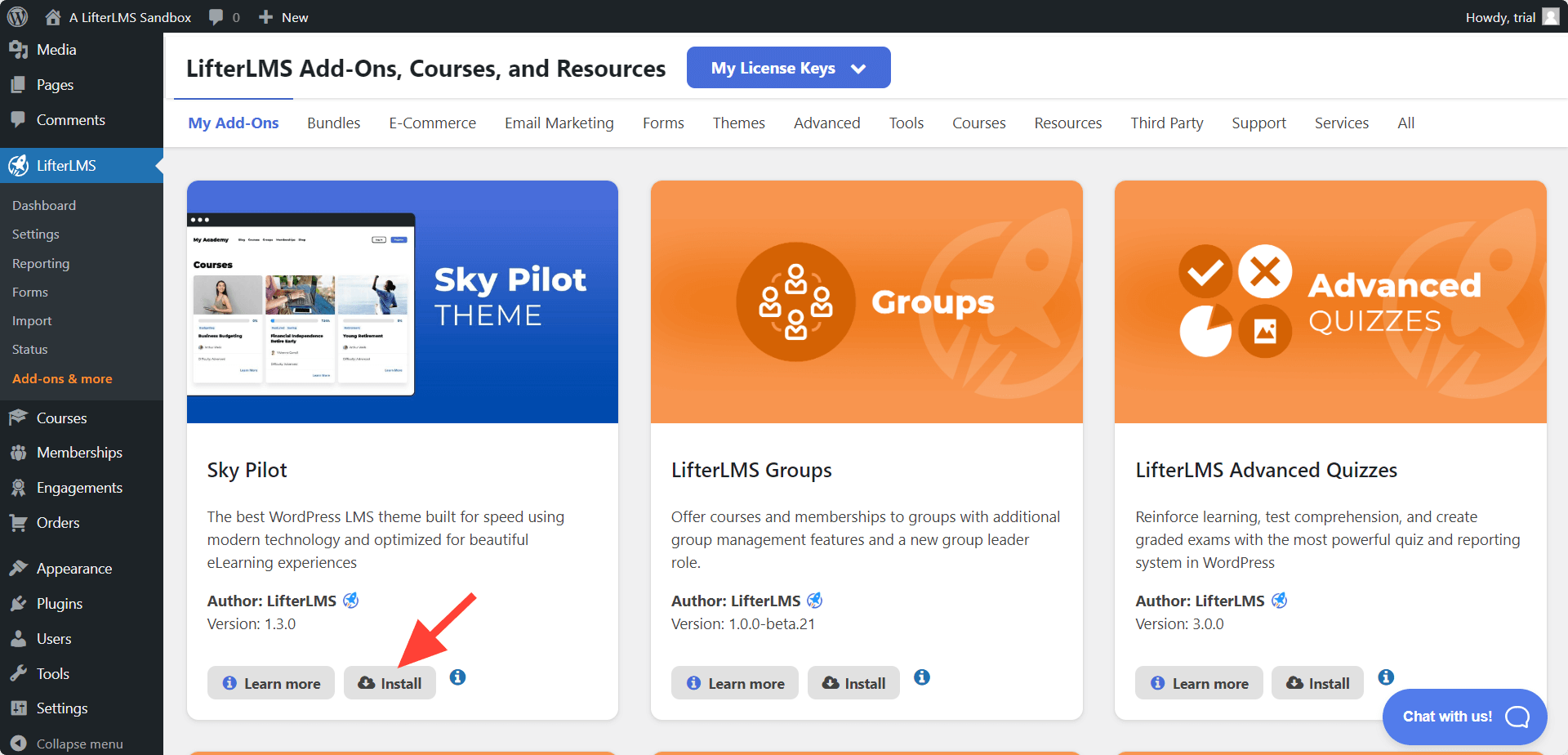
Now Sky Pilot is activate on your website, you are ready to go.
Earth bundle user or new user:
If you are user of our Earth bundle or free plugin user, you have to purchase the Sky Pilot theme first then you will be able to install and activate Sky Pilot theme.
After purchasing the Sky Pilot theme you have to add the Sky Pilot license key to your website. You can follow our documentation on How Do I Add My License Keys to LifterLMS?
After adding the license key, follow the same process that we have followed for Customer of Universe and Infinity bundle.




