How to Find LifterLMS Custom Fields Shortcodes
LifterLMS has user meta shortcodes for information such as ‘Username’, ‘First Name’, and ‘Email Address’. LifterLMS Custom Fields allows you to create your own custom user fields like ‘License Number’ for example.
If I want to display the ‘License Number‘, here’s how I would find the shortcode for that:
The custom user shortcode consists of the [llms-user then the meta key of your field text_11_98] . The meta key can be found when editing your field (screenshot below).
[llms-user text_11_98] – this would be the shortcode I’d use to display the License Number in my example.
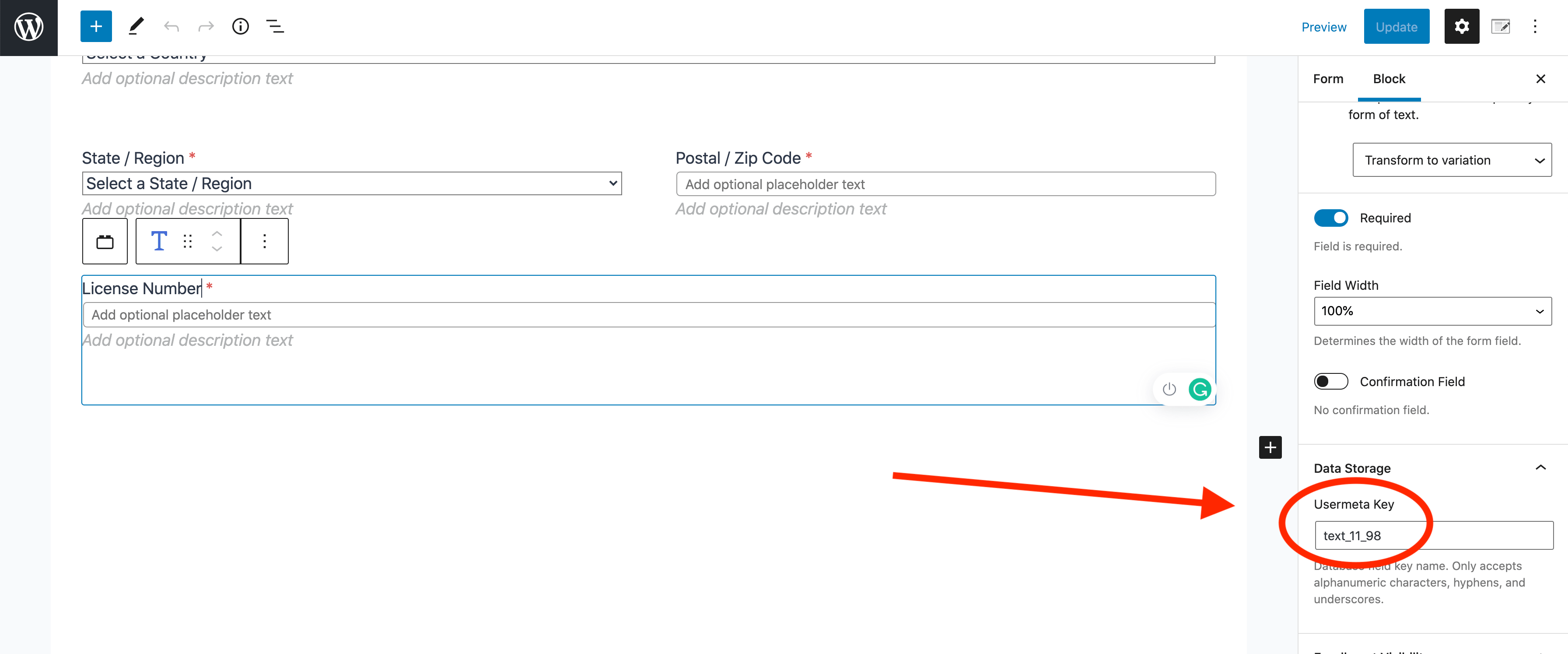
Following our guide here will show you how to find a list of all of the shortcodes on your website (the default LifterLMS fields. Custom fields you create will be listed here as well.)
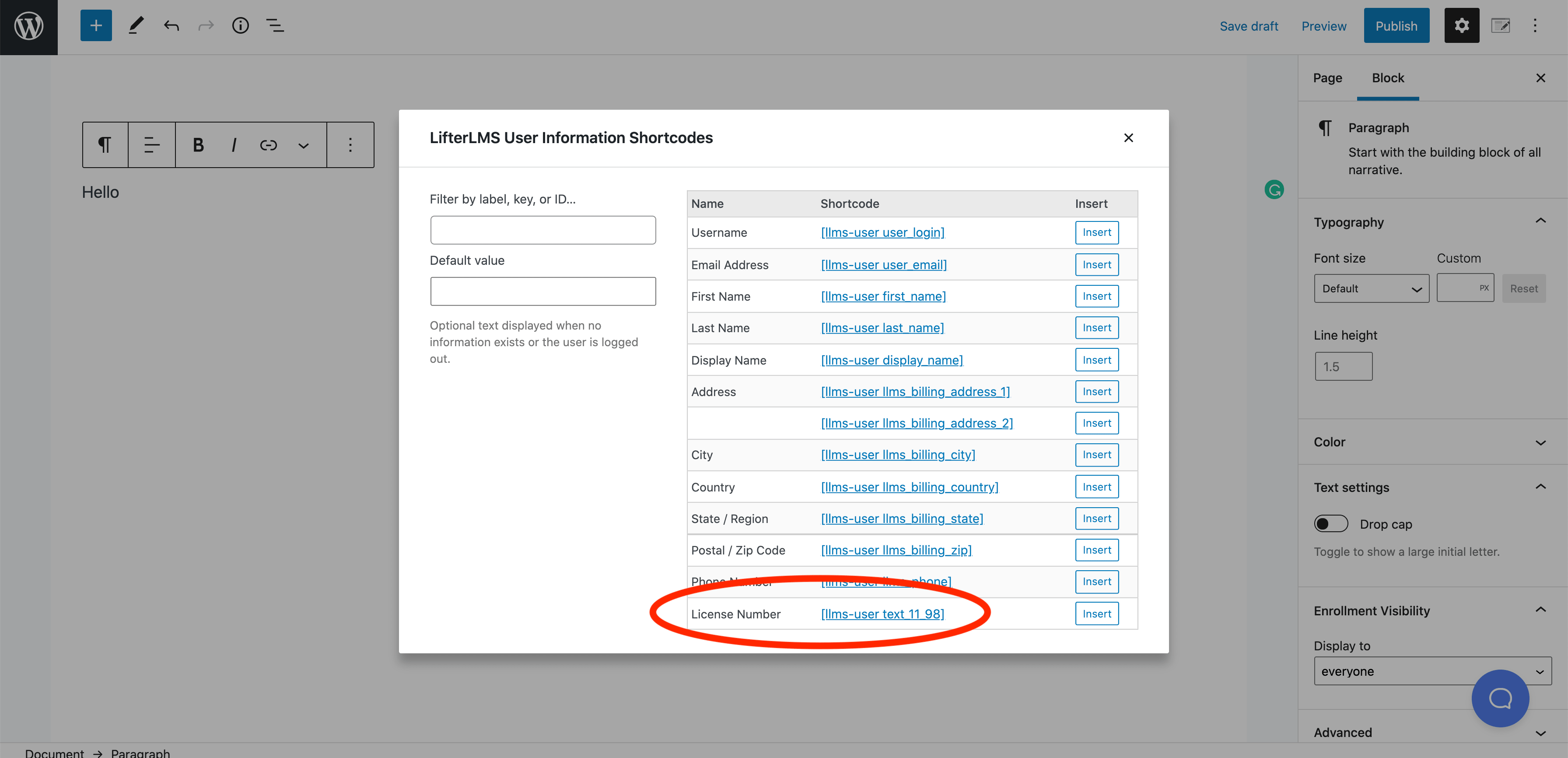
You can copy/paste these codes anywhere on your website (within lessons, pages, email notifications, certificates, etc.)




