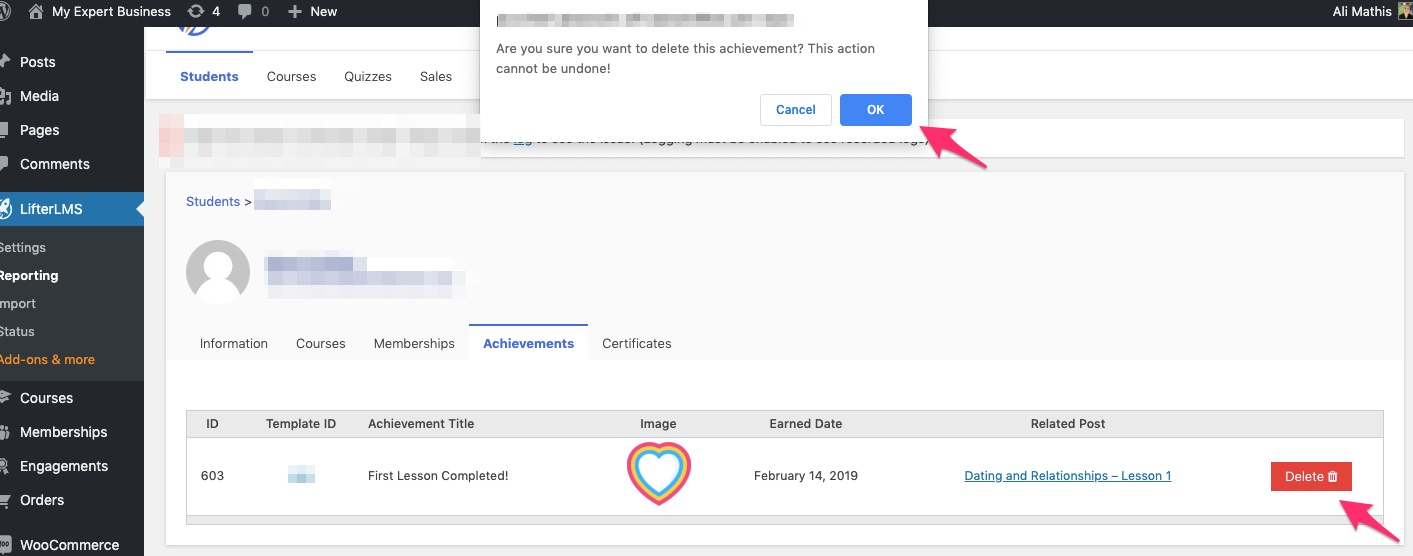How to Delete or Revoke an Achievement as an Admin
If you wish to delete or revoke an achievement that a student earned make sure you are logged in as an admin and head over to LifterLMS–>Reporting and click on the Achievement you wish to delete.
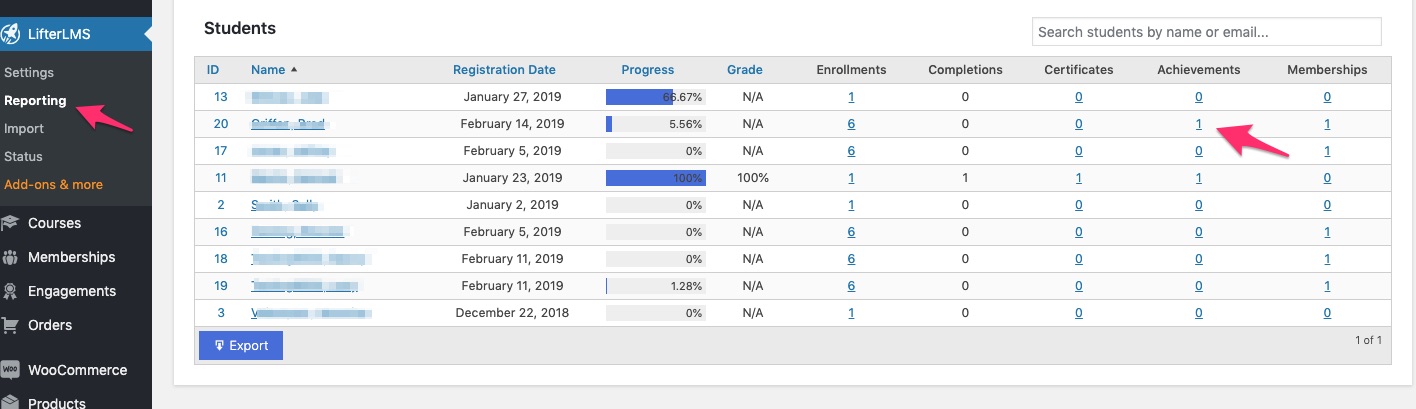
After you select the achievement you will then be taken to another screen with a delete button. After you click on delete you will be given an opportunity to change your mind before proceeding!