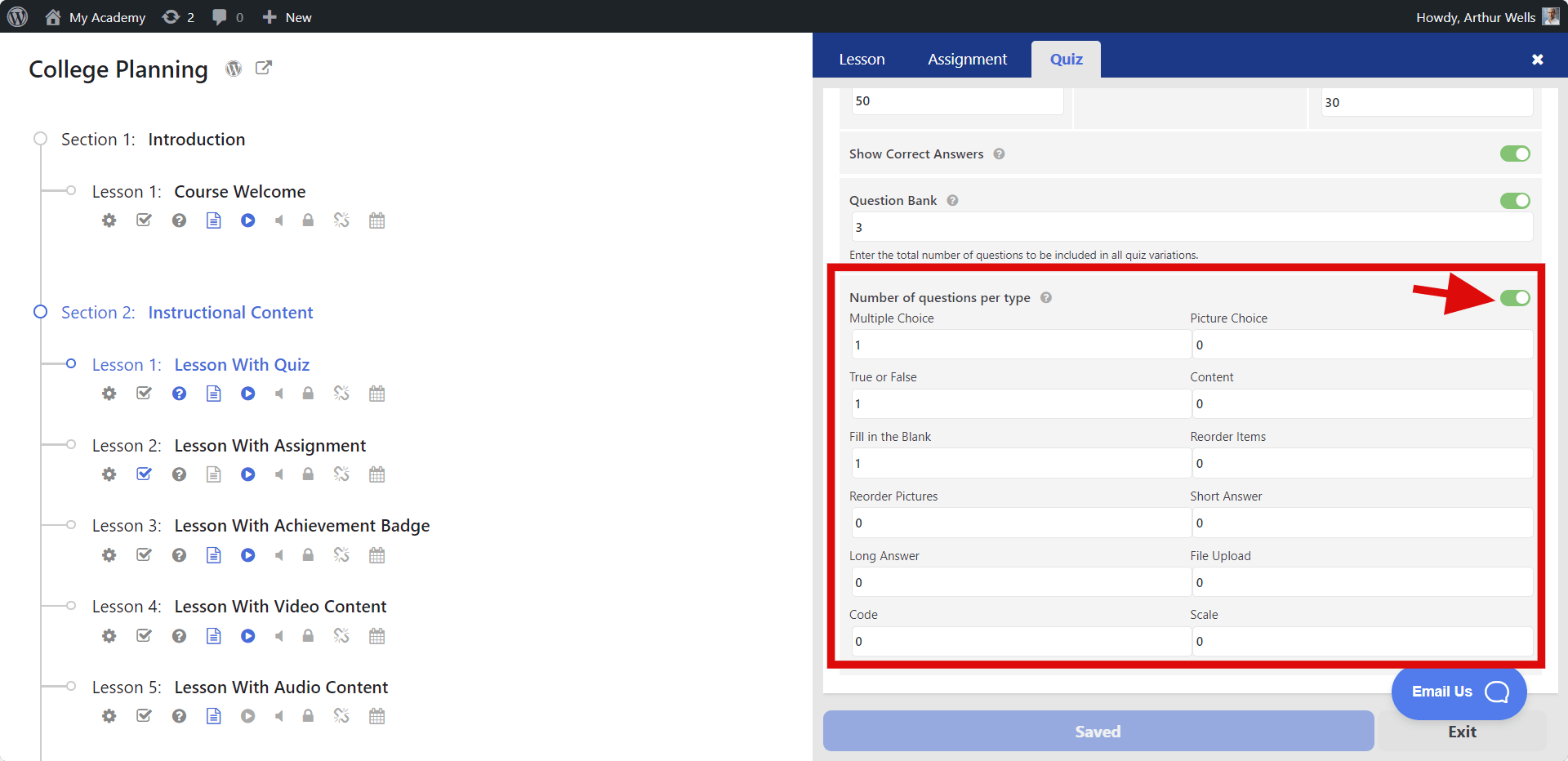How to create Question Bank with LifterLMS Advanced Quizzes
A question bank is an effective method for combating cheating on tests. Instructors can design exams that include randomized questions selected from a pool of alternative. The “Question bank” feature is the most requested feature in LifterLMS. Now, you can add the question bank feature to your LifterLMS Advanced Quizzes. As a result, students are presented with different sets of questions, making it challenging for them to share answers or collaborate.
To add question bank feature to you need the Infinity bundle or LifterLMS Advanced Quizzes add-on.
Video Tutorial
Create a question bank
To add question bank you have to to navigate to our specific course builder. Then you can create quiz question as much you want. In the below image we have created 7 quiz question.
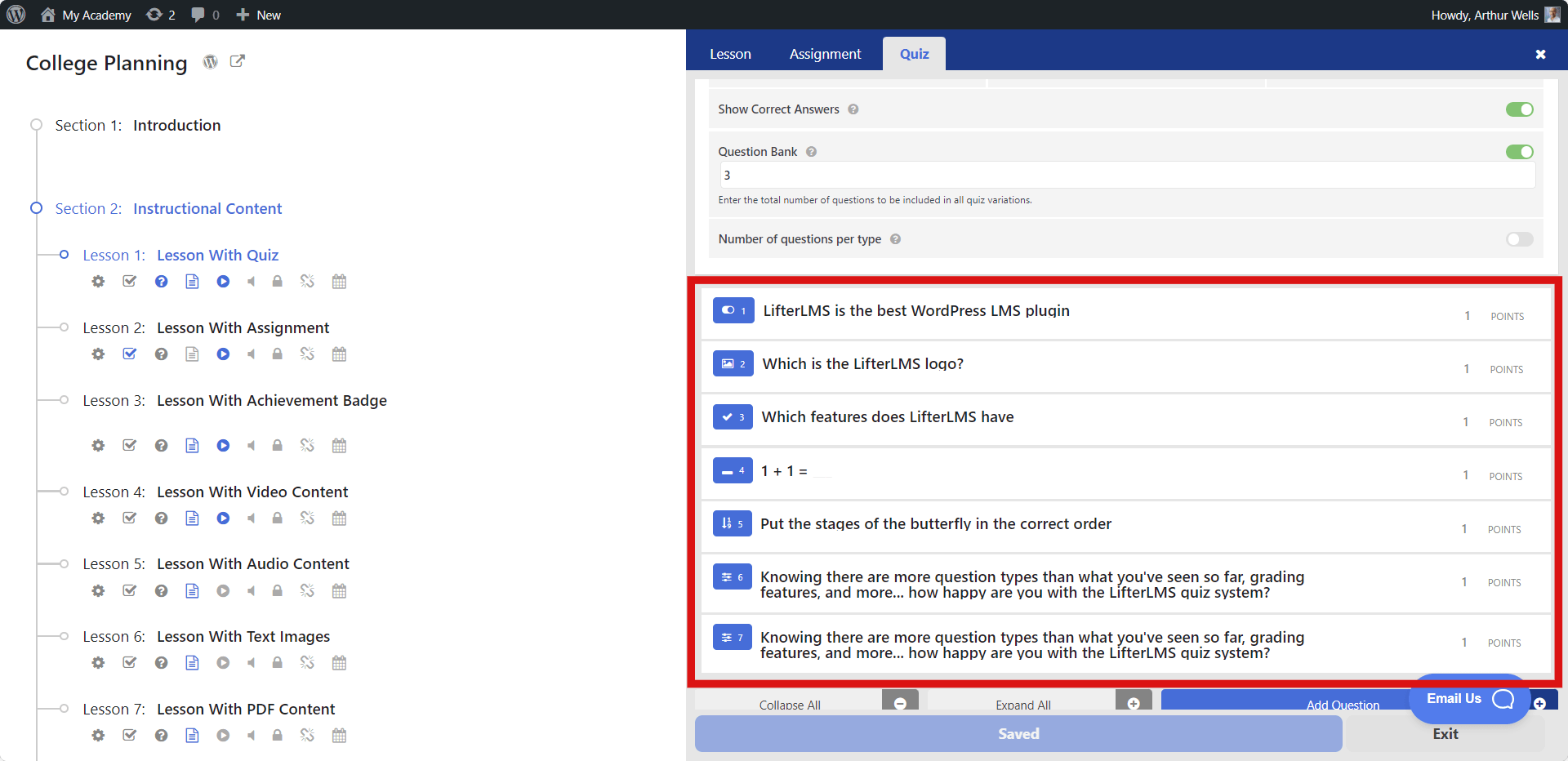
Now on the builder you will get the “Question bank” feature, you need to enable that.
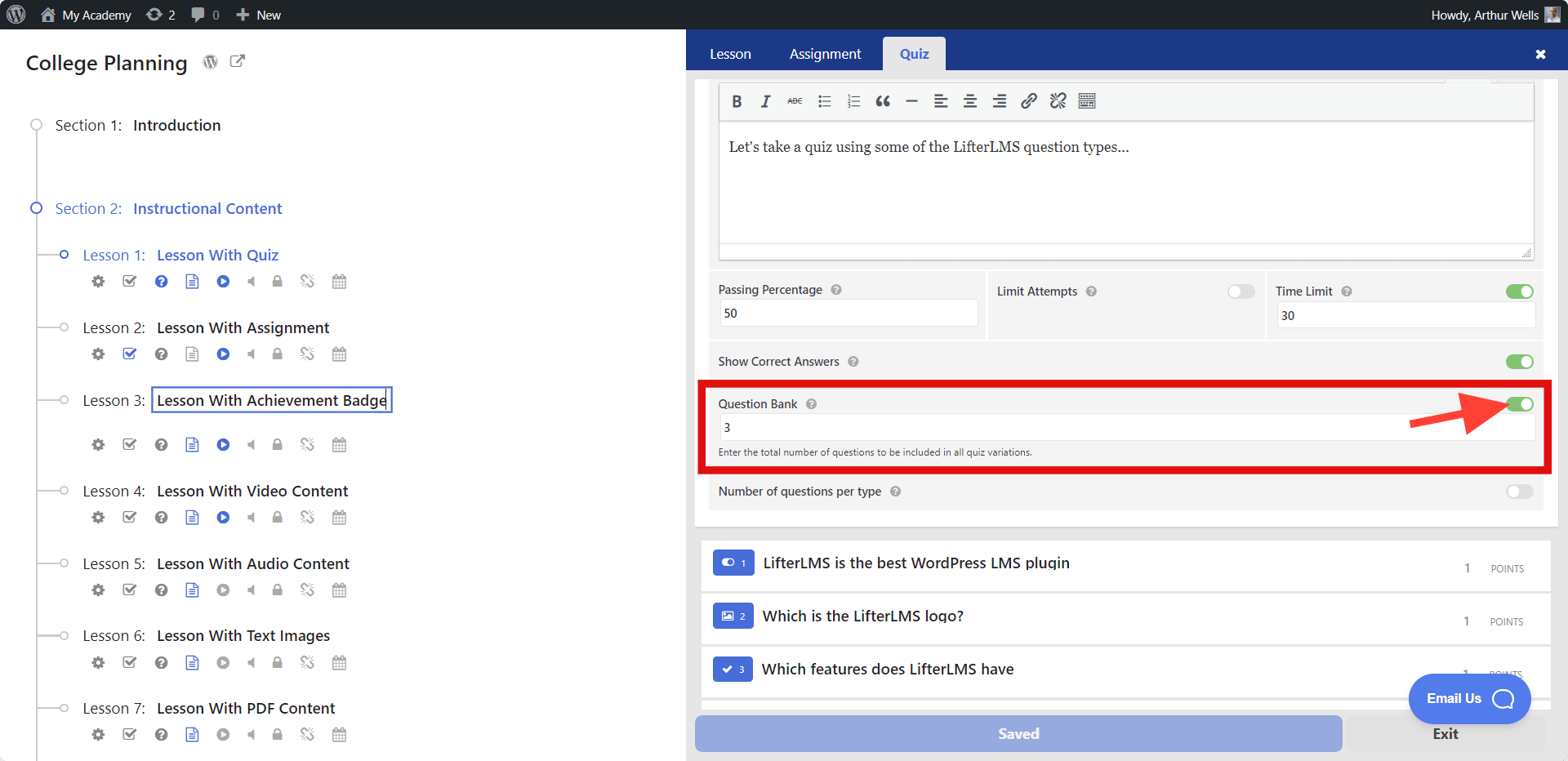
You can also configure the total number of questions you want to present to your students at a time. In the example images above, we entered “3,” which means that when someone takes the quiz, they will receive 3 random questions from our question bank list.
If a student attempts the quiz a second time, they will receive different questions from the question bank list. This ensures that there is no fixed sequence, and every student encounters random questions with each attempt.
Number of Question per type
The “Number of Question per type” help instructor to choose a question type they want show to students. For example, you have enter 3 in the Question Bank to make a 3-question quiz. Now with “Number of Question per Type” you can choose the types of questions to be inserted in those 3 questions.
For example –
You want 1 – true/false question + 1 -fill in the blank question and 1 – multiple choice. So the total number is 3.