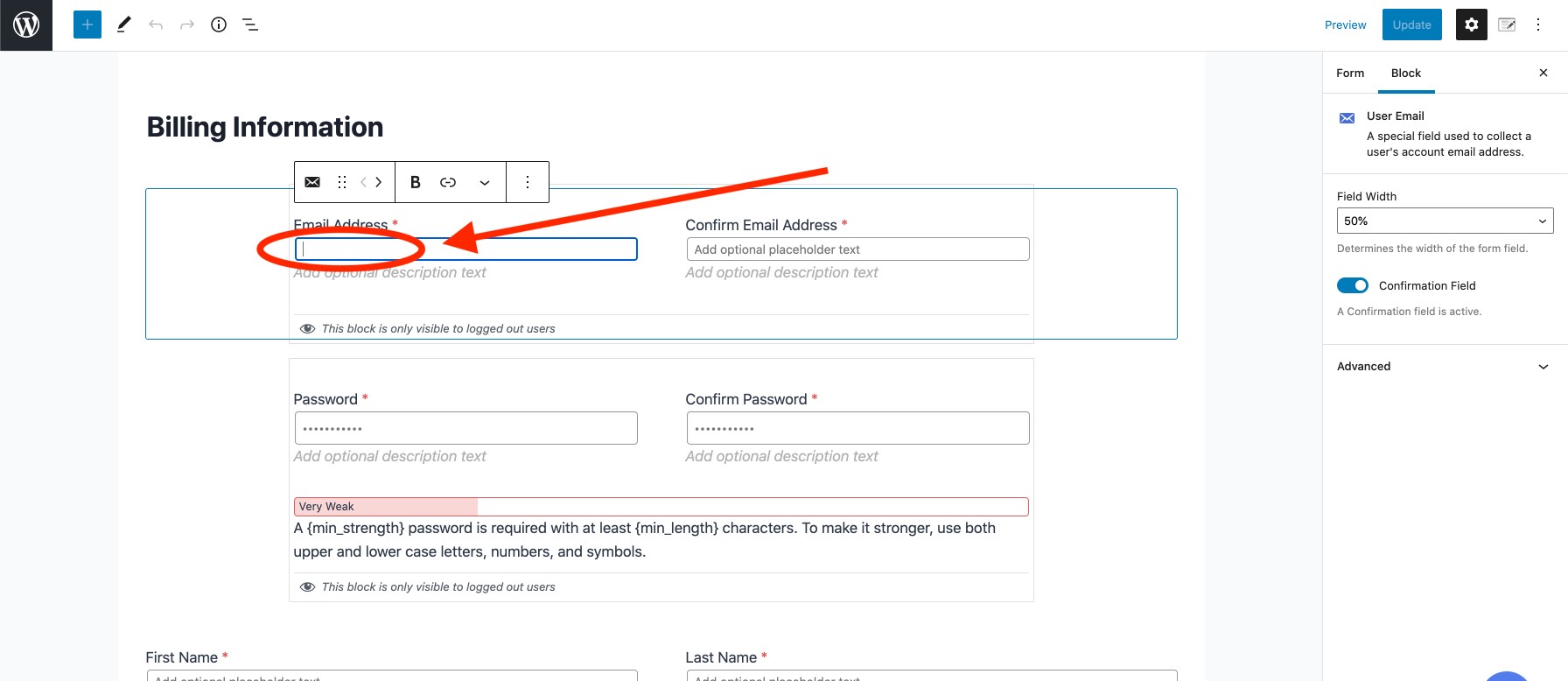How to Change Field Labels (“Email Address” -> “Your Email”)
To change the text on any field label on your forms:
- Click onto the text label you want to change (Email Address for example)
- The interface will allow you to delete and retype your own label.
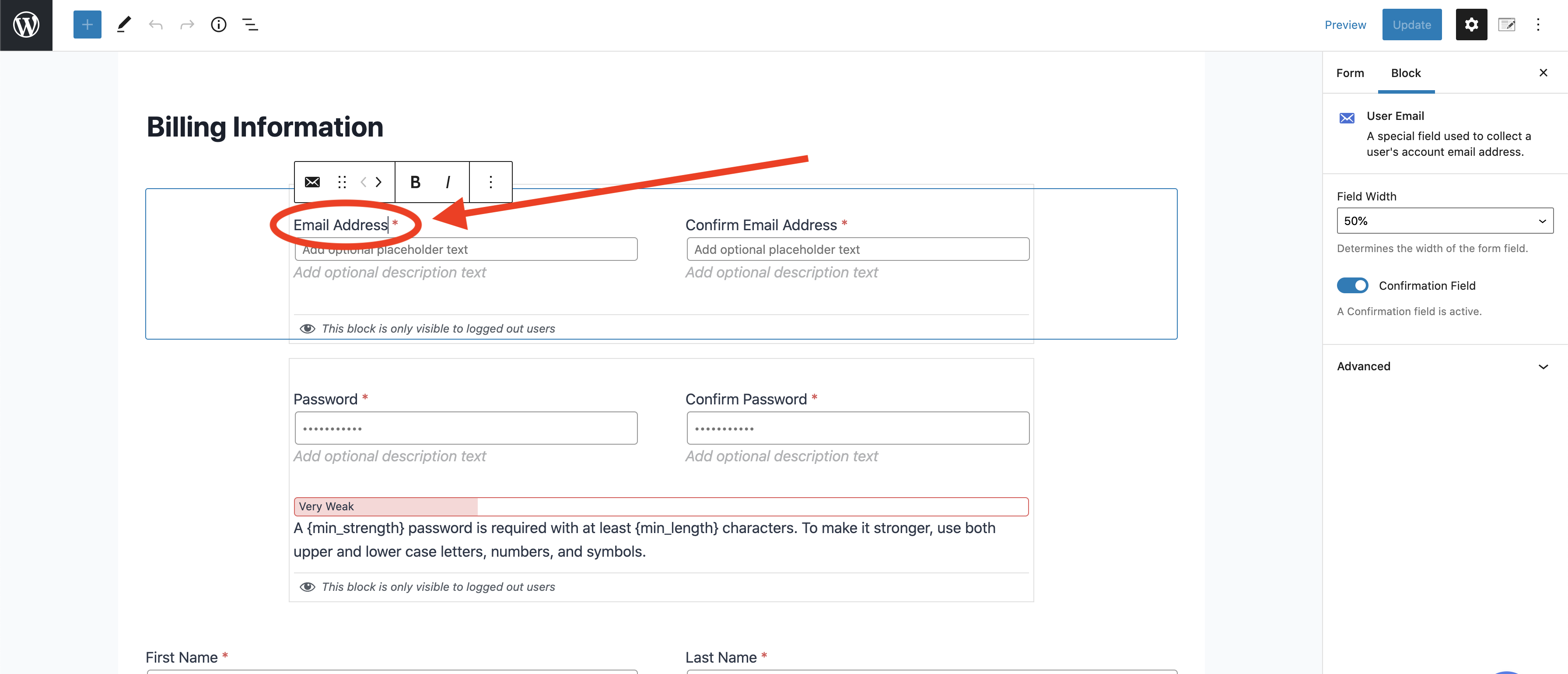
You can do the same for placeholder text inside the field by clicking into the field itself and typing your own placeholder text and optional description below the field.