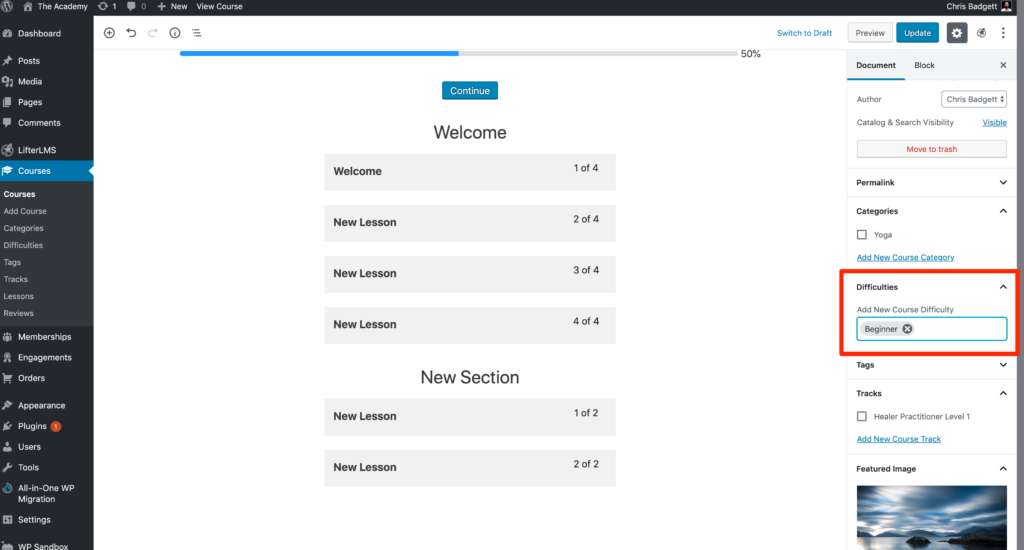How do I edit LifterLMS course information?
The course information is some “meta data” that you can choose to add to your course including:
- Course Category
- Course Subcategory
- Course Tags
- Course Difficulty
- Tracks
- Estimated Completion Time
This information is available in a block that you can display anywhere on your course page.
Video Tutorial for Course information block
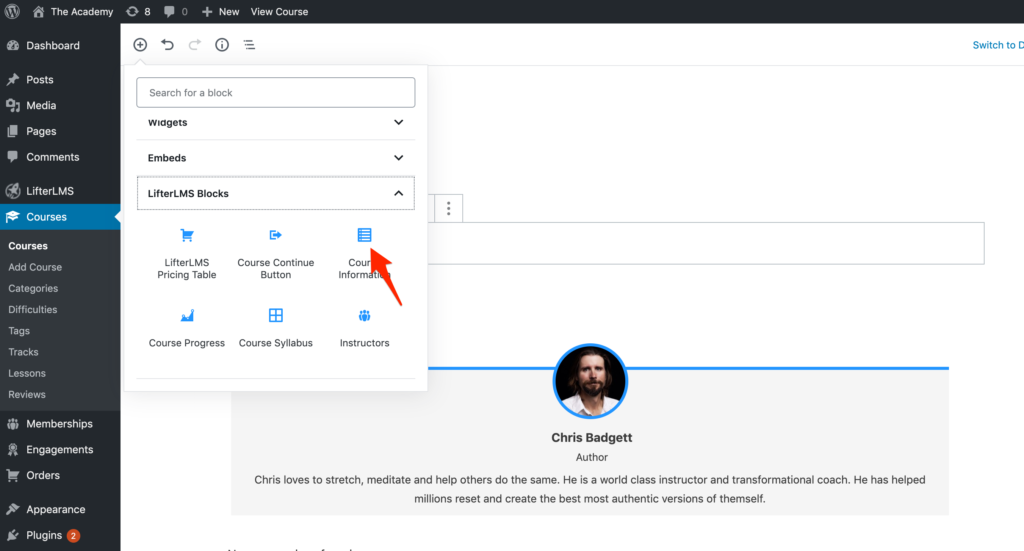
Course categories and subcategories can be created and edited in the LifterLMS settings under courses.
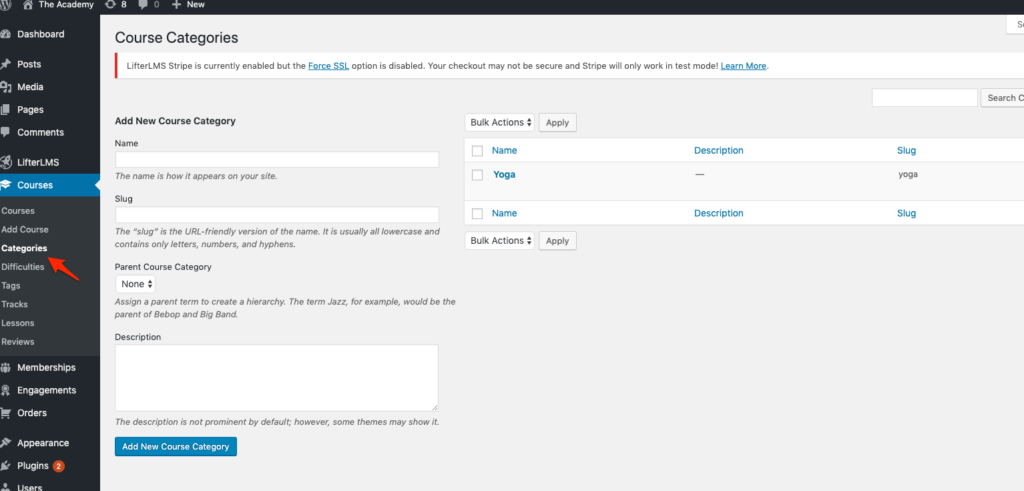
Course categories and subcategories can also be created or an existing categories and subcategories can be added on a course page on the right side under the Document area.
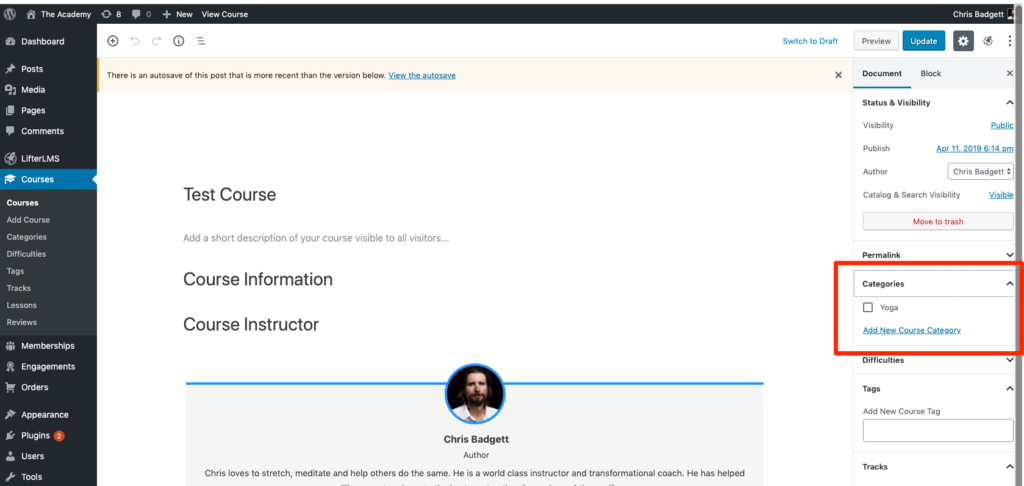
Course tags can be created and edited in the LifterLMS settings under courses.
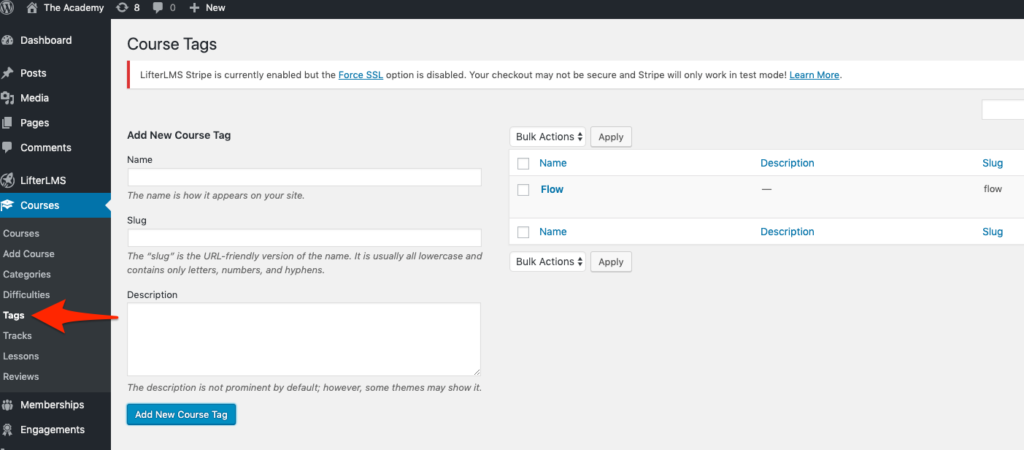
Course tags can also be created or an existing tag can be added on a course page on the right side under the Document area.
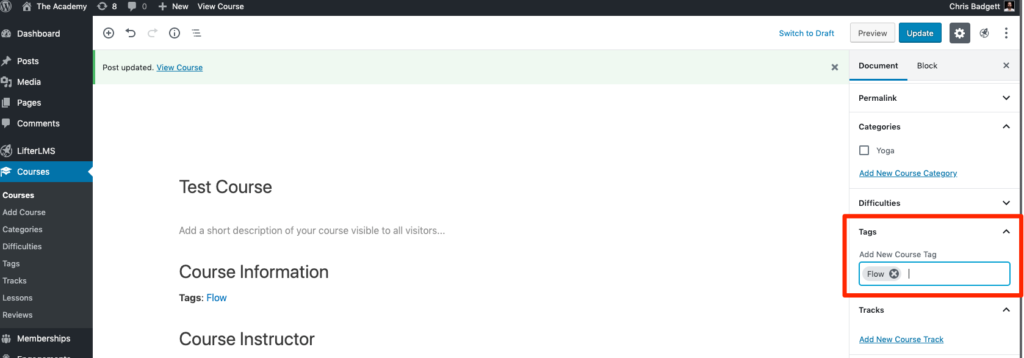
Tracks can be created and edited in the LifterLMS settings under courses. Tracks in LifterLMS are often used for creating online degree programs where a collection of courses must be completed in no certain order in order for the student to get some degree or certification.
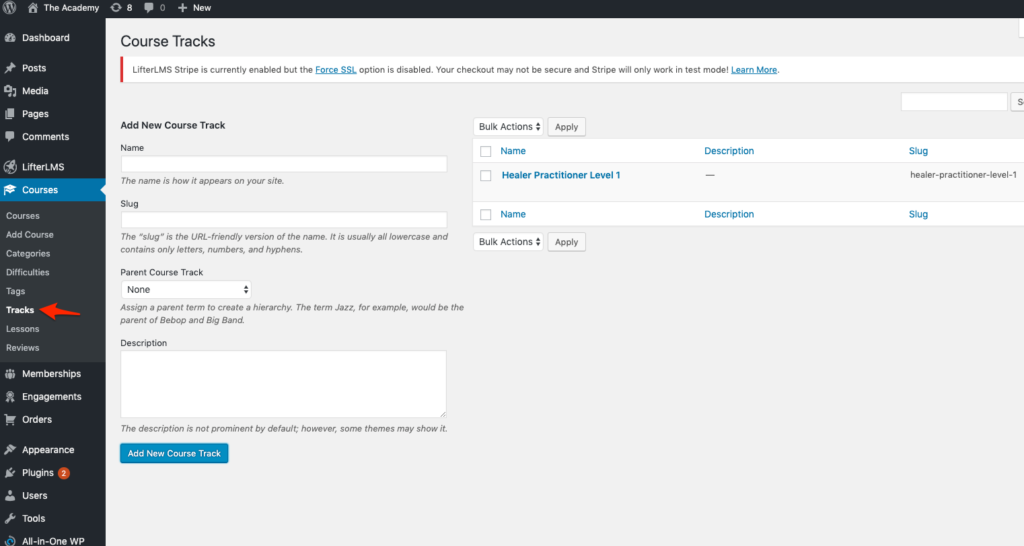
Tracks can also be created or an existing track can be added on a course page on the right side under the Document area.
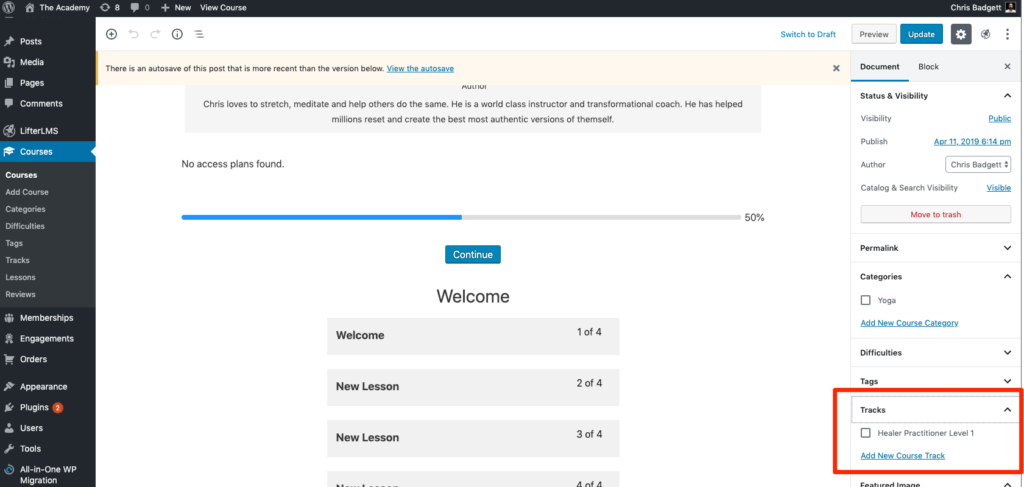
Course completion time can be created and edited in the Course Information Block settings.
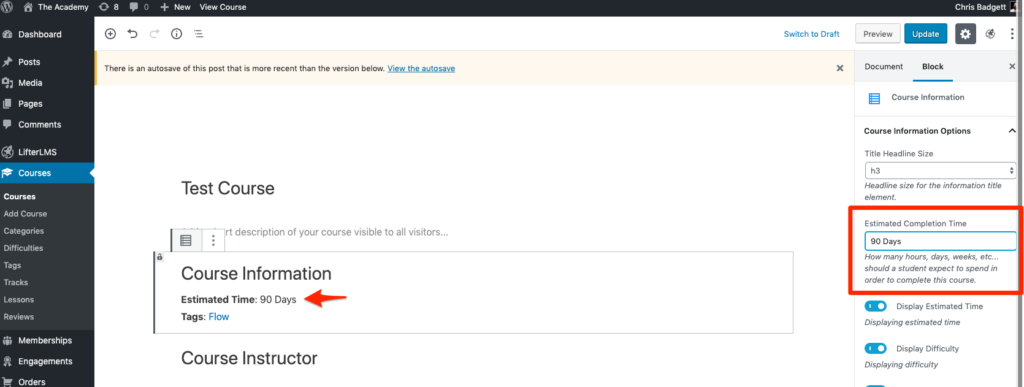
Course Difficulties can be created and edited in the LifterLMS settings under courses.
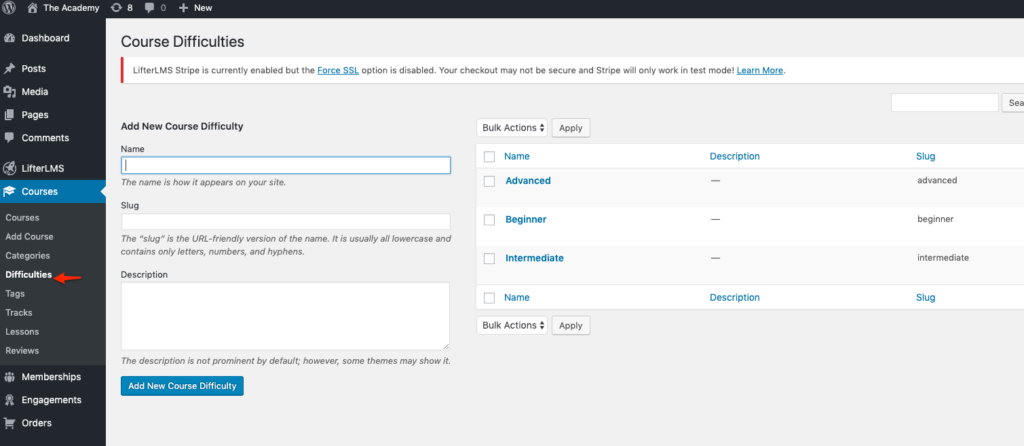
Course Difficulties can also be created or an existing Difficulties can be added on a course page on the right side under the Document area.