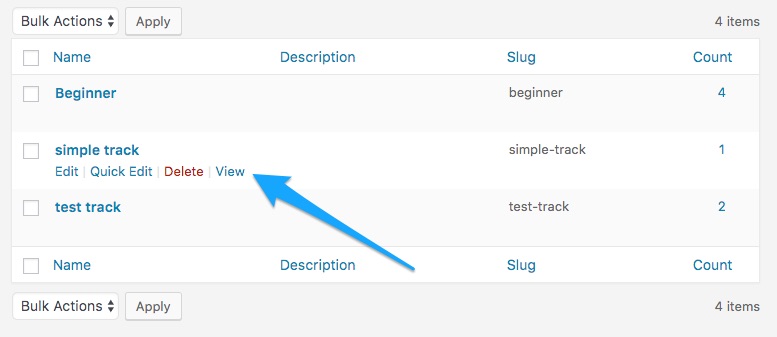What is a LifterLMS Course Track?
At it’s base level a Course Track is a Course Category. As such you may choose to use Course Tracks as an organizational mechanism. However Course Tracks have two notable features associated with them:
- Course Tracks have both notification and engagement triggers attached to the them. This means that you can, for example, award a certificate upon completion of all courses within a track.
- A Course Track may be configured as a prerequisite for another course, allowing you to ensure that your students complete several courses defined by the track before beginning a course.
After creating a Track and adding a course to a track you can view and share a filtered Course Catalog of only courses in a specific track by using the Course Track Archive Page.
This page is generated dynamically and will look like your base Course Catalog except it will only display courses from the specified track.
You can find a link to a Course Track’s archive by following these steps:
- On the WordPress Admin Panel navigate to Courses -> Tracks
- Locate the track you want to view from the track list
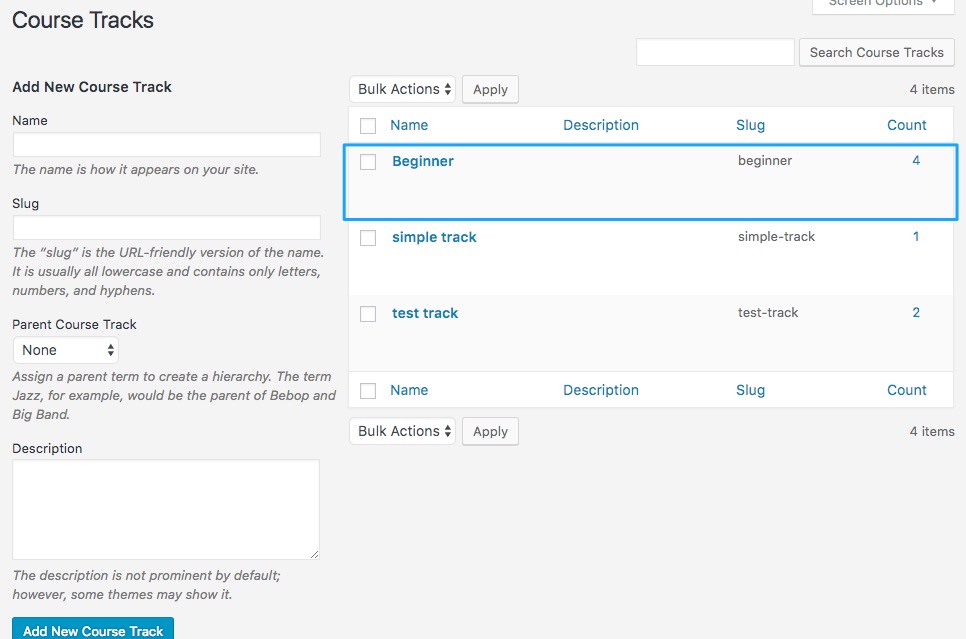
- Hover over the track and click the “View” link