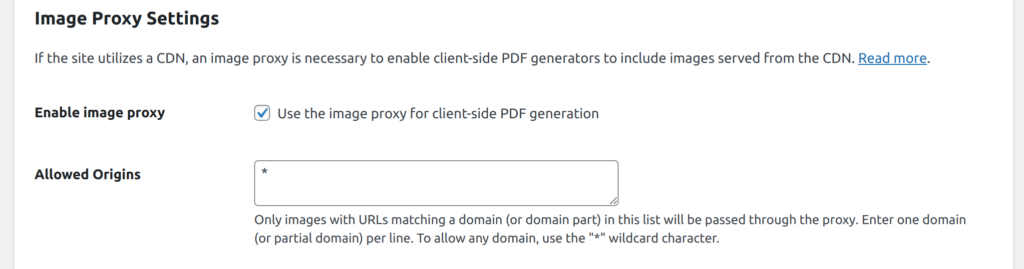Getting Started with LifterLMS PDFs
The LifterLMS PDFs add-on provides the ability for you and your learners to download PDFs of certificates, grade and progress reports, and purchase receipts.
In the future LifterLMS PDFs will also provide the ability to generate PDFs from other areas of LifterLMS. If you’re interested in having other PDF generation functionality provided by this add-on please let us know what you’re looking for by submitting a feature request.
To install LifterLMS PDFs:
- Ensure that LifterLMS is already installed, activated, and updated to the latest version.
- Install the LifterLMS PDFs plugin file and then activate the plugin. If you’re not sure how to install a plugin take a look at our guide.
LifterLMS PDFs provides the ability to determine which PDF downloads are made available to your learners as well as customizing settings such as default paper size.
To configure the add-on, navigate to the WordPress admin panel and then click LifterLMS -> Settings -> Integrations and then select LifterLMS PDFs from the list of integrations.
General Settings
These settings enable the customization of the header displayed on the top of PDF exports as well as the paper size used for the exported PDFs.
Note: when exporting certificates, the header information is excluded from the export and the paper-size is defined by the certificate’s settings.
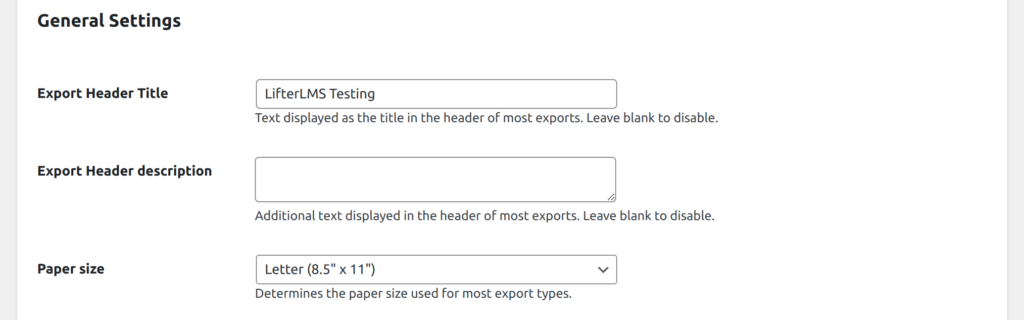
Export Types
The export types allow you to enable or disable specific PDF exports. By default, all export types are enabled. If you’d like to disable any you can do so here.
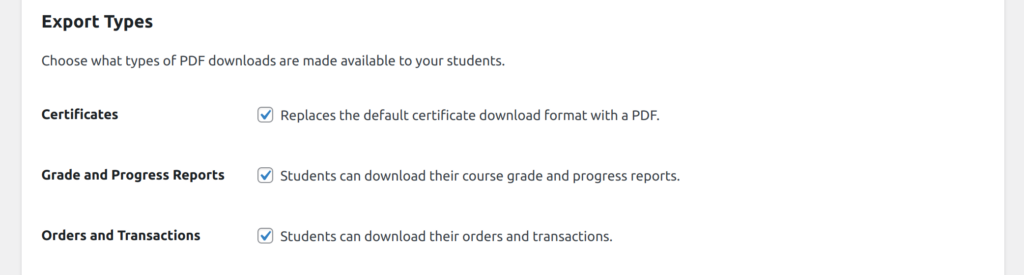
Image Proxy Settings
The image proxy settings are used to facilitate the inclusion of images served from another website (or origin) in your site’s certificates.
If your site is using a CDN to serve images you will more than likely need to enable the image proxy and configure it to allow images served from your CDNs domain.
For more information on configuring and using the image proxy, see Using the LifterLMS PDFs Image Proxy Server.